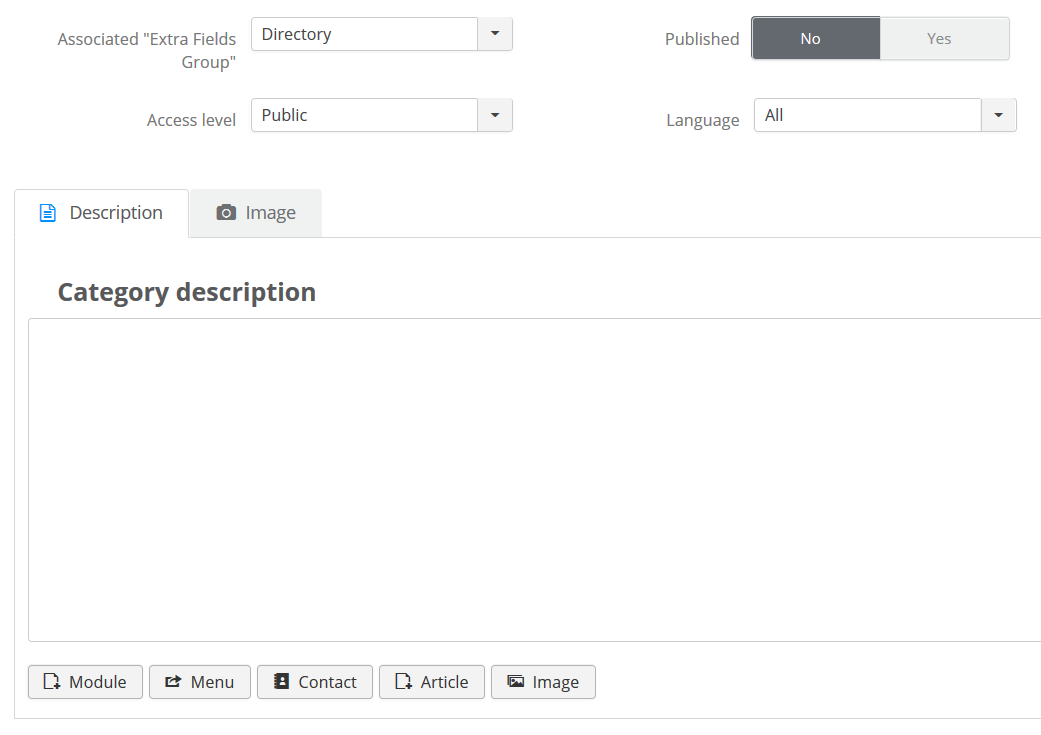-
AuthorPosts
-
Saguaros Moderator
Saguaros
- Join date:
- September 2014
- Posts:
- 31405
- Downloads:
- 237
- Uploads:
- 471
- Thanks:
- 845
- Thanked:
- 5346 times in 4964 posts
November 13, 2017 at 7:40 am #1073905Hi,
You should see these icons under JA Extra Fields of K2 category: Components > K2 > Categories > select a category: http://prntscr.com/h9qy7p
aardcom Friend
aardcom
- Join date:
- February 2008
- Posts:
- 183
- Downloads:
- 66
- Uploads:
- 3
- Thanks:
- 46
- Thanked:
- 30 times in 4 posts
November 13, 2017 at 2:19 pm #1074050Saguaros Moderator
Saguaros
- Join date:
- September 2014
- Posts:
- 31405
- Downloads:
- 237
- Uploads:
- 471
- Thanks:
- 845
- Thanked:
- 5346 times in 4964 posts
November 14, 2017 at 2:24 am #1074132You can share the credentials of your site: URL, Admin + FTP account so I will take a look.
aardcom Friend
aardcom
- Join date:
- February 2008
- Posts:
- 183
- Downloads:
- 66
- Uploads:
- 3
- Thanks:
- 46
- Thanked:
- 30 times in 4 posts
November 14, 2017 at 12:36 pm #1074256Thanks, but working on a localhost evaluating the template. This is one of several issues I’ve had with the template so will reinstall and see if I can locate where the problem is. I think it may have happened when cloning the style.
aardcom Friend
aardcom
- Join date:
- February 2008
- Posts:
- 183
- Downloads:
- 66
- Uploads:
- 3
- Thanks:
- 46
- Thanked:
- 30 times in 4 posts
November 14, 2017 at 1:03 pm #1074257Also noted that when adding a new category it displays this error above the module > quote hereNotice: Undefined index: category_icon inhtdocsdirecttemplatesja_directoryhtmlmod_k2_contentGriddefault.php> quote here and then uses the default icon
Saguaros Moderator
Saguaros
- Join date:
- September 2014
- Posts:
- 31405
- Downloads:
- 237
- Uploads:
- 471
- Thanks:
- 845
- Thanked:
- 5346 times in 4964 posts
November 14, 2017 at 1:55 pm #1074264For the notice message like this, it may come from different PHP version used on your site, you can get rid of it by going to Global Configuration > Server tab > set Error Reporting to None.
aardcom Friend
aardcom
- Join date:
- February 2008
- Posts:
- 183
- Downloads:
- 66
- Uploads:
- 3
- Thanks:
- 46
- Thanked:
- 30 times in 4 posts
November 14, 2017 at 2:40 pm #1074269I know how to get rid of it but the error is related to the problem. If I create a new category I get the message for each new category. Each category uses the default icon and there is no place to select the correct image. Obviously an issue with the K2 config and template since it is not showing the modification that allows the selection of the icon.
Is this an extra field mod or the k2 category image? It is not clear in the documentation. Sorry.
aardcom Friend
aardcom
- Join date:
- February 2008
- Posts:
- 183
- Downloads:
- 66
- Uploads:
- 3
- Thanks:
- 46
- Thanked:
- 30 times in 4 posts
November 14, 2017 at 2:49 pm #1074272It is the K2 extra fields plugin was not installed from the quickstart and then installed turned off. Found it in the plugins settings and problemo solved….
AuthorPostsViewing 8 posts - 1 through 8 (of 8 total)This topic contains 8 replies, has 2 voices, and was last updated by
aardcom 7 years ago.
The topic ‘Changing Icons in Look in Places Module’ is closed to new replies.
Changing Icons in Look in Places Module
Viewing 8 posts - 1 through 8 (of 8 total)