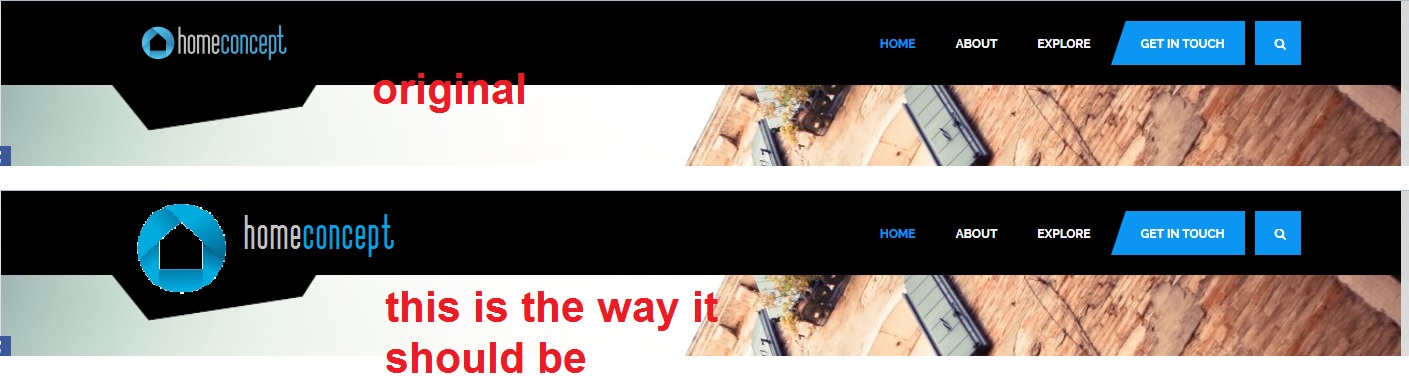-
AuthorPosts
-
July 26, 2016 at 7:22 am #953282
Hi there,
I’m working on the decor template to bring in a bigger logo. See attached file.
Can anybody tell me how to do this? Especially where to do this so it will not be overwritten with an template update or something like that.
Thanks!
regards from germany
Gerd
 Pankaj Sharma
Moderator
Pankaj Sharma
Moderator
Pankaj Sharma
- Join date:
- February 2015
- Posts:
- 24589
- Downloads:
- 144
- Uploads:
- 202
- Thanks:
- 127
- Thanked:
- 4196 times in 4019 posts
July 26, 2016 at 8:02 am #953313Hi
First you need to add new big logo , the current logo is small width > http://prntscr.com/bxm2sxThen add below code in /css/custom.css file and increase the height and width value in below code .
.logo-image img { max-width: 150px; max-height: 100px; }July 26, 2016 at 8:08 am #953318Thanks mate.
Where to find the custom.css?
 Pankaj Sharma
Moderator
Pankaj Sharma
Moderator
Pankaj Sharma
- Join date:
- February 2015
- Posts:
- 24589
- Downloads:
- 144
- Uploads:
- 202
- Thanks:
- 127
- Thanked:
- 4196 times in 4019 posts
July 26, 2016 at 8:43 am #953324Go to /css Folder in the ja decore template and create a new file with name custom.css
1 user says Thank You to Pankaj Sharma for this useful post
AuthorPostsViewing 4 posts - 1 through 4 (of 4 total)This topic contains 3 replies, has 2 voices, and was last updated by
 Pankaj Sharma 8 years, 5 months ago.
Pankaj Sharma 8 years, 5 months ago.We moved to new unified forum. Please post all new support queries in our New Forum
Changing logo size in header the right way
Viewing 4 posts - 1 through 4 (of 4 total)