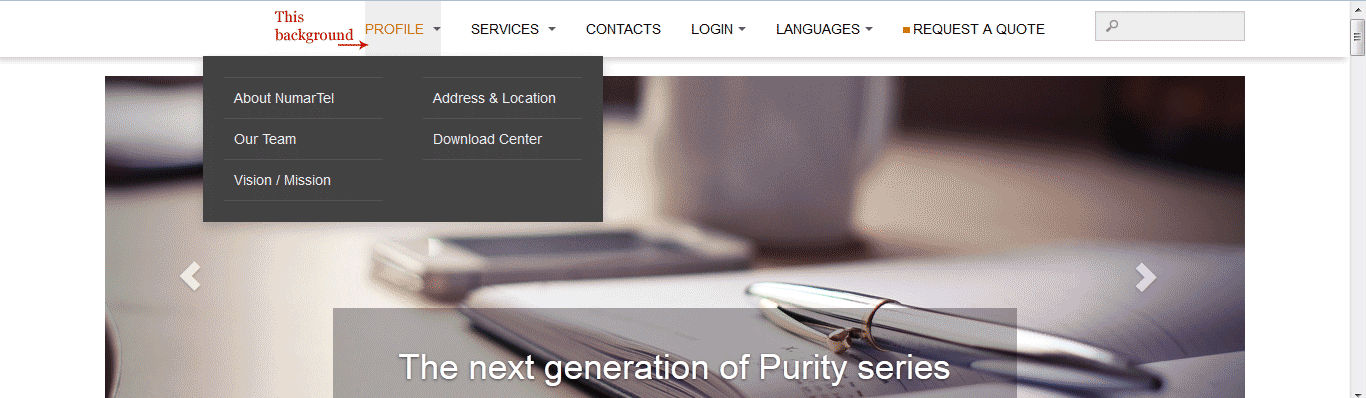-
AuthorPosts
-
nooran Developer
nooran
- Join date:
- June 2013
- Posts:
- 119
- Downloads:
- 8
- Uploads:
- 21
- Thanks:
- 32
- Thanked:
- 6 times in 1 posts
April 1, 2014 at 2:27 pm #196345Hello,
I’m using JA Purity III, and Joomla 3.2.3
I got this small issue, but I couldn’t solve it by myself:When I hover the mouse over the main menu item, a drop-down menu items appears, and when I move the mouse over the submenu items, a grey background appears on the main menu item.
I tried to find the css code to change that, but couldn’t find it.
How can I change this background color?
For more illustration, please check the attached image.
Many thanks for your help and support.
Regards
Raffet ali
newsun11026 Friend
newsun11026
- Join date:
- May 2012
- Posts:
- 62
- Downloads:
- 14
- Uploads:
- 7
- Thanks:
- 6
- Thanked:
- 19 times in 13 posts
April 1, 2014 at 3:18 pm #529012Hi,
You can change background menu when hover in templates/purity_iii/css/template.css
.navbar-default .navbar-nav > .open > a, .navbar-default .navbar-nav > .open > a:hover, .navbar-default .navbar-nav > .open > a:focus {
background-color: rgba(0, 0, 0, 1); // Change Background here
color: #ffffff
}
I hope it will helpful for you. TomC
Moderator
TomC
Moderator
TomC
- Join date:
- October 2014
- Posts:
- 14077
- Downloads:
- 58
- Uploads:
- 137
- Thanks:
- 948
- Thanked:
- 3155 times in 2495 posts
April 1, 2014 at 4:58 pm #529028<em>@nooran 419284 wrote:</em><blockquote>
I tried to find the css code to change that, but couldn’t find it.
How can I change this background color?
For more illustration, please check the attached image.
Many thanks for your help and support.
Regards
Raffet ali</blockquote>It would be helpful if you could provide the url of the site you’re working on.
nooran Developer
nooran
- Join date:
- June 2013
- Posts:
- 119
- Downloads:
- 8
- Uploads:
- 21
- Thanks:
- 32
- Thanked:
- 6 times in 1 posts
April 1, 2014 at 5:10 pm #529031<blockquote>.navbar-default .navbar-nav > .open > a, .navbar-default .navbar-nav > .open > a:hover, .navbar-default .navbar-nav > .open > a:focus {
background-color: rgba(0, 0, 0, 1); // Change Background here
color: #ffffffI hope it will helpful for you.
}</blockquote>Thanks a lot guys…
Yes, it was helpful…Now, it’s perfect.
AuthorPostsViewing 4 posts - 1 through 4 (of 4 total)This topic contains 4 replies, has 3 voices, and was last updated by
nooran 10 years, 9 months ago.
We moved to new unified forum. Please post all new support queries in our New Forum
Changing main menu background
Viewing 4 posts - 1 through 4 (of 4 total)