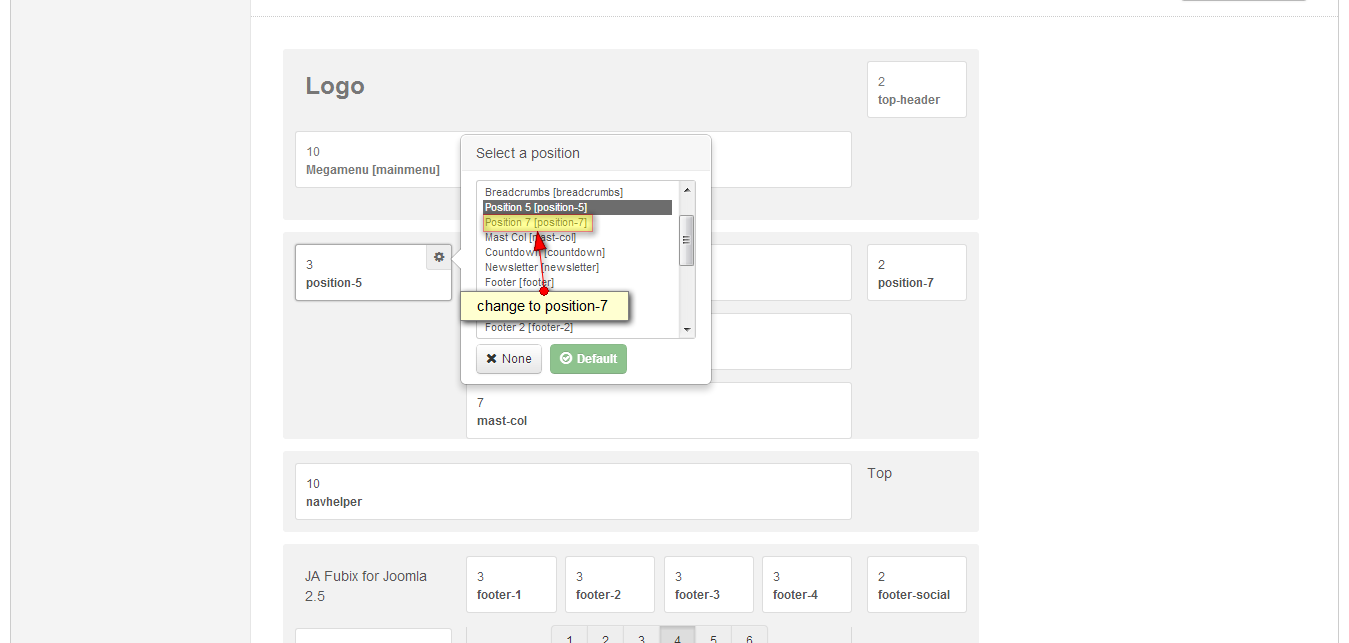-
AuthorPosts
-
alincoln4332 Friend
alincoln4332
- Join date:
- April 2013
- Posts:
- 28
- Downloads:
- 7
- Uploads:
- 9
- Thanks:
- 4
- Thanked:
- 4 times in 1 posts
April 11, 2013 at 1:02 pm #186668I want to swap the positions of Position-5 and Position-7 as per the image:
I have been able to do this by altering the homepage.php and home.ini files and swapping positions in Template Manager, but I can’t alter the widths.
How can this be done to get the result in the image?
 Ninja Lead
Moderator
Ninja Lead
Moderator
Ninja Lead
- Join date:
- November 2014
- Posts:
- 16064
- Downloads:
- 310
- Uploads:
- 2864
- Thanks:
- 341
- Thanked:
- 3854 times in 3563 posts
April 13, 2013 at 7:38 am #489732You can swap the positions of Position-5 and Position-7 from Admin Template
+ Default Home
+ Swap between position-5 and position-7
From position-5 to position-7
and from position-7 to position-5
Save and check it again, let me know if it solves your problem

alincoln4332 Friend
alincoln4332
- Join date:
- April 2013
- Posts:
- 28
- Downloads:
- 7
- Uploads:
- 9
- Thanks:
- 4
- Thanked:
- 4 times in 1 posts
April 14, 2013 at 9:56 am #489810Hi, yes that swaps the positions 5 and 7 OK but I want their widths to remain the same as they were before.
That is, I want the left sidebar to be narrow and the right sidebar 300px wide. Ninja Lead
Moderator
Ninja Lead
Moderator
Ninja Lead
- Join date:
- November 2014
- Posts:
- 16064
- Downloads:
- 310
- Uploads:
- 2864
- Thanks:
- 341
- Thanked:
- 3854 times in 3563 posts
April 15, 2013 at 8:56 am #489900You can change this way, it will keep “widths to remain the same as they were before” with my config below
Open templates/ja_fubix/tpls/blocks/homepage.php file
From
<blockquote>
“default” : [ “span7 offset3” , “span3 offset-10” , “span2” ],
</blockquote>Change to
<blockquote>
“default” : [ “span7 offset3” , “span2 offset-9” , “span3” ],
</blockquote>Be careful to backup and change it, let me know if it helps
alincoln4332 Friend
alincoln4332
- Join date:
- April 2013
- Posts:
- 28
- Downloads:
- 7
- Uploads:
- 9
- Thanks:
- 4
- Thanked:
- 4 times in 1 posts
April 15, 2013 at 11:24 am #489933 Ninja Lead
Moderator
Ninja Lead
Moderator
Ninja Lead
- Join date:
- November 2014
- Posts:
- 16064
- Downloads:
- 310
- Uploads:
- 2864
- Thanks:
- 341
- Thanked:
- 3854 times in 3563 posts
April 16, 2013 at 8:58 am #490007Check this thread http://www.joomlart.com/forums/attachment.php?attachmentid=27041&d=1365838336
If that does not helps, you can pm me url, admin access and ftp account of your site. I will fix it directly on your site.
alincoln4332 Friend
alincoln4332
- Join date:
- April 2013
- Posts:
- 28
- Downloads:
- 7
- Uploads:
- 9
- Thanks:
- 4
- Thanked:
- 4 times in 1 posts
April 17, 2013 at 7:03 pm #490223The code that worked was
"default" : [ "span7 offset2" , "span2 offset-9" , "span3" ],AuthorPostsViewing 7 posts - 1 through 7 (of 7 total)This topic contains 7 replies, has 2 voices, and was last updated by
alincoln4332 11 years, 8 months ago.
We moved to new unified forum. Please post all new support queries in our New Forum
Jump to forum
Changing module positions
Viewing 7 posts - 1 through 7 (of 7 total)