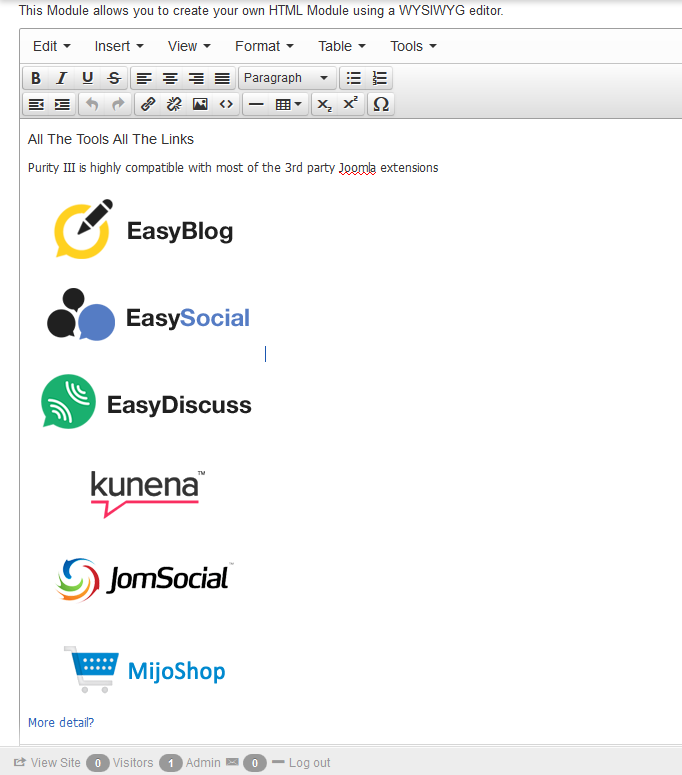-
AuthorPosts
-
rand2712 Friend
rand2712
- Join date:
- March 2014
- Posts:
- 24
- Downloads:
- 0
- Uploads:
- 7
- Thanks:
- 8
- Thanked:
- 1 times in 1 posts
April 28, 2014 at 12:51 pm #197153Can I change the editor that came with Purity iii to JCE or maybe JCK? Or is there a way to see & edit the page as it is for like a desktop view?
 Pankaj Sharma
Moderator
Pankaj Sharma
Moderator
Pankaj Sharma
- Join date:
- February 2015
- Posts:
- 24589
- Downloads:
- 144
- Uploads:
- 202
- Thanks:
- 127
- Thanked:
- 4196 times in 4019 posts
April 28, 2014 at 1:02 pm #532699<em>@rand2712 424037 wrote:</em><blockquote>Can I change the editor that came with Purity iii to JCE or maybe JCK? Or is there a way to see & edit the page as it is for like a desktop view?</blockquote>
If you want to change the default editor you can change it from
System>Global configurations>Default editor-
1 user says Thank You to Pankaj Sharma for this useful post
rand2712 Friend
rand2712
- Join date:
- March 2014
- Posts:
- 24
- Downloads:
- 0
- Uploads:
- 7
- Thanks:
- 8
- Thanked:
- 1 times in 1 posts
April 28, 2014 at 1:15 pm #532702Why is the view I see in the editor not as it is in a desktop view of the page?
 Pankaj Sharma
Moderator
Pankaj Sharma
Moderator
Pankaj Sharma
- Join date:
- February 2015
- Posts:
- 24589
- Downloads:
- 144
- Uploads:
- 202
- Thanks:
- 127
- Thanked:
- 4196 times in 4019 posts
April 28, 2014 at 1:18 pm #532704<em>@rand2712 424043 wrote:</em><blockquote>Why is the view I see in the editor not as it is in a desktop view of the page?</blockquote>
Can you explain your problem with screenshot . it will help me to know about the issue you are facing.rand2712 Friend
rand2712
- Join date:
- March 2014
- Posts:
- 24
- Downloads:
- 0
- Uploads:
- 7
- Thanks:
- 8
- Thanked:
- 1 times in 1 posts
April 28, 2014 at 1:38 pm #532709This is the view I see when I am trying to edit. Everything is pushed to the left and straight up and down.
Then this is the view I see on my desktop. I thought a WYSIWYG “What you see is what you get” editor is suppose to show me the site as it is.
-
rand2712 Friend
rand2712
- Join date:
- March 2014
- Posts:
- 24
- Downloads:
- 0
- Uploads:
- 7
- Thanks:
- 8
- Thanked:
- 1 times in 1 posts
April 28, 2014 at 1:46 pm #532712Is this maybe because it is a responsive theme and it is showing me the mobile version? Yet the “more details” button in the editor is just text and is a button in the site view. I am lost :((
 Pankaj Sharma
Moderator
Pankaj Sharma
Moderator
Pankaj Sharma
- Join date:
- February 2015
- Posts:
- 24589
- Downloads:
- 144
- Uploads:
- 202
- Thanks:
- 127
- Thanked:
- 4196 times in 4019 posts
April 28, 2014 at 4:41 pm #532748<em>@rand2712 424055 wrote:</em><blockquote>Is this maybe because it is a responsive theme and it is showing me the mobile version? Yet the “more details” button in the editor is just text and is a button in the site view. I am lost :((</blockquote>
The admin panel is responsive so if you moving from the desktop view to the mobile view it will be adjusted with responsive designrand2712 Friend
rand2712
- Join date:
- March 2014
- Posts:
- 24
- Downloads:
- 0
- Uploads:
- 7
- Thanks:
- 8
- Thanked:
- 1 times in 1 posts
April 28, 2014 at 8:25 pm #532761I am not moving from desktop to mobile view both the screen shots I sent you where both from my desktop. It is as if the admin panel is switching the view to mobile when I am in the editor as you can see in the first screenshot.
 Pankaj Sharma
Moderator
Pankaj Sharma
Moderator
Pankaj Sharma
- Join date:
- February 2015
- Posts:
- 24589
- Downloads:
- 144
- Uploads:
- 202
- Thanks:
- 127
- Thanked:
- 4196 times in 4019 posts
April 29, 2014 at 1:11 am #532789<em>@rand2712 424124 wrote:</em><blockquote>I am not moving from desktop to mobile view both the screen shots I sent you where both from my desktop. It is as if the admin panel is switching the view to mobile when I am in the editor as you can see in the first screenshot.</blockquote>
Hi this is not a problem .As i can see that in the first screenshot its showing an Editors editing view. In the second screeshot there is the output . According to you this is an issue the display of input and output is not same in the UI .
this is nothing to worried .
Different editor has different properties to show their editing mode .
If you face any problems in editor , like you entered an input in editor and its not showing output on the site ,You can PM me the admin credentials of your site.
hope it helps . -
AuthorPosts
Viewing 9 posts - 1 through 9 (of 9 total)This topic contains 9 replies, has 2 voices, and was last updated by
 Pankaj Sharma 10 years, 6 months ago.
Pankaj Sharma 10 years, 6 months ago.We moved to new unified forum. Please post all new support queries in our New Forum
Jump to forum