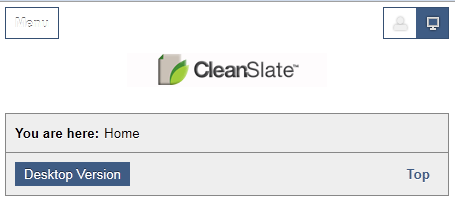-
AuthorPosts
-
January 14, 2011 at 11:01 pm #158776
Hope this helps someone, if you wish to change the mobile (iphone) logo from the generic t3 logo to your own you will have to access the plugin folder not the template folder, below is the drill down.
yoursite.com > plugins > system > jat3 > base-themes > default > images > t3_logo_light_sm.png
March 25, 2011 at 4:21 pm #383287I have a logo showing on mine that is not the T3 logo, but it is the jcloris logo
I remember changing all these for the desktop version, but here is one still showing for the mobile version.
How can I change this mobile logo
thangnn1510 Friend
thangnn1510
- Join date:
- October 2014
- Posts:
- 1608
- Downloads:
- 0
- Uploads:
- 80
- Thanks:
- 73
- Thanked:
- 278 times in 256 posts
March 28, 2011 at 8:35 am #383604Dear ag0g0girl!
I still see the new logo on mobile version (View my screenshot). You should clean T3 cache to see the change affect.
Regards!
March 30, 2011 at 5:16 pm #384118logo shows but not the text.
thangnn1510 Friend
thangnn1510
- Join date:
- October 2014
- Posts:
- 1608
- Downloads:
- 0
- Uploads:
- 80
- Thanks:
- 73
- Thanked:
- 278 times in 256 posts
March 31, 2011 at 4:05 am #384193AuthorPostsViewing 5 posts - 1 through 5 (of 5 total)This topic contains 5 replies, has 3 voices, and was last updated by
thangnn1510 13 years, 9 months ago.
We moved to new unified forum. Please post all new support queries in our New Forum
Jump to forum