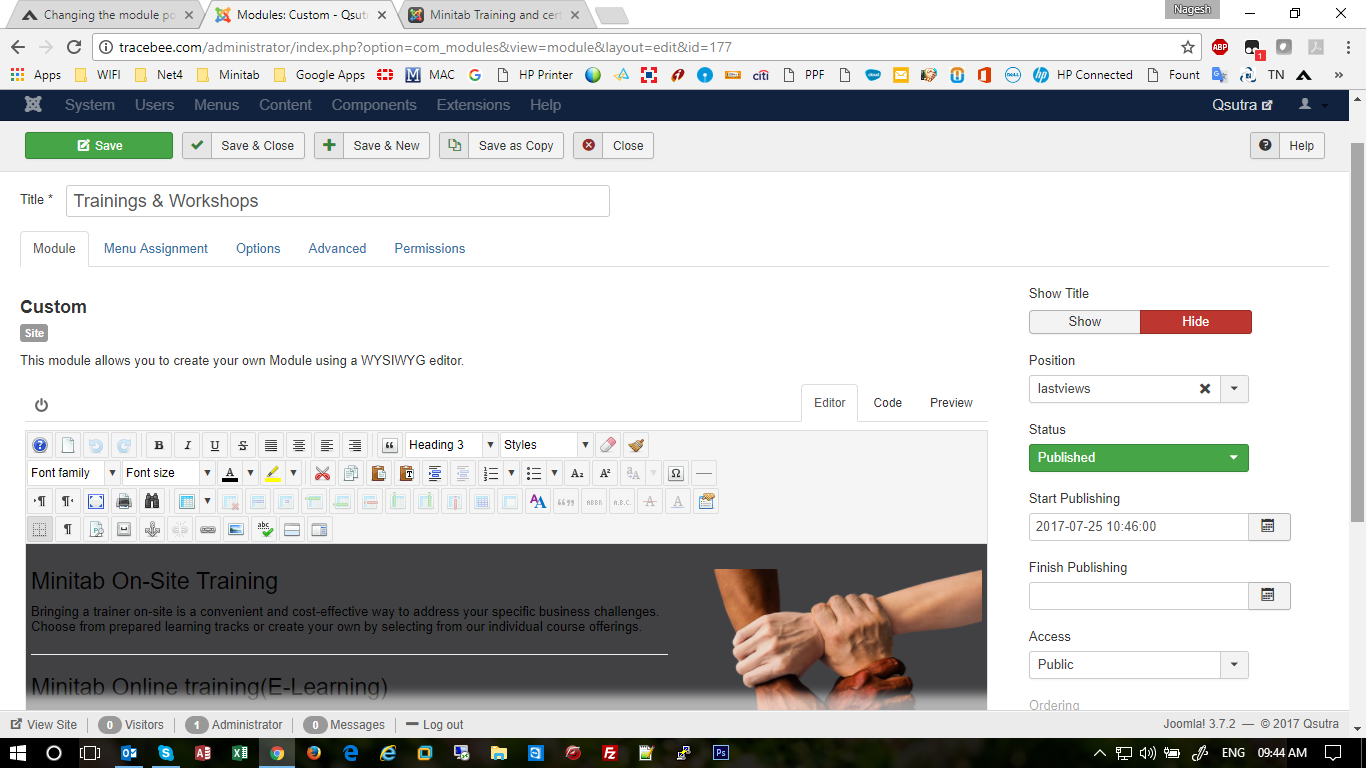-
AuthorPosts
-
infocubic Friend
infocubic
- Join date:
- September 2011
- Posts:
- 105
- Downloads:
- 71
- Uploads:
- 66
- Thanks:
- 8
- Thanked:
- 1 times in 1 posts
July 5, 2017 at 1:02 pm #1046327Hi
I would like to move the module position in the home page of position from 4, 5 & 6 to 1, 2 & 3 with same style as it is showing and vice versa.
I have done just changing the module position from 4, 5 & 6 to 1, 2 & 3 and vice versa, but 4, 5 & 6 style didn’t remain same.
Please help me.
 Pankaj Sharma
Moderator
Pankaj Sharma
Moderator
Pankaj Sharma
- Join date:
- February 2015
- Posts:
- 24589
- Downloads:
- 144
- Uploads:
- 202
- Thanks:
- 127
- Thanked:
- 4196 times in 4019 posts
July 10, 2017 at 2:41 am #1047089Hi
The module position 1,2,3,4 and 5,6,7,8 both are the spotlight block positions.
The block is defined in the template folder/tpls/feature.php file
If you want to move the block code above or below it can be done from the PHP file.
may I know with screenshot and URL of the site which order you want and what issue you are facing?
It helps me to understand the issue.Regards
infocubic Friend
infocubic
- Join date:
- September 2011
- Posts:
- 105
- Downloads:
- 71
- Uploads:
- 66
- Thanks:
- 8
- Thanked:
- 1 times in 1 posts
July 24, 2017 at 12:38 pm #1051091Hello Pankaj,
Please see the home page of the site here http://www.tracebee.om for the position 4,5 & 6 and 1, 2 & 3.
See the attached screen shot which is having 1, 2 & 3 and 4, 5 & 6 how are they looking.
 Pankaj Sharma
Moderator
Pankaj Sharma
Moderator
Pankaj Sharma
- Join date:
- February 2015
- Posts:
- 24589
- Downloads:
- 144
- Uploads:
- 202
- Thanks:
- 127
- Thanked:
- 4196 times in 4019 posts
July 25, 2017 at 1:15 am #1051195Hi
You site is not open at my location http://prntscr.com/fzuyjz
Kindly remove the restriction so i can access the site. Also, let me know what changes you applied in position.
In the screenshot, it looks fine.Regards
infocubic Friend
infocubic
- Join date:
- September 2011
- Posts:
- 105
- Downloads:
- 71
- Uploads:
- 66
- Thanks:
- 8
- Thanked:
- 1 times in 1 posts
July 25, 2017 at 4:18 am #1051247Hello Pankaj,
Sorry for the wrong link. Please find the correct address.
In the screenshot which I shared it is looking fine, but currently I have changed the positions 4, 5 & 6 to 1, 2 & 3, it is not looking same. Please check the site.
 Pankaj Sharma
Moderator
Pankaj Sharma
Moderator
Pankaj Sharma
- Join date:
- February 2015
- Posts:
- 24589
- Downloads:
- 144
- Uploads:
- 202
- Thanks:
- 127
- Thanked:
- 4196 times in 4019 posts
July 25, 2017 at 7:56 am #1051299Hi
Yes, the position works for the module positions classes.
Please tell me the process you applied to change the order and give me a temp super user details of the site.
I will have a look on it.
Regardsinfocubic Friend
infocubic
- Join date:
- September 2011
- Posts:
- 105
- Downloads:
- 71
- Uploads:
- 66
- Thanks:
- 8
- Thanked:
- 1 times in 1 posts
July 25, 2017 at 8:33 am #1051317This reply has been marked as private. Pankaj Sharma
Moderator
Pankaj Sharma
Moderator
Pankaj Sharma
- Join date:
- February 2015
- Posts:
- 24589
- Downloads:
- 144
- Uploads:
- 202
- Thanks:
- 127
- Thanked:
- 4196 times in 4019 posts
July 25, 2017 at 9:13 am #1051332Hi
if you want to move the position, try this:
Open /templates/ja_decor/tpls/blocks/mainbody-home.php file
You will see the module position code in it.
Move the code for the position. Means move the position 123 on the place of 345.
As showing in my screenshot here: http://prntscr.com/fzz4gaSave and check.
Kindly revert the changes you applied via layout options after this step.
Hope it helps.
Regards
infocubic Friend
infocubic
- Join date:
- September 2011
- Posts:
- 105
- Downloads:
- 71
- Uploads:
- 66
- Thanks:
- 8
- Thanked:
- 1 times in 1 posts
July 25, 2017 at 11:39 am #1051417I have changed now and working fine.
Now I got one more issue I have added the custom module to the position lastviews, the sidebar is come down. I wanted to put the sidebar up. Please help.
 Pankaj Sharma
Moderator
Pankaj Sharma
Moderator
Pankaj Sharma
- Join date:
- February 2015
- Posts:
- 24589
- Downloads:
- 144
- Uploads:
- 202
- Thanks:
- 127
- Thanked:
- 4196 times in 4019 posts
July 26, 2017 at 2:36 am #1051567Hi
The sidebar is on the same position it display with the main body as its now: http://prntscr.com/g0byw5
If you have changed anything from the layout options kindly revert it and check.
Also above the main body section its showing the slideshow position.Regards
infocubic Friend
infocubic
- Join date:
- September 2011
- Posts:
- 105
- Downloads:
- 71
- Uploads:
- 66
- Thanks:
- 8
- Thanked:
- 1 times in 1 posts
July 26, 2017 at 4:15 am #1051609Hello Pankaj,
I have only moved the code for the position 123 on the place of 345 as you suggested, that looks fine.
There is the module position called "lastviews" which I published. Now in the left side there is a blank, I need to fill this. Please help me.
Please see the screenshot of module position for home page.
And again see in the layout the lastviews position is showing auto for full width
-
This reply was modified 7 years, 5 months ago by
infocubic. Reason: added one more attachment
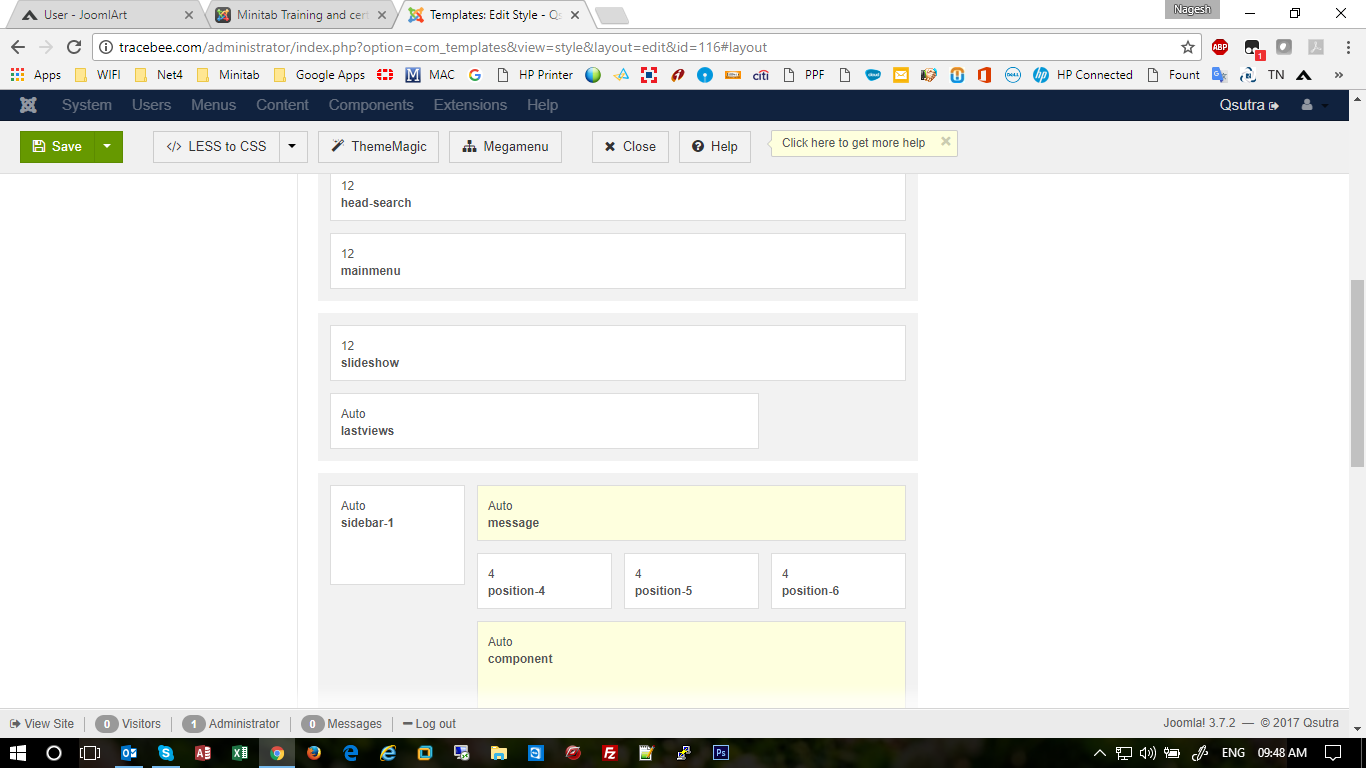
 Pankaj Sharma
Moderator
Pankaj Sharma
Moderator
Pankaj Sharma
- Join date:
- February 2015
- Posts:
- 24589
- Downloads:
- 144
- Uploads:
- 202
- Thanks:
- 127
- Thanked:
- 4196 times in 4019 posts
July 26, 2017 at 5:06 am #1051635Hi
I changed the last view position size to full width from Editing file "/tpls/blocks/slideshow.php" in template "ja_biz".
Please check your site now.Regards
infocubic Friend
infocubic
- Join date:
- September 2011
- Posts:
- 105
- Downloads:
- 71
- Uploads:
- 66
- Thanks:
- 8
- Thanked:
- 1 times in 1 posts
July 26, 2017 at 5:26 am #1051640Hello Pankaj,
Please let me how did you change, I am using same template running in other website also which needs same modification.
 Pankaj Sharma
Moderator
Pankaj Sharma
Moderator
Pankaj Sharma
- Join date:
- February 2015
- Posts:
- 24589
- Downloads:
- 144
- Uploads:
- 202
- Thanks:
- 127
- Thanked:
- 4196 times in 4019 posts
AuthorPostsViewing 14 posts - 1 through 14 (of 14 total)This topic contains 13 replies, has 2 voices, and was last updated by
 Pankaj Sharma 7 years, 5 months ago.
Pankaj Sharma 7 years, 5 months ago.We moved to new unified forum. Please post all new support queries in our New Forum
Jump to forum