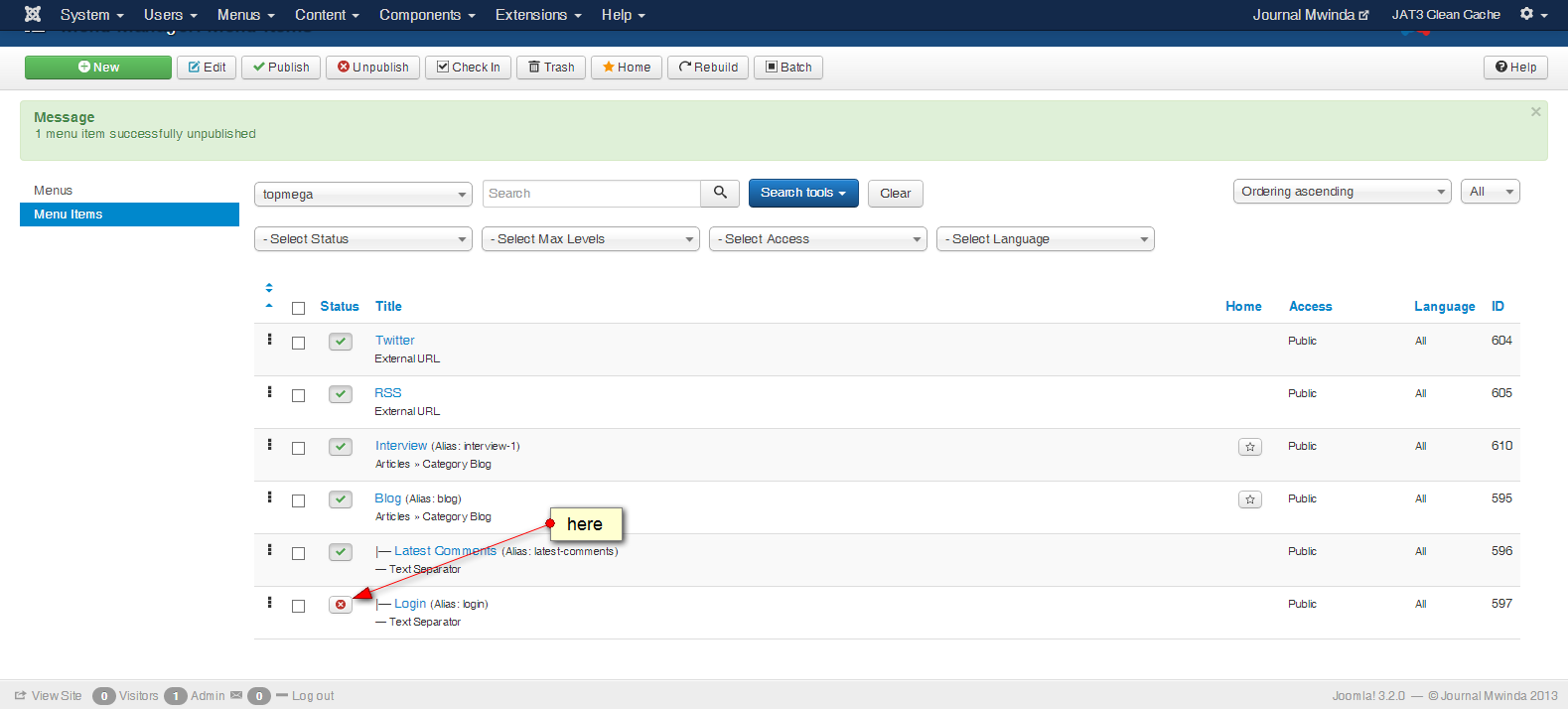-
AuthorPosts
-
victortopper Friend
victortopper
- Join date:
- May 2008
- Posts:
- 495
- Downloads:
- 27
- Uploads:
- 172
- Thanks:
- 23
- Thanked:
- 2 times in 1 posts
December 9, 2013 at 3:54 pm #192852Hi
how I can change the display of categories for the presentation of the second picture
-
 TomC
Moderator
TomC
Moderator
TomC
- Join date:
- October 2014
- Posts:
- 14077
- Downloads:
- 58
- Uploads:
- 137
- Thanks:
- 948
- Thanked:
- 3155 times in 2495 posts
December 9, 2013 at 5:26 pm #514823That is the JA Newspro Module – which you can learn how to configure within Section 9 of the JA TELINE IV USER GUIDE
In short, you will want to configure your various categories to display in “Linear” mode within the “Theme Settings.”
victortopper Friend
victortopper
- Join date:
- May 2008
- Posts:
- 495
- Downloads:
- 27
- Uploads:
- 172
- Thanks:
- 23
- Thanked:
- 2 times in 1 posts
December 10, 2013 at 5:37 am #514912Hi,
In herhant I finally managed to set up my page
I would like to keep this page poue how unpublish these three buttons that the user does not change the page during his visit
thank you
 TomC
Moderator
TomC
Moderator
TomC
- Join date:
- October 2014
- Posts:
- 14077
- Downloads:
- 58
- Uploads:
- 137
- Thanks:
- 948
- Thanked:
- 3155 times in 2495 posts
December 10, 2013 at 4:17 pm #514967It would be helpful if you could provide the url of the site you’re working on.
 Ninja Lead
Moderator
Ninja Lead
Moderator
Ninja Lead
- Join date:
- November 2014
- Posts:
- 16064
- Downloads:
- 310
- Uploads:
- 2864
- Thanks:
- 341
- Thanked:
- 3854 times in 3563 posts
December 11, 2013 at 11:02 am #515083@victortopper: here you are, see the screenshot
This is full config as you need. Hope it helps you to solve this problem
victortopper Friend
victortopper
- Join date:
- May 2008
- Posts:
- 495
- Downloads:
- 27
- Uploads:
- 172
- Thanks:
- 23
- Thanked:
- 2 times in 1 posts
December 11, 2013 at 11:22 am #515088according to your wishes here are the changes that I think make my template to suit my use
I sent you the details of the website on your private email
cdt-
 Ninja Lead
Moderator
Ninja Lead
Moderator
Ninja Lead
- Join date:
- November 2014
- Posts:
- 16064
- Downloads:
- 310
- Uploads:
- 2864
- Thanks:
- 341
- Thanked:
- 3854 times in 3563 posts
December 12, 2013 at 9:06 am #515202I fixed it the directly on your site. Here are what I did:
+ Disabled other JA NewsPro module
+ Disabled Login module in mega menu
+ Moved Login module to make it appear with col-mass-top position
Please check it on your site, let me know it helps

victortopper Friend
victortopper
- Join date:
- May 2008
- Posts:
- 495
- Downloads:
- 27
- Uploads:
- 172
- Thanks:
- 23
- Thanked:
- 2 times in 1 posts
December 16, 2013 at 10:23 am #515564Hi,
I see the new template ja_teline iv for joomla 3.2 template the position has changed how Poir change the footer image attached.
 Ninja Lead
Moderator
Ninja Lead
Moderator
Ninja Lead
- Join date:
- November 2014
- Posts:
- 16064
- Downloads:
- 310
- Uploads:
- 2864
- Thanks:
- 341
- Thanked:
- 3854 times in 3563 posts
December 17, 2013 at 7:39 am #5156831) How to change the footer
You won’t be able to remove it without pay Copyright removal sevice. You can read the policy here and Joomla Templates Club tabs.
2) Replace my logo mwinda:
You can change it via templates/ja_teline_iv/blocks/footer.php file and change with text in red
<div id="ja-footlogo" >
<a href="index.php" title="<?php echo $siteName; ?>"><span><?php echo $siteName; ?></span></a>
</div>victortopper Friend
victortopper
- Join date:
- May 2008
- Posts:
- 495
- Downloads:
- 27
- Uploads:
- 172
- Thanks:
- 23
- Thanked:
- 2 times in 1 posts
December 18, 2013 at 3:12 pm #515875Hi,
On the new joomla 3.2 template that directory “templates / ja_teline_iv / blocks / footer.php” has not been found impossible to find this file like so many others besides it has been moved because there were changes on the new template joomla 3.2In addition I can not find the Slideshow position that will allow me to include scrroll module for scrolling text
 Ninja Lead
Moderator
Ninja Lead
Moderator
Ninja Lead
- Join date:
- November 2014
- Posts:
- 16064
- Downloads:
- 310
- Uploads:
- 2864
- Thanks:
- 341
- Thanked:
- 3854 times in 3563 posts
December 19, 2013 at 11:33 am #515953<blockquote>On the new joomla 3.2 template that directory “templates / ja_teline_iv / blocks / footer.php” has not been found impossible to find this file like so many others besides it has been moved because there were changes on the new template joomla 3.2</blockquote>
So that I can take a look and try to assist, please provide the url of the site you’re working on
<blockquote>In addition I can not find the Slideshow position that will allow me to include scrroll module for scrolling text</blockquote>
Slideshow position on JA Teline IV Template does not define. If possible, you can send me a screenshot and description on that particular screenshot on what you would like to do. I might be able to help you out then.
victortopper Friend
victortopper
- Join date:
- May 2008
- Posts:
- 495
- Downloads:
- 27
- Uploads:
- 172
- Thanks:
- 23
- Thanked:
- 2 times in 1 posts
December 19, 2013 at 2:51 pm #515966Here are the parties I seek to please, I’m late in my project change if you really can help me quickly because the first week of January 2014 the site should be put online
-
 Ninja Lead
Moderator
Ninja Lead
Moderator
Ninja Lead
- Join date:
- November 2014
- Posts:
- 16064
- Downloads:
- 310
- Uploads:
- 2864
- Thanks:
- 341
- Thanked:
- 3854 times in 3563 posts
December 20, 2013 at 4:03 am #516027My solution will help you to define new slideshow position
Open templates/ja_teline_iv_t3/tpls/blocks/mainnav.php file
Add this script into end of file
<div class="container">
<div class="row">
<?php if ($this->countModules('slideshow')) : ?>
<div class="span12">
<jdoc:include type="modules" name="<?php $this->_p('slideshow') ?>" style="raw" />
</div>
<?php endif ?>
</div>
</div>
Modify the logo of footer page:
Open templates/ja_teline_iv/blocks/footer.php file and change text my red mark
<div id="ja-footlogo" >
<a href="index.php" title="<?php echo $siteName; ?>"><span><?php echo $siteName; ?></span></a>
</div>
About Copyright Removal:
If you’ve already purchased Copyright Removal, please log into sign up page via http://www.joomlart.com/member/signup.php >> go to Your payment history group at the bottom >> Focus on PDF Copyright Removal column and get the copyright removal instructions there.
victortopper Friend
victortopper
- Join date:
- May 2008
- Posts:
- 495
- Downloads:
- 27
- Uploads:
- 172
- Thanks:
- 23
- Thanked:
- 2 times in 1 posts
December 26, 2013 at 7:17 am #516543Hi,
Merry Christmas and best wishes.
Ok understood its contents against a question. How to adjust the width of the template to match well with screens 24” as you can know the width of the screen increases.second problem
how to move the menus
attached imagescordially
-
 Ninja Lead
Moderator
Ninja Lead
Moderator
Ninja Lead
- Join date:
- November 2014
- Posts:
- 16064
- Downloads:
- 310
- Uploads:
- 2864
- Thanks:
- 341
- Thanked:
- 3854 times in 3563 posts
December 27, 2013 at 4:01 am #516628Merry Christmas and Happy New Year to you.
<blockquote>How to adjust the width of the template to match well with screens 24” as you can know the width of the screen increases</blockquote>
You can open file …templatesja_teline_iv_t3lessvariables.less, look for this code:
// Default 940px grid
// -------------------------
@T3gridWidth: 980px; // T3 add. For non-responsive layout.
@gridColumns: 12;
@gridGutterWidth: 4px;
@gridColumnWidth: floor((@T3gridWidth - @gridGutterWidth * (@gridColumns - 1)) / @gridColumns);
@gridRowWidth: (@gridColumns * @gridColumnWidth) + (@gridGutterWidth * (@gridColumns - 1));and change the value for variable ‘T3gridWidth’ to 1600px or 1900px
Then go to backend > template manager > click button compile LESS to CSS. Make sure that you backup all css files before doing this because when compiling LESS to CSS, all css files will be overridden.
<blockquote>how to move the menus</blockquote>
This belongs to JA News Pro module, if you wanna change order of these 2 categories, please go to Backend > Article Manager > Categories and change order as you want. Then back to Module manager, open JA News – Linear Layout module > click Save button.
You can change these 2 menu items via Admin site -> Menus -> megazine menu
-
AuthorPosts
This topic contains 29 replies, has 3 voices, and was last updated by
 Ninja Lead 10 years, 9 months ago.
Ninja Lead 10 years, 9 months ago.We moved to new unified forum. Please post all new support queries in our New Forum
Jump to forum