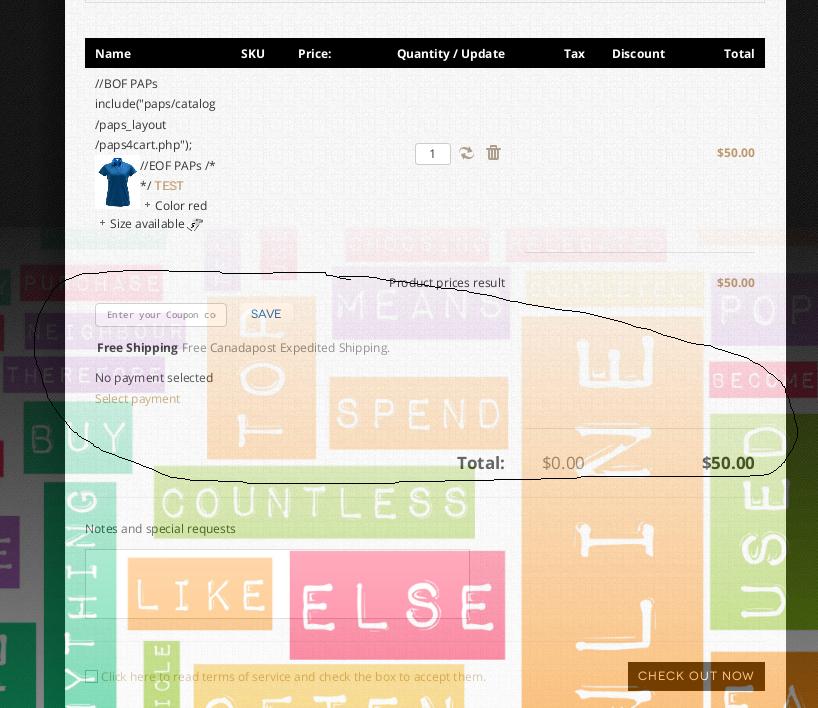-
AuthorPosts
-
Joe Chan Friend
Joe Chan
- Join date:
- September 2014
- Posts:
- 25
- Downloads:
- 0
- Uploads:
- 9
- Thanks:
- 5
- Thanked:
- 3 times in 1 posts
October 3, 2013 at 2:03 am #191123Hello all,
When I try adding item to cart and click “show cart”, the bottom part of the content block is transparent. i.e. the background image overlap the content. It seems that it only happen on that page, not on any other articles, content.
Which file/css needed to be changed in order to remove that transparent effect?
Thanks in advance.
 TomC
Moderator
TomC
Moderator
TomC
- Join date:
- October 2014
- Posts:
- 14077
- Downloads:
- 58
- Uploads:
- 137
- Thanks:
- 948
- Thanked:
- 3155 times in 2495 posts
October 3, 2013 at 4:02 pm #507929So that we can try to best assist you, please provide the url of the site you’re working on,
as well as set “Optimize CSS” to “No” within your Template Manager–General settingsJoe Chan Friend
Joe Chan
- Join date:
- September 2014
- Posts:
- 25
- Downloads:
- 0
- Uploads:
- 9
- Thanks:
- 5
- Thanked:
- 3 times in 1 posts
October 6, 2013 at 9:29 pm #508133Hi,
Link to web/shopping cart: http://108.161.135.173/index.php/shop/shopping-cart
I changed the css z-index to -1 and it seems ok but modules put on the “right” position(e.x. category module) will shows below the main cart content.
Also there is a vertical white line in footer(user17) and dotted line under “user16” module position.
Thanks.
 Ninja Lead
Moderator
Ninja Lead
Moderator
Ninja Lead
- Join date:
- November 2014
- Posts:
- 16064
- Downloads:
- 310
- Uploads:
- 2864
- Thanks:
- 341
- Thanked:
- 3854 times in 3563 posts
October 8, 2013 at 4:33 am #508325First: For problem of “right” position is showing below the main content because it’s missing closing </div> tags on your site and you can pm me admin access of your site and FTP account. I shall check it for you
Second: The problem with user17 and user16 position, you can fix it as below
Open templates/ja_mixmaz/css/template.css file
+ Remove a vertical white line in footer(user17)
From
#ja-container .main .main-inner1 {
background: url(../images/dot-grey.gif) repeat-y 75% 0%;
margin-left: 0px;
margin-right: 0px;
}Change to
#ja-container .main .main-inner1 {
background: none;
margin-left: 0px;
margin-right: 0px;
}
+ Remove dot line under “user16”
From
#ja-container ul.menu li { border-bottom: 1px dotted #ccc;}
Change to
#ja-container ul.menu li { border-bottom: 0px dotted #ccc; }Remember to clear cache from Admin after changing
 Ninja Lead
Moderator
Ninja Lead
Moderator
Ninja Lead
- Join date:
- November 2014
- Posts:
- 16064
- Downloads:
- 310
- Uploads:
- 2864
- Thanks:
- 341
- Thanked:
- 3854 times in 3563 posts
October 10, 2013 at 5:59 pm #508649@koonline: I have fixed the problem on right position on your site. This is my solution to solve it
Open templates/ja_mixmaz/html/com_virtuemart/cart/default.php file
and add “</div>” into line 60
Please check it again, let me know if it helps
1 user says Thank You to Ninja Lead for this useful post
AuthorPostsViewing 5 posts - 1 through 5 (of 5 total)This topic contains 5 replies, has 3 voices, and was last updated by
 Ninja Lead 11 years, 2 months ago.
Ninja Lead 11 years, 2 months ago.We moved to new unified forum. Please post all new support queries in our New Forum
Checkout page(cart) background fade/transparent
Viewing 5 posts - 1 through 5 (of 5 total)