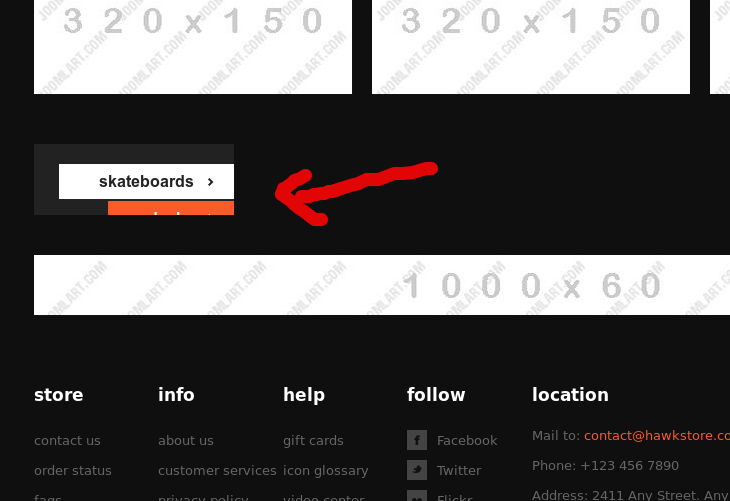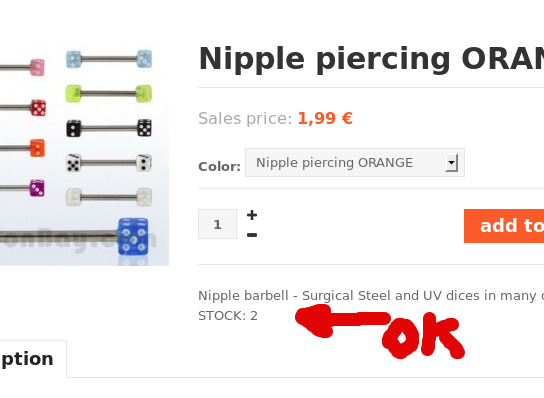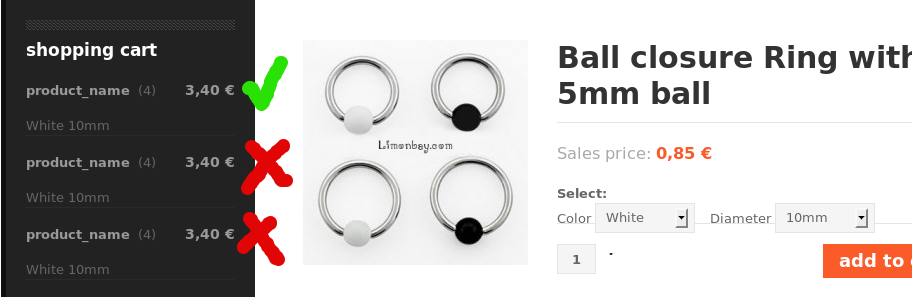-
AuthorPosts
-
phong nam Friend
phong nam
- Join date:
- May 2015
- Posts:
- 3779
- Downloads:
- 1
- Uploads:
- 587
- Thanks:
- 499
- Thanked:
- 974 times in 888 posts
October 21, 2013 at 1:07 am #509611Hi marklimonbay,
In this case, you can try to create some products with stockable variants (Plugin Custom Fields), then you can backup your website and send me PM with your website’s credentials (admin login and FTP account). We will check and try to fix this issue for you.
You know, there is a conflict between the jQuery’s our customized fancy box popup (Add to Cart) with that of Plugins (Custom Fields type). And normally, our developer will change a little bit in core file of Virtuemart component that means you will need to restore the fix and apply it each time after updating Virtuemart version.
By that reason, we always suggest JA members to work with Cart Variants, String, Child Products custom fields types, except Plugins. Cart Variants will also allow you create multi-size selection list on your product items.
marklimonbay Friend
marklimonbay
- Join date:
- October 2013
- Posts:
- 27
- Downloads:
- 0
- Uploads:
- 13
- Thanks:
- 7
- Thanked:
- 3 times in 4 posts
October 21, 2013 at 10:49 am #509686Hi,
I’m working in local so far.
The reason I need stockable variants is because I use multiple colors and sizes for my products, and I need to track the individual stock of each variant so I don’t sell what I don’t have.
If you know of an alternative way to keep this control without using a plugin I’d love to hear it as I’m not an expert in this matter.If this is the only way I can try to upload the local version as it is and give you the credentials. Let me know!
Thanks for the quick response! 🙂
marklimonbay Friend
marklimonbay
- Join date:
- October 2013
- Posts:
- 27
- Downloads:
- 0
- Uploads:
- 13
- Thanks:
- 7
- Thanked:
- 3 times in 4 posts
October 21, 2013 at 7:00 pm #509749Hi,
When I change the template language from English to Spanish, the home page distorts this module
If I change back to English it goes back to normal.
I see that the demo website has 2 languages that work ok, what I am doing wrong? Or is it a bug?
phong nam Friend
phong nam
- Join date:
- May 2015
- Posts:
- 3779
- Downloads:
- 1
- Uploads:
- 587
- Thanks:
- 499
- Thanked:
- 974 times in 888 posts
October 22, 2013 at 2:41 am #509777Hi Mark,
<blockquote>I see that the demo website has 2 languages that work ok, what I am doing wrong? Or is it a bug?</blockquote>
It is normal. You just need to create each module (i.e JA VMProducts) for each language. By that way, the ja-tabs modules like your snapshot will display finely then.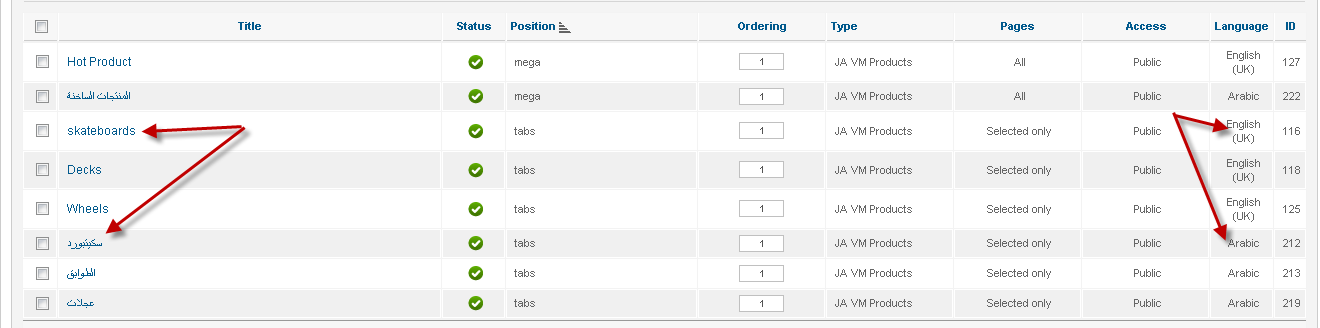
On the Plugins (Custom Fields type) issue: our developer and I will work with a JA Hawkstore demo site (Joomla! 2.5.14, VM 2.0.24, and JA Hawsktore 1.0.2) to check and fix this stockable variant issues today, because as i mentioned in previous reply, we will need to edit a little bit in core file of the active Virtuemart component.
Anyways, can you check my PM and we will remain the instant discussion and assistance on this issue until it is being resolved ?
phong nam Friend
phong nam
- Join date:
- May 2015
- Posts:
- 3779
- Downloads:
- 1
- Uploads:
- 587
- Thanks:
- 499
- Thanked:
- 974 times in 888 posts
October 25, 2013 at 2:20 pm #510229Hi Mark,
The admin login you sent me is invalid so that I couldn’t test out the solution directly on your Hawkstore template site. But, you can backup your files and refer the suggestion on the same topic at http://www.joomlart.com/forums/topic/stockable-cart-variant-add-to-cart-only-redirects-to-front-page/… .
The idea that we will roll back to use the default VM AddToCart effect that make the Stockable Variants custom field type to work fine on our template. Can you try to apply this solution on your website and call back to confirm me the result ? Thank you for waiting me in patience !
marklimonbay Friend
marklimonbay
- Join date:
- October 2013
- Posts:
- 27
- Downloads:
- 0
- Uploads:
- 13
- Thanks:
- 7
- Thanked:
- 3 times in 4 posts
October 26, 2013 at 11:08 pm #510280I have downgraded to 1.0.0 as suggested and I’ve got stockable variants working.
After that I had to correct products not adding to cart with instructions on this thread: http://www.joomlart.com/forums/topic/custom-stockable-variants-plugin-seems-not-to-work/#post-495124
Now they only add after refreshing with F5 but if you put a different price to variants the prices are not right. The showed price is the one of the highest variant, even if you choose a cheaper variant. Also when you add a product the price of the variant goes up by itself.
I have changed javmprices.js as suggested in here, but the problem persist: http://www.joomlart.com/forums/topic/stockable-cart-variant-add-to-cart-only-redirects-to-front-page/.
The flying effect dissapears but also the product is not added to the cart and the price shows the highest variant price.I send you again by PM the details of my account. Thanks
phong nam Friend
phong nam
- Join date:
- May 2015
- Posts:
- 3779
- Downloads:
- 1
- Uploads:
- 587
- Thanks:
- 499
- Thanked:
- 974 times in 888 posts
October 28, 2013 at 3:52 am #510327Hi marklimonbay,
Thanks for the PM. I have asked our developer (MoonSailor) to check and help you to fix this stockable variant issue on your website. As you can see in his previous reply, we will edit a little bit in stockable.php file of vmcustom Plugin to get the AddToCart effect work fine.
For now, can you help us by taking a backup of your site and wait for our developer to fix the issue? And don’t touch any backend settings while MoonSailor is working on it.marklimonbay Friend
marklimonbay
- Join date:
- October 2013
- Posts:
- 27
- Downloads:
- 0
- Uploads:
- 13
- Thanks:
- 7
- Thanked:
- 3 times in 4 posts
October 28, 2013 at 8:41 am #510359The backup is already made and also the changes in stockable.php
I have also noticed that that you can sell more than your total stock. I have cheched the option to show “notify me” when there’s no stock, but it sells more anyway.
Please proceed asap. Thanks in advance
phong nam Friend
phong nam
- Join date:
- May 2015
- Posts:
- 3779
- Downloads:
- 1
- Uploads:
- 587
- Thanks:
- 499
- Thanked:
- 974 times in 888 posts
October 29, 2013 at 9:29 am #510510Hi Mark,
Thank you for your patience in waiting our developer (MoonSailor) to fix the Stockable Variant issue on your website. Here are the detailed steps he edited the pluginsvmcustomstockablestockable.php file:
1. At 290th line, replace:
$html .='<div style="width:200px;"><span style="vertical-align: top;width:98px; display: inline-block;color:#000;">'.JTEXT::_($listname).'</span>';with
$html .='<div style="float:left; margin-right:15px;"><div style="width:auto; float:left; margin-right:4px;margin-top:4px;"><span style="vertical-align: middle; display: inline-block;">'.JTEXT::_($listname).'</span></div>';2. At 403-404th line, replace:
$(".addtocart-bar").append('<span class="quantity-box"><input type="text" class="quantity-input js-recalculate" name="quantity[]" value="' + quantity + '" /></span><span class="quantity-controls js-recalculate"><input type="button" class="quantity-controls quantity-plus" /><input type="button" class="quantity-controls quantity-minus" /></span><span class="addtocart-button"><input type="submit" name="addtocart" class="addtocart-button" value="'.JText::_('COM_VIRTUEMART_CART_ADD_TO').'" title="'.JText::_('COM_VIRTUEMART_CART_ADD_TO').'" /></span><div class="clear"></div>');
Virtuemart.product($("form.product"));with
//$(".addtocart-bar").append('<span class="quantity-box"><input type="text" class="quantity-input js-recalculate" name="quantity[]" value="' + quantity + '" /></span><span class="quantity-controls js-recalculate"><input type="button" class="quantity-controls quantity-plus" /><input type="button" class="quantity-controls quantity-minus" /></span><span class="addtocart-button"><input type="submit" name="addtocart" class="addtocart-button" value="'.JText::_('COM_VIRTUEMART_CART_ADD_TO').'" title="'.JText::_('COM_VIRTUEMART_CART_ADD_TO').'" /></span><div class="clear"></div>');
$(".addtocart-bar").append('<span class="quantity-box"><input type="text" class="quantity-input js-recalculate" name="quantity[]" value="' + quantity + '" /></span><span class="quantity-controls js-recalculate"><input type="button" class="quantity-controls quantity-plus" /><input type="button" class="quantity-controls quantity-minus" /></span><span class="addtocart-button"><input type="submit" name="addtocart" class="ja-addtocart-button" value="'.JText::_('COM_VIRTUEMART_CART_ADD_TO').'" title="'.JText::_('COM_VIRTUEMART_CART_ADD_TO').'" /></span><div class="clear"></div>');
//Virtuemart.product($("form.product"));
javmaddcart();3. At 416th line, replace:
formProduct = Opt.parents("form.product");with
formProduct = Opt.parents("form.ja-vm-product");I also attached the fixed stockable.php for other JA members who have the same issue with Stockable Variant on our JA Hawkstore template. For you, can you help us to check out the website again and back to inform us the result, Mark ?
marklimonbay Friend
marklimonbay
- Join date:
- October 2013
- Posts:
- 27
- Downloads:
- 0
- Uploads:
- 13
- Thanks:
- 7
- Thanked:
- 3 times in 4 posts
October 29, 2013 at 10:40 am #510529Hi Leo,
Thanks for everything, now variants are displaying ok on products.
The problem now is that the stock is not being controlled properly. If I have a product with 2 units in White and 3 units in Blue, when I Add to Cart 3 Whites, it will add only 2 (which is correct), but if I press again Add to Cart, I get 4 in cart (which is wrong)
I have also noticed that “Notify me” sign don’t show up in the frontend, and the same with ‘show available stock’ (no stock shown in frontend) even if they are selected in VM>configuration.
Thanks!
phong nam Friend
phong nam
- Join date:
- May 2015
- Posts:
- 3779
- Downloads:
- 1
- Uploads:
- 587
- Thanks:
- 499
- Thanked:
- 974 times in 888 posts
October 31, 2013 at 11:00 am #510773Hi Mark,
As you see, almostly your website is still using the VM products of our JA Hawkstore sample data so that it is not easy for me the find the productz you are using the Stockable Variants to test the cart function. It will be great that we can discuss together directly via instant message so that I can assist you to solve this issue more quickly. Please check the recent PM with my contact !
phong nam Friend
phong nam
- Join date:
- May 2015
- Posts:
- 3779
- Downloads:
- 1
- Uploads:
- 587
- Thanks:
- 499
- Thanked:
- 974 times in 888 posts
November 21, 2013 at 5:48 am #512937Hi Mark,
I have to apologize for the lateness of this response, somehow your request just got buried in my inbox.
Regarding to your questions via PM, I’d like to clarify them as below:
1. Even though I tell in the Backoffice not to allow the *parent product*to be *orderable*, It is.
Generally, the Genetic Child Product (Custom Field type) should always be able to display the related child products and the prices you set in the Custom Fields tab of parent product. Just make sure that you have checked all the steps down below:
– Select to display only the child products in related products list.
– Uncheck the Parent orderable option.
– Check Display parent as option
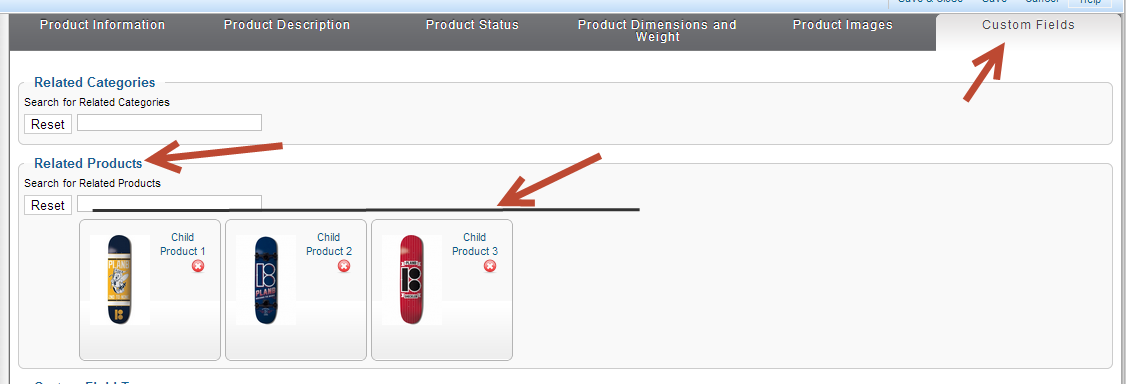
In addition, a number of Virtuemart websites did have the same problems in displaying the child products with the parent orderable options unchecked. In this case, I recommend you tocheck out this option on a Joomla default template.
If the product detail page still displays the parent product in order selection list of child product. It seems to be an issue from the Virtuemart’s extension itself, and the best way to get it resolved is ping the Virtuemart’s extension developers for help, as we don’t know the code within the Virtuemart extension and this is out of our control.
2. *Stockable Variants*. The system *allows to order more than the available stock* if you press again “add to cart”. By the way, it would be lovely to show the actual stock in the product page.
By default, the Virtuemart component and our developers don’t define the actual stock of each product on its detail page. You will need to customize a little bit on the product details page to get that extra (/html/com_virtuemart/productdetails/default.php). Just remember to BACK-UP the file before editing.
In addition, you can refer to this tips of a VM developer to display the actual stock on product detail page (Search for Product # In Stock) .
3.When you go to *checkout* there are *no prices or totals*. There’s just empty space. The prices show well in the shopping cart, but not in the checkout page.
The cart doesn’t display the prices because somehow you missed to enable the the price display on the checkout page. You can easily do that by going to Virtuemart >> Configuration >> Configuration >> Pricing >> check the selection box as my snapshot below:
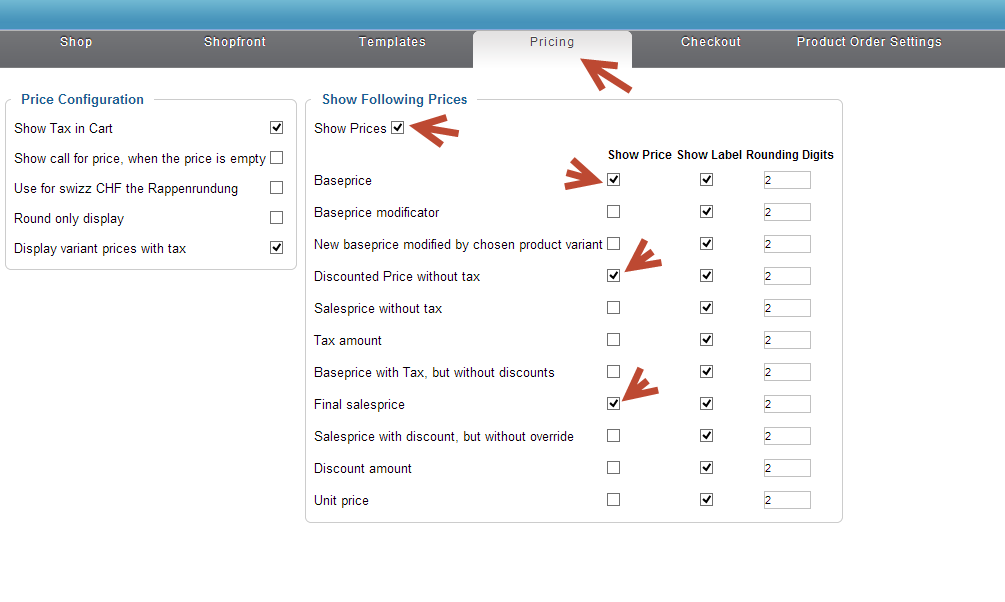
Result:
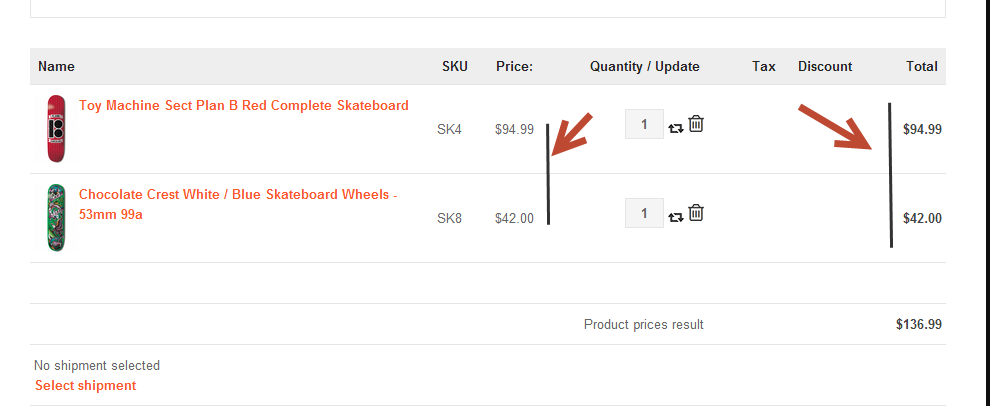
I hope these help in anyway, and again, I sincerely apologize for the tardiness of this response. Ping me anytime if you are in doubts or those above simply didn’t help!
Cheers,
Leomarklimonbay Friend
marklimonbay
- Join date:
- October 2013
- Posts:
- 27
- Downloads:
- 0
- Uploads:
- 13
- Thanks:
- 7
- Thanked:
- 3 times in 4 posts
November 21, 2013 at 11:12 am #512995Hallo Leo,
1. If I use the default joomla template I cannot order the parent product. There’s a message “Select a variant” instead of the “Add to cart” button. So it is a problem with JA Hawkstore.2. Please read the question again.
I am telling you that if you press again and again the Add to cart button, you can put infinite products in the Cart.
Again, this works perfectly well in joomla default template. If I’ve got 1 product in blue color and I press Add to Cart again, I get the message “Maximun quantity reached x 1”
So it is a problem with your template.
3. Thanks, “Final sales price” was not check. Solved.
Please, I urge you to find a solution for points 1 and 2. This is a commercial template that is unusable as it is.
Thanks
phong nam Friend
phong nam
- Join date:
- May 2015
- Posts:
- 3779
- Downloads:
- 1
- Uploads:
- 587
- Thanks:
- 499
- Thanked:
- 974 times in 888 posts
November 25, 2013 at 11:08 am #513401Hi Mark,
I come back to answer with the suggestions on two issues of you here:
1. If I use the default joomla template I cannot order the parent product.
In this case, you will need to uncheck both Display parent as option and Parent orderable box so that there are only the child products appearing in the selection list.
Because, when you check the Display parent as option box, it means that the parent product can still be selected, despite of not being ordered.
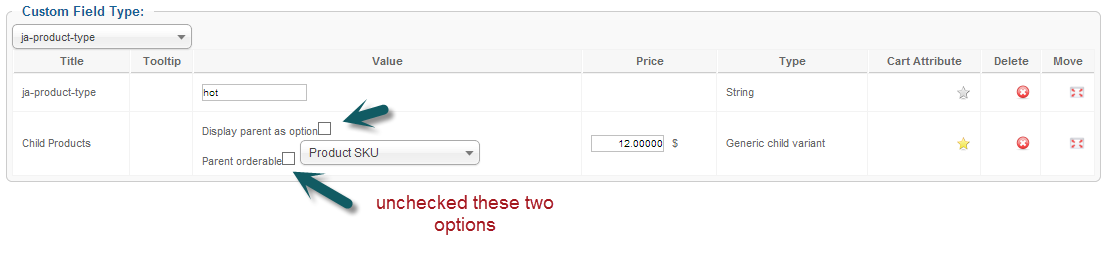
However, i still wonder why there is a different result on default Joomla template and our Hawkstore template. Since, I tested out the Genetic Child Product fields on Beez2 – Parks Site (Default template) and our JA Hawkstore template. I got the same result with only child products in selection list.
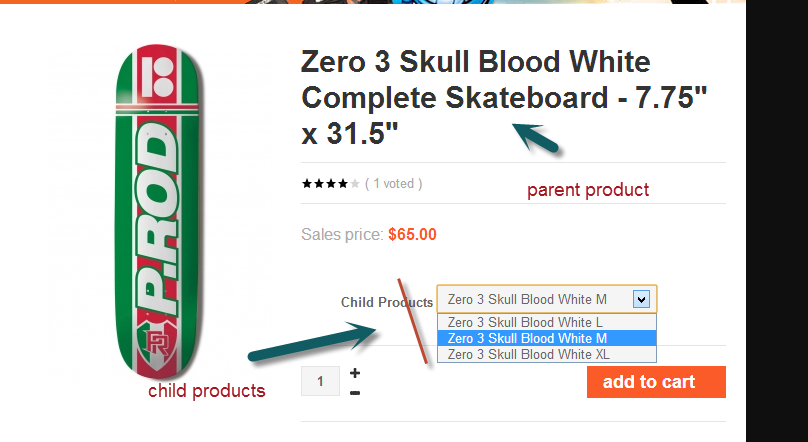
2. The system allows to order more than the available stock if you press again “add to cart”. By the way, it would be lovely to show the actual stock in the product page: you can play with this here:
I ‘d like to confirm again that the VM component doesn’t include the option to show the actual product in stock by default. So that you will need to add the given codes into the product details page layout to show it. Lets try on the given tip of VM moderator I mentioned above.
You can see this as an example:
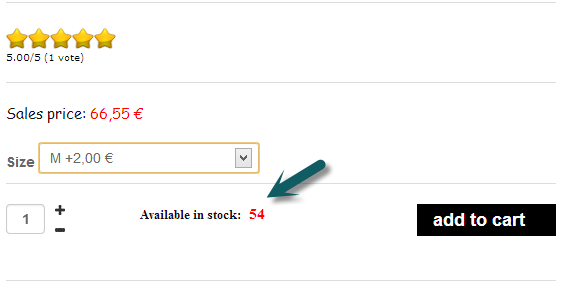
marklimonbay Friend
marklimonbay
- Join date:
- October 2013
- Posts:
- 27
- Downloads:
- 0
- Uploads:
- 13
- Thanks:
- 7
- Thanked:
- 3 times in 4 posts
November 28, 2013 at 6:22 pm #513868Hi Leo,
1. If I use the default joomla template I cannot order the parent product.
<blockquote>Because, when you check the Display parent as option box, it means that the parent product can still be selected, despite of not being ordered. </blockquote>
This is only in your template. In joomla default template when you unselect “parent orderable” the parent shows but is not orderable.
Your other proposed solution doesn’t work also.
As you can see, if I uncheck “Display parent as option” I get a “Notify me” sign, even tough the first child (the first option) do have stock. Only after selecting another child, and then come back to the original child the product shows it’s stock and is orderable.
After selecting another child and then back to the original child:
Considering both systems don’t work, I would prefer to use the first one, which allows parent to be displayed.
2- My second question is very easy but you keep avoiding it.
When selecting a product with stockable variants, If I press Add to cart button again and again I can put infinite products in the cart. This is wrong. It only happens with your template.Please: I’m not asking you anything about showing the stock. I’m asking you to please solve the issue above in bold.
As you can see in the photo, even if I only have 4 “white – 10mm” I can order it as many times as I press “Add to cart”
3. Please, let me know if this has a solution or tell me the truth and don’t make me waste more time with this template. Thanks
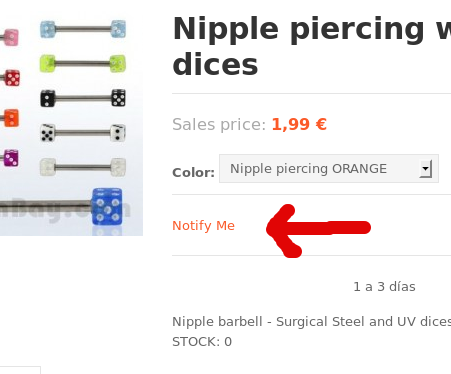 AuthorPosts
AuthorPostsThis topic contains 74 replies, has 13 voices, and was last updated by
 Ninja Lead 10 years, 5 months ago.
Ninja Lead 10 years, 5 months ago.We moved to new unified forum. Please post all new support queries in our New Forum
Jump to forum