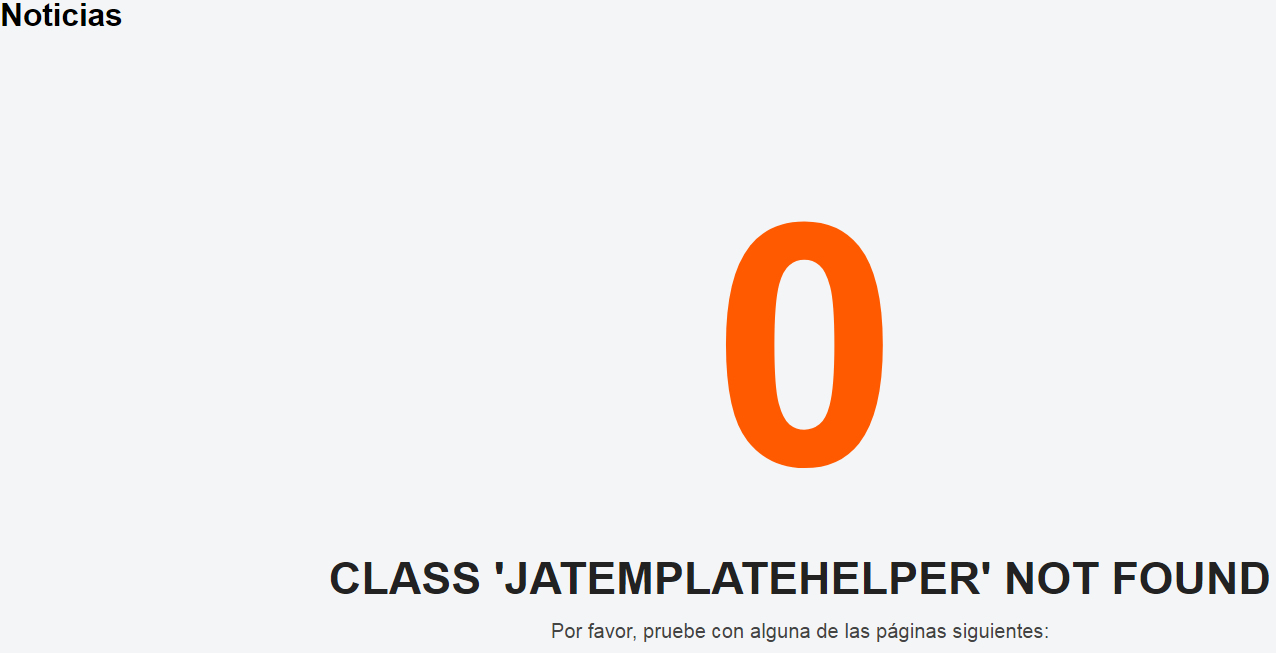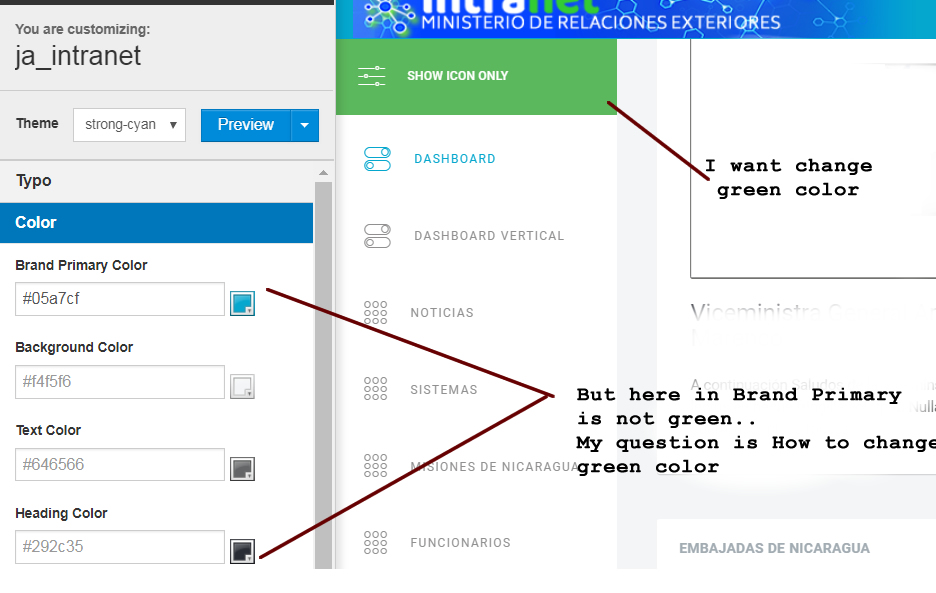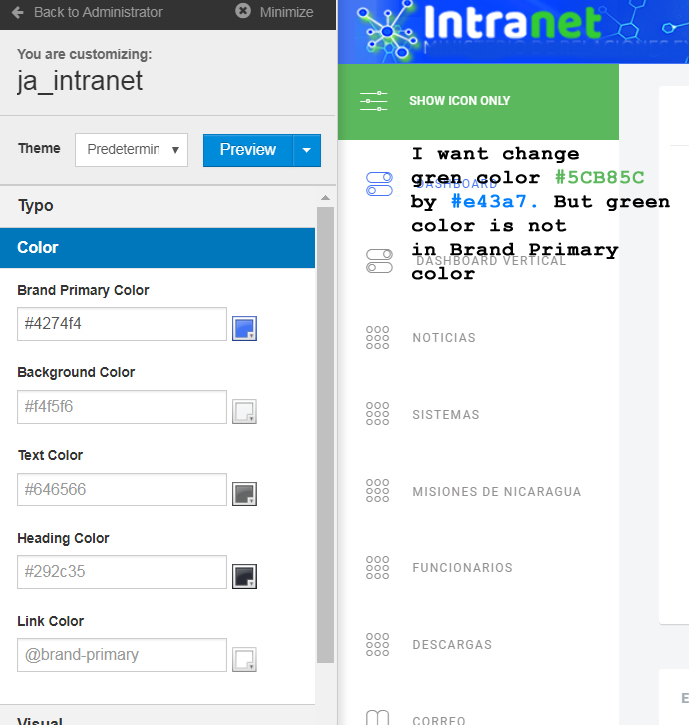-
AuthorPosts
-
imurillo Friend
imurillo
- Join date:
- December 2007
- Posts:
- 380
- Downloads:
- 79
- Uploads:
- 117
- Thanks:
- 37
- Thanked:
- 2 times in 2 posts
January 4, 2018 at 5:57 pm #1084818Everything was working ok. But After assigning to the dashborar different templates to see the colors, I have the error.
0 CLASS ‘JATEMPLATEHELPER’ NOT FOUND
I want Strong Cyan Dashboard color , Ja_intranet has the issue when I changed ja-intranet-Dashboard into Strong Cyan Dashboard color….., also I don not have template Dashboard Vertical Menu in color Strong Cyan
-
This topic was modified 6 years, 10 months ago by
imurillo.
-
This topic was modified 6 years, 10 months ago by
imurillo.
Saguaros Moderator
Saguaros
- Join date:
- September 2014
- Posts:
- 31405
- Downloads:
- 237
- Uploads:
- 471
- Thanks:
- 845
- Thanked:
- 5346 times in 4964 posts
January 5, 2018 at 1:34 am #1084887Hi,
Did you have T3 plugin installed on your site? Kindly share the credentials of your site so I will take a look.
imurillo Friend
imurillo
- Join date:
- December 2007
- Posts:
- 380
- Downloads:
- 79
- Uploads:
- 117
- Thanks:
- 37
- Thanked:
- 2 times in 2 posts
January 5, 2018 at 3:40 pm #1085100Yes have T3 plugin installed,,,I installed again and the template too, I realized the issue is in moudeles and Isotope categories …..
Also I realized Ja-Intranet only work with Ja-intranet in default color .
.How change ja-intranet deafult color into Strong Cyan Dark color?
We don use green and dark colors …is possible change only green color.?This template is ralmente tedious with color styles.
imurillo Friend
imurillo
- Join date:
- December 2007
- Posts:
- 380
- Downloads:
- 79
- Uploads:
- 117
- Thanks:
- 37
- Thanked:
- 2 times in 2 posts
January 5, 2018 at 3:41 pm #1085101Please Tellme How to change green color in ja-intranet default style color .
Or how change ja-intrantet default style color in Strong Cyan tyles color
In Secondary pages a need styles as ja-intranet default but in Cyan
I tryed doit in Customizing Theme Magic ,,,, I set ..Theme = strong cyan ,,but changes are not saved
Saguaros Moderator
Saguaros
- Join date:
- September 2014
- Posts:
- 31405
- Downloads:
- 237
- Uploads:
- 471
- Thanks:
- 845
- Thanked:
- 5346 times in 4964 posts
January 6, 2018 at 4:06 am #1085153Hi,
Kindly share the credentials of your site: URL, Admin + FTP account, I will check for you.
Regards
imurillo Friend
imurillo
- Join date:
- December 2007
- Posts:
- 380
- Downloads:
- 79
- Uploads:
- 117
- Thanks:
- 37
- Thanked:
- 2 times in 2 posts
January 8, 2018 at 7:25 pm #1085619Your answer does not help me…. I can not give you the credential this intranet is local site only for local employees. … It aslo is in developing proceess and many things are no working….In this situación I m not autorizated to give credentials,
imurillo Friend
imurillo
- Join date:
- December 2007
- Posts:
- 380
- Downloads:
- 79
- Uploads:
- 117
- Thanks:
- 37
- Thanked:
- 2 times in 2 posts
January 8, 2018 at 8:21 pm #1085628Some one can Help, about change template ja-intranet default predeterminado theme color…I tryed do it in Customizing Theme Magic ,,,
If I change Theme predeterminado by strong-cyan…. when I preview I see the cyan color but green does not change the color I want change is green.
After I set and save the strong-cyan theme the web page does not change and show the predeterminado.
But here in Brand Primary is not green.. My question is
How to change green color?Please see the picture.
-
AuthorPosts
Viewing 8 posts - 1 through 8 (of 8 total)This topic contains 7 replies, has 2 voices, and was last updated by
Saguaros 6 years, 10 months ago.
We moved to new unified forum. Please post all new support queries in our New Forum
Jump to forum