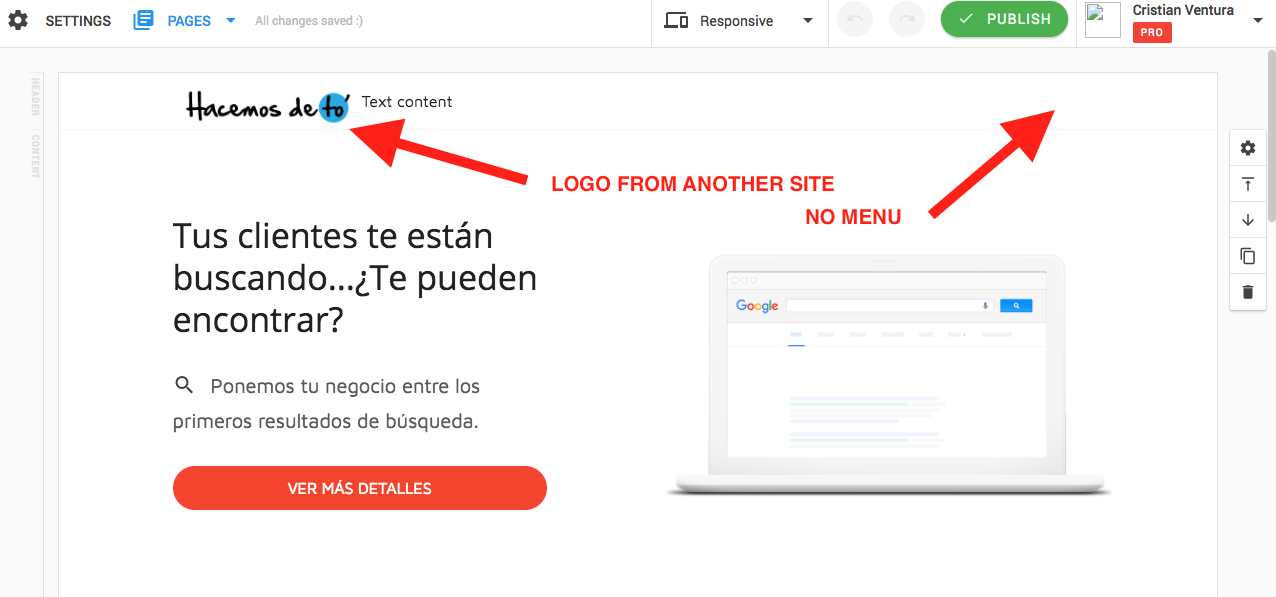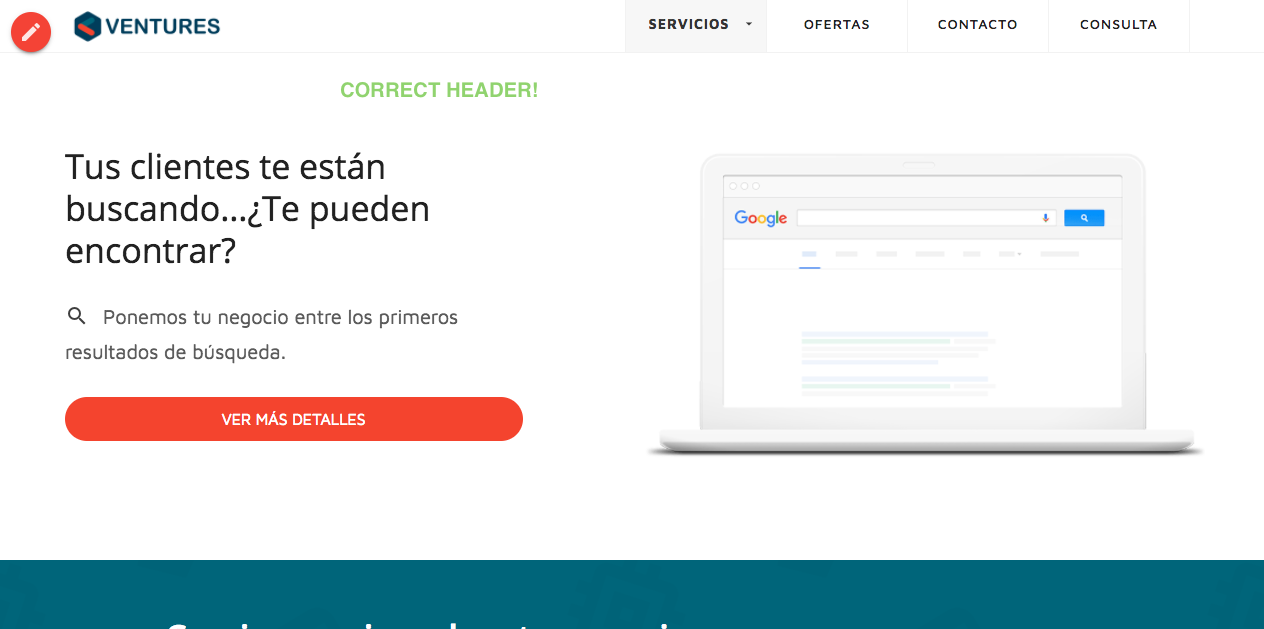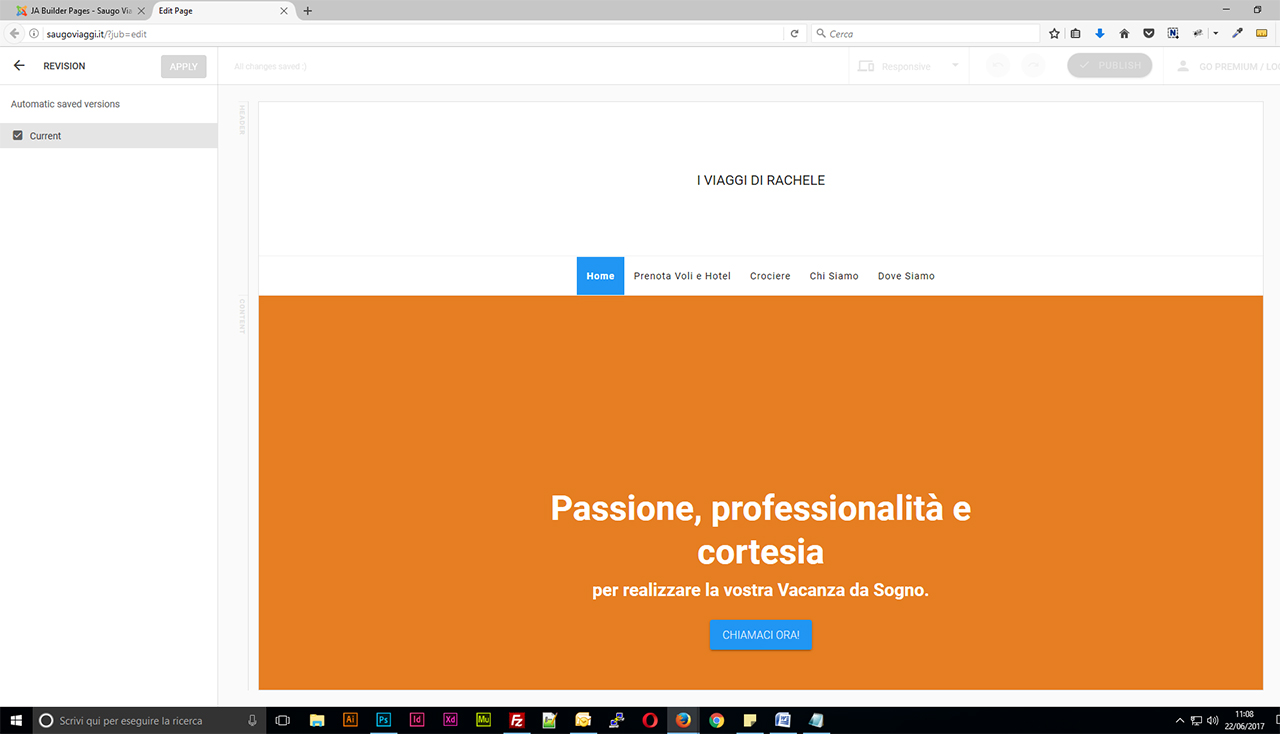-
AuthorPosts
-
partnersolution Friend
partnersolution
- Join date:
- November 2014
- Posts:
- 47
- Downloads:
- 20
- Uploads:
- 11
- Thanks:
- 3
June 13, 2017 at 8:47 am #1041539Hi All,
using the Builder, we’re noticing this situation:
we clone website, customizing all blocks and content for each websites.
But, when we go in editing mode, the builder shows the block of the last installation instead of the new settings and content.
I don’t know if there’s an ID or something that keep in memory the last settings, but we would like to understand how to avoid this situation.Waiting for your kind reply, I wish you a good day,
DaveSaguaros Moderator
Saguaros
- Join date:
- September 2014
- Posts:
- 31405
- Downloads:
- 237
- Uploads:
- 471
- Thanks:
- 845
- Thanked:
- 5346 times in 4964 posts
June 14, 2017 at 3:23 am #1041728Hi Dave,
You can share the credentials of your website and let me know how you want it should be so I will check for you.
Regards
partnersolution Friend
partnersolution
- Join date:
- November 2014
- Posts:
- 47
- Downloads:
- 20
- Uploads:
- 11
- Thanks:
- 3
June 14, 2017 at 7:42 am #1041779Hi Saguaros,
thank you for your answer.It’s not a problem on one website, we face this thing in every project we done. And it’s not how we want the website to look like, but the problem lies when we go in editing in new projects: it seems to recall the last page built with the builder… That’s why I’ve thought the builder has a cache memory or an ID for every projects or something like dat, because it has happened even with a published website:
we have to modify a text content of a website published days ago, and when we click the editing button, the builder ignores completely the graphic and blocks, showing the developing of another website we’re building.So perhaps the question is, how to diversify and maintain websites distinct.
I hope you can understand and help,
thank you for your work,
DaevSaguaros Moderator
Saguaros
- Join date:
- September 2014
- Posts:
- 31405
- Downloads:
- 237
- Uploads:
- 471
- Thanks:
- 845
- Thanked:
- 5346 times in 4964 posts
June 15, 2017 at 10:18 am #1042059Hi Dave,
So could you clarify the steps by steps to replicate the issue? For example, how you clone your website? did you use the import / export feature of JA Builder for pages?
I will try to replicate from my end and see how it goes.
Regards
partnersolution Friend
partnersolution
- Join date:
- November 2014
- Posts:
- 47
- Downloads:
- 20
- Uploads:
- 11
- Thanks:
- 3
June 15, 2017 at 10:27 am #1042064This reply has been marked as private.Saguaros Moderator
Saguaros
- Join date:
- September 2014
- Posts:
- 31405
- Downloads:
- 237
- Uploads:
- 471
- Thanks:
- 845
- Thanked:
- 5346 times in 4964 posts
June 16, 2017 at 8:09 am #1042286Hi Dave,
I see your point, could you also share the FTP account? I will try to investigate further.
partnersolution Friend
partnersolution
- Join date:
- November 2014
- Posts:
- 47
- Downloads:
- 20
- Uploads:
- 11
- Thanks:
- 3
June 16, 2017 at 8:25 am #1042293This reply has been marked as private.partnersolution Friend
partnersolution
- Join date:
- November 2014
- Posts:
- 47
- Downloads:
- 20
- Uploads:
- 11
- Thanks:
- 3
June 19, 2017 at 9:59 am #1042755Hi Saguaros,
…got news for us?Thanks in advance,
have a nice day,
DaveSaguaros Moderator
Saguaros
- Join date:
- September 2014
- Posts:
- 31405
- Downloads:
- 237
- Uploads:
- 471
- Thanks:
- 845
- Thanked:
- 5346 times in 4964 posts
June 20, 2017 at 10:08 am #1042993Hi Dave,
Somehow the ftp account doesn’t work, could you help to check again?
And there is new version of JA Builder available, you can try to take a backup of your site and update this latest version.
partnersolution Friend
partnersolution
- Join date:
- November 2014
- Posts:
- 47
- Downloads:
- 20
- Uploads:
- 11
- Thanks:
- 3
June 20, 2017 at 12:22 pm #1043021Hi Saguaros,
ftp account data is correct, I’ve just tried to connect now and it works.
Which is the new builder version, the 6th? I’ve already installed it in another website and it behaves like the last one.
Let me understand, …we are the first facing this issue?
waiting for your reply,
daveJune 20, 2017 at 1:08 pm #1043033I am also facing this issue after importing page data. I am now seeing Header and Footer from other sites.
Dave, when you publish changes to the page, does it publish the content you see from the other sites?Thanks!
Cristian-
Saguaros Moderator
Saguaros
- Join date:
- September 2014
- Posts:
- 31405
- Downloads:
- 237
- Uploads:
- 471
- Thanks:
- 845
- Thanked:
- 5346 times in 4964 posts
June 21, 2017 at 3:11 am #1043169Hi,
@ Dave:
- Backup the current page by exporting the current page to a file: http://prntscr.com/fm94lu
- Use the Revisions feature in JA Builder to restore the working revision you did before:
Settings > Revisions > http://prntscr.com/fm953p > APPLY then edit + Publish that version.
And let me know how it goes.
@ Cristian: when you import data from another page, did you select to include header + footer from that page also? Pls create another topic and share the login info of your site so we will help you out.
Regards
partnersolution Friend
partnersolution
- Join date:
- November 2014
- Posts:
- 47
- Downloads:
- 20
- Uploads:
- 11
- Thanks:
- 3
June 22, 2017 at 9:17 am #1043492Hi Saguaros,
It seems I don’t see all those revision: look at the attached file.
What we can do? More over, we would like to understand what is happening, beacuse we face this issue even on other websites we’re developing.
@cristian: I face this issue when I go in editing mode: the builder shows the homepage of another website we’re developing, not the published one.
Thank you y’all,
dave-
This reply was modified 7 years, 6 months ago by
partnersolution.
Saguaros Moderator
Saguaros
- Join date:
- September 2014
- Posts:
- 31405
- Downloads:
- 237
- Uploads:
- 471
- Thanks:
- 845
- Thanked:
- 5346 times in 4964 posts
June 23, 2017 at 9:11 am #1043777It’s weird, could you login into the Builder first? (there is link on top left corner in edit page)
June 23, 2017 at 1:06 pm #1043835Hi, I selected header and footer but this export/import was performed almost a month ago. We completely changed header and footer after that import. All of a sudden, this week, I start seeing content from the old site.
I will create a new topic.
Thanks Dave and Saguaros. Hope this gets resolved soon! I have not published any changes to builder, fearing that the header and footer might get messed up with info from other site.
Cristian
Digital Marketing ConsultantAuthorPostsThis topic contains 23 replies, has 3 voices, and was last updated by
Saguaros 7 years, 5 months ago.
We moved to new unified forum. Please post all new support queries in our New Forum
Jump to forum