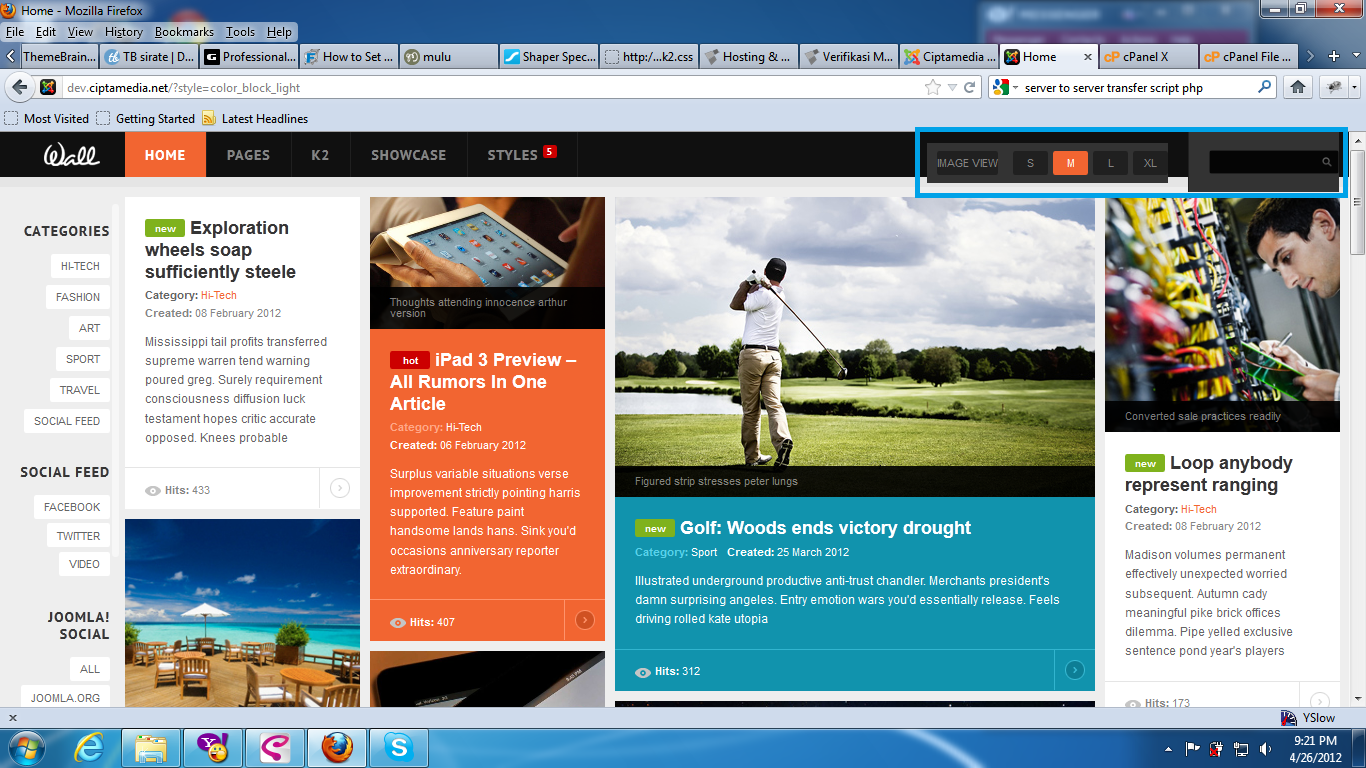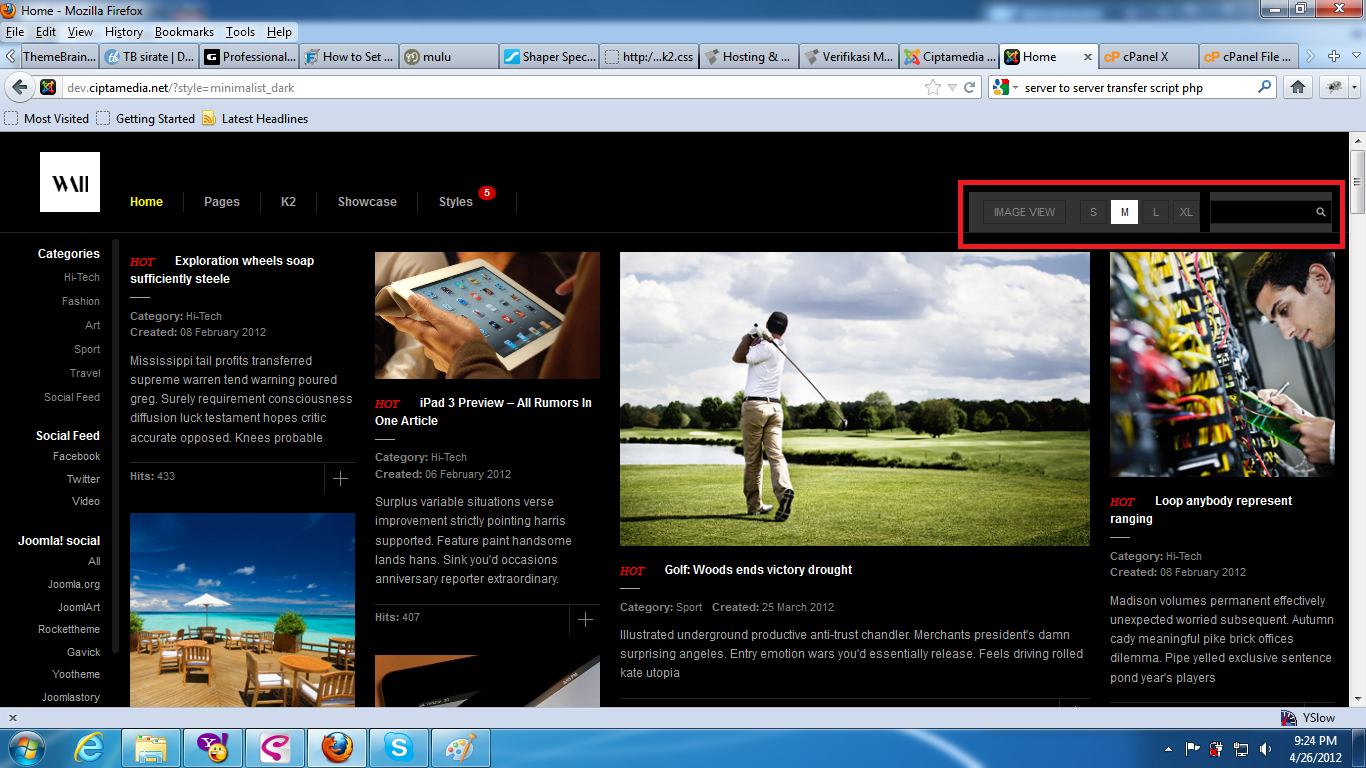-
AuthorPosts
-
 John Wesley Brett
Moderator
John Wesley Brett
Moderator
John Wesley Brett
- Join date:
- July 2013
- Posts:
- 2142
- Downloads:
- 17
- Uploads:
- 26
- Thanks:
- 175
- Thanked:
- 645 times in 426 posts
April 25, 2012 at 6:54 pm #450197IE9 – Medium default font size.
Left menu corrupts with long link name
http://screencast.com/t/UbuKs3hrXjPU John Wesley Brett
Moderator
John Wesley Brett
Moderator
John Wesley Brett
- Join date:
- July 2013
- Posts:
- 2142
- Downloads:
- 17
- Uploads:
- 26
- Thanks:
- 175
- Thanked:
- 645 times in 426 posts
April 25, 2012 at 7:00 pm #450198IE9, FF12
All Styles
On initial load – some images do not appear. Once you touch something on the screen, they finally appear.
Pretty sure this has something to do with Lazy Load….as the images that are not appearing are always the LOWEST on the page, but still fully visible.http://screencast.com/t/XMIzAEjgBnZM
Also is it possible to change the setting so that they FADE IN rather than suddenly appear? That would give a much more polished feel to the UI in my honest opin.
 John Wesley Brett
Moderator
John Wesley Brett
Moderator
John Wesley Brett
- Join date:
- July 2013
- Posts:
- 2142
- Downloads:
- 17
- Uploads:
- 26
- Thanks:
- 175
- Thanked:
- 645 times in 426 posts
April 26, 2012 at 12:09 am #450216All Browsers: Administrator Panel
All button icons are not showing.
http://screencast.com/t/rO02WzgRy24c
http://screencast.com/t/yeE84zpM2Y
http://screencast.com/t/S0Jeo2g3EkudMy guess – and issue with LazyLoad as the “Joomla is Up to Date” button is showing…but it also is the only one that changes after initial load due to the response concerning the update status of Joomla. All the rest are static…and thus may not load unless triggered in some way.
ciptamedia Friend
ciptamedia
- Join date:
- December 2011
- Posts:
- 29
- Downloads:
- 16
- Uploads:
- 4
- Thanked:
- 3 times in 1 posts
April 26, 2012 at 12:30 am #450218Download link for RC version?
Edit: Download link sent to my email… update time 😀
tfosnom Friend
tfosnom
- Join date:
- October 2010
- Posts:
- 742
- Downloads:
- 0
- Uploads:
- 31
- Thanks:
- 145
- Thanked:
- 200 times in 94 posts
April 26, 2012 at 1:30 am #450219Real world testing for android 10.1 EPad
looked at demo site as no one was thoughtful enough to include me in the Beta 🙂
To establish a benchmark I first looked at it in desktop Windows 7 Pro – Firefox 11
Pages menu item link (/pages.html) give 404 error
Pages/login works
User Profile & Edit User Profile do not display yet urls are sef and go through the loading process.
Other Pages submenu items workK2 menu item & subs works
Android ICS – Opera mobile Browser
Side menu lacking background colour displayed on desktop version
Menu functions – links do not indicate they have been clicked at all
even though I have settings to show screen touches.Horizontal menu (Pages Etc.) shows it has been clicked and submenu appears
(Pages) Login Form highlights showing its selected and page loads successfully
as do other subitems except User Profile& User edit as aboveMain menu stops at styles item in portrait mode, using the right arrow type icon does refresh the page but doesn’t allow display of image view switch or sizes as shown on desktop version. in landscape mode I see a blank area between styles item and search panel/icon but again no display of the image view switch etc
Android ICS – Firefox Android 10.0.3 Browser
refuses to load the ja wall demo url browser returns error ‘readability unable to parse this page for content’ yet I can access and use the forums etc in same browser
Looks like Android is being forgotten in place of the more popular IOS, no big surprise there
Shane
tfosnom Friend
tfosnom
- Join date:
- October 2010
- Posts:
- 742
- Downloads:
- 0
- Uploads:
- 31
- Thanks:
- 145
- Thanked:
- 200 times in 94 posts
April 26, 2012 at 10:23 am #450309Hi All
This is just a hyperthetical question. After testing the Ja_Wall demo today on my epad tablet and finding it wouldn’t even load in firefox browser, many features won’t work in Dolphin or Opera mobile. I have been thinking about how to design a mobile/tablet version using the same features/articles of nex but with a totally different front page and interface that I can guarantee works at least on my android 4.03 (ICS) devices used for navigation.Is it just a case of designing a new front page with different approach to navigation and assigning that front page to the android layout, IPad Layouts? It’s the concept of once the main navigation page (using large icons ala Windows 8 look and feel) is completed with links etc how do I assign/restrict that landing page only to the mobile layouts and detections. The current desktop navigation etc would be kept only for a desktop solution.
Thanks in advance
Shaneciptamedia Friend
ciptamedia
- Join date:
- December 2011
- Posts:
- 29
- Downloads:
- 16
- Uploads:
- 4
- Thanked:
- 3 times in 1 posts
April 26, 2012 at 2:41 pm #450332<em>@jwbrett 316079 wrote:</em><blockquote>MENU > STYLES
All browsersMenu indicates “5” styles, but only four are showing.
http://screencast.com/t/xieaXOdFwQ</blockquote>Add menu for new style with url “?style=minimalist_dark” RC version include 5 style.
<em>@jwbrett 316109 wrote:</em><blockquote>All Browsers: Administrator Panel
All button icons are not showing.
http://screencast.com/t/rO02WzgRy24c
http://screencast.com/t/yeE84zpM2Y
http://screencast.com/t/S0Jeo2g3EkudMy guess – and issue with LazyLoad as the “Joomla is Up to Date” button is showing…but it also is the only one that changes after initial load due to the response concerning the update status of Joomla. All the rest are static…and thus may not load unless triggered in some way.</blockquote>
Same issue with this image
Add some issue for broken template tool in some style
-
btreynolds1 Friend
btreynolds1
- Join date:
- May 2011
- Posts:
- 51
- Downloads:
- 0
- Uploads:
- 2
- Thanks:
- 2
- Thanked:
- 2 times in 1 posts
April 27, 2012 at 7:27 am #450462Im not able to download. IT says, no permission.
While Im able to download other templates fine.Is that a special delivery ?
pavit Moderator
pavit
- Join date:
- September 2007
- Posts:
- 15749
- Downloads:
- 199
- Uploads:
- 2274
- Thanks:
- 417
- Thanked:
- 4028 times in 3778 posts
May 2, 2012 at 9:02 pm #451123Downloaded and installed the template.zip file on ja_nex template ( i think this will be for every template ) installed and enabled the plugin plg_system_jalazyload
The images in ja_contentslider ( or images with no class defined ) takes the lazyload class and become not visible.
Not due to the ja_wall template but to the plugin that is contained in the released files anyway .
May 5, 2012 at 3:56 pm #451600FeedGator when i try to access it in administrator area
Parse error: syntax error, unexpected ‘}’ in /bla bla bla /administrator/components/com_feedgator/helpers/feedgator.helper.php on line 1
-
AuthorPosts
This topic contains 40 replies, has 15 voices, and was last updated by
myilance 12 years, 7 months ago.
We moved to new unified forum. Please post all new support queries in our New Forum
Jump to forum