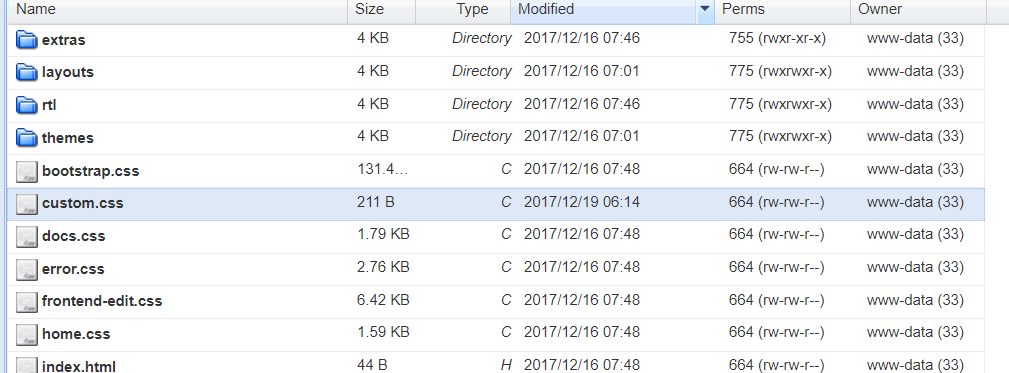Tagged: Navbar
-
AuthorPosts
-
 Pankaj Sharma
Moderator
Pankaj Sharma
Moderator
Pankaj Sharma
- Join date:
- February 2015
- Posts:
- 24589
- Downloads:
- 144
- Uploads:
- 202
- Thanks:
- 127
- Thanked:
- 4196 times in 4019 posts
December 18, 2017 at 4:48 am #1081821Hi
In mobile, i can see the items in the centre here: http://prntscr.com/howxth
For the collapse navigation, if you are using off-canvas menu that is different.
Collapse navigation work for the Mega menu only and off canvas is for the off-canvas sidebar.
To change the breakpoint of the collapse navigation open /less/variable.less file and
find below code// Point at which the navbar stops collapsing @grid-float-breakpoint: @screen-md-min;Change the @screen-md-min; with a value like 1000px where u want the menu to collapse.
Save the file, compile less to CSS and check.
Make sure compile less to CSS will override the local folder files as well if you have any custom work on them take backup.
Regards
December 18, 2017 at 8:50 am #1081891Hi!
Thanks, that this the fix!, about the centered element, try with a resolution of ex. 1200px, you will see the element to the left.
 Pankaj Sharma
Moderator
Pankaj Sharma
Moderator
Pankaj Sharma
- Join date:
- February 2015
- Posts:
- 24589
- Downloads:
- 144
- Uploads:
- 202
- Thanks:
- 127
- Thanked:
- 4196 times in 4019 posts
December 18, 2017 at 9:16 am #1081898Hi
Try this code in custom.css file@media screen and (max-width: 1150px) and (min-width: 768px) .category-module .ja-animate .article-img { float: none; display: block; margin-right: 28px; text-align: center; margin: 0 auto; }Hope it helps
Regards
December 18, 2017 at 4:21 pm #1082006Hi,
I don’t have a custom.css file … 🙁
Shouldn’t we work with the .less files and then compile?
 Pankaj Sharma
Moderator
Pankaj Sharma
Moderator
Pankaj Sharma
- Join date:
- February 2015
- Posts:
- 24589
- Downloads:
- 144
- Uploads:
- 202
- Thanks:
- 127
- Thanked:
- 4196 times in 4019 posts
December 19, 2017 at 1:56 am #1082061Hi
KIndly create the custom.css file in the CSS folder of the template.
And add the code I suggested.
For change in the breakpoint of the menu, Less to CSS must, so all the changes you did in the less file will be overridden into the CSS files.Regards
December 19, 2017 at 11:18 am #1082174Hi
I have added the code to a just made custom.css file inside /templates/ja_sugite/css
but didn’t work
 Pankaj Sharma
Moderator
Pankaj Sharma
Moderator
Pankaj Sharma
- Join date:
- February 2015
- Posts:
- 24589
- Downloads:
- 144
- Uploads:
- 202
- Thanks:
- 127
- Thanked:
- 4196 times in 4019 posts
December 20, 2017 at 2:01 am #1082296Hi
Kindly use this code@media (max-width:1150px) and (min-width:768px) { .category-module .ja-animate .article-img{float:none;display:block;margin-right:28px;text-align:center;margin:0 auto}}I tested it for your site and its working fine.
Regards
December 21, 2017 at 10:24 am #1082640Thanks!!
now it works! Pankaj Sharma
Moderator
Pankaj Sharma
Moderator
Pankaj Sharma
- Join date:
- February 2015
- Posts:
- 24589
- Downloads:
- 144
- Uploads:
- 202
- Thanks:
- 127
- Thanked:
- 4196 times in 4019 posts
December 22, 2017 at 4:37 am #1082825You are welcome!
AuthorPostsViewing 9 posts - 1 through 9 (of 9 total)This topic contains 9 replies, has 2 voices, and was last updated by
 Pankaj Sharma 7 years ago.
Pankaj Sharma 7 years ago.The topic ‘Collapse menu + spotlight element alignment’ is closed to new replies.
Jump to forum