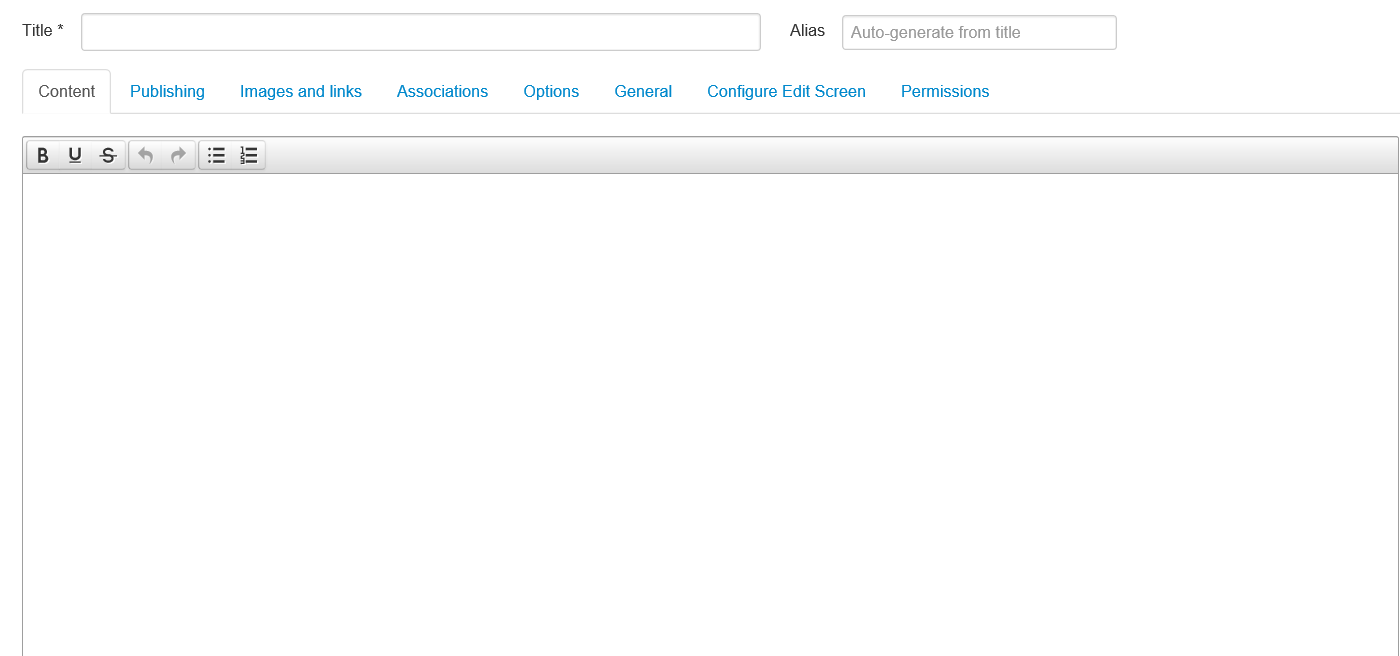-
AuthorPosts
-
August 2, 2010 at 9:40 am #153050
1. How can I change the backround color of “home” section from black to deepbule?
2. How can I change the text color of, “most read”, “lastnews”, “most review”, “photo of the day”, “video of the day”, “bookmark.” from grey to deepblue? Please help me with these.
3. My bookmarks is active, but it dosn’t show on the bottom of my article. What is wrong with it? please I need help with this.
Saguaros Moderator
Saguaros
- Join date:
- September 2014
- Posts:
- 31405
- Downloads:
- 237
- Uploads:
- 471
- Thanks:
- 845
- Thanked:
- 5346 times in 4964 posts
August 9, 2010 at 3:54 am #352085<em>@ogaomot 188551 wrote:</em><blockquote>1. How can I change the backround color of “home” section from black to deepbule?
This issue is heavy customization, so that i could not help to resolve this.2. How can I change the text color of, “most read”, “lastnews”, “most review”, “photo of the day”, “video of the day”, “bookmark.” from grey to deepblue? Please help me with these.
Please go to the module manager and filter the list by position, you choose the “ja-tabs” and “ja-tab2” you will see them in the list
3. My bookmarks is active, but it dosn’t show on the bottom of my article. What is wrong with it? please I need help with this.</blockquote>
=> please kindly check the Display Mode parameter, did you choose the Auto option
? if you chose the Manual module you have to choose categories you would like to display the buttonThanks
GOodluckFebruary 29, 2016 at 8:29 am #892174ja_teline_V, I have Tinymce editors plugins problem on my back- end of my joomla template plugins, it only work on "Basic editors", it doesn’t work on" Advance editors" or "Extended editors", when I try to switch to Advance, the screen will go blank. please help me how to make it work again. Thanks.
February 29, 2016 at 8:35 am #892178ja_teline_V, I want to change the background color of mainmenu to red and change text title to white.
February 29, 2016 at 11:17 am #892293Here is the website: http://www.gambellastarnews.com
Saguaros Moderator
Saguaros
- Join date:
- September 2014
- Posts:
- 31405
- Downloads:
- 237
- Uploads:
- 471
- Thanks:
- 845
- Thanked:
- 5346 times in 4964 posts
March 1, 2016 at 4:44 am #892724You can try with my tweak below:
- Open the file: ROOT/templates/ja_your_default_template/css/custom.css (create this file if it doesn’t exist)
- Add css rules:
.t3-mainnav {
background-color: #cc0000;
}.t3-megamenu li {
background: #cc0000 !important;
}.navbar-default .navbar-nav > li > a, .navbar-default .navbar-nav > li > .separator {
border-right: #cc0000;
color: #fff;
}.t3-megamenu .nav > .dropdown > .dropdown-toggle .caret {
border-top: #cc0000;
border-bottom: #cc0000;
}This is some sample style only, customising style like this option takes time, you can do this by using editor like Firebug in Firefox (or Inspect Element in Chrome) and style as you wish:
March 18, 2016 at 6:16 am #901635I have a problem login to Joomla administration dasboard or backend, can someone help me please?
Saguaros Moderator
Saguaros
- Join date:
- September 2014
- Posts:
- 31405
- Downloads:
- 237
- Uploads:
- 471
- Thanks:
- 845
- Thanked:
- 5346 times in 4964 posts
March 18, 2016 at 8:51 am #901688This relates to Joomla rather than our template, you should also post this question to Joomla forum or make a quick search there. There are lots of topics related to migrating site.
AuthorPostsViewing 8 posts - 1 through 8 (of 8 total)This topic contains 7 replies, has 2 voices, and was last updated by
Saguaros 8 years, 10 months ago.
We moved to new unified forum. Please post all new support queries in our New Forum
Jump to forum
melih