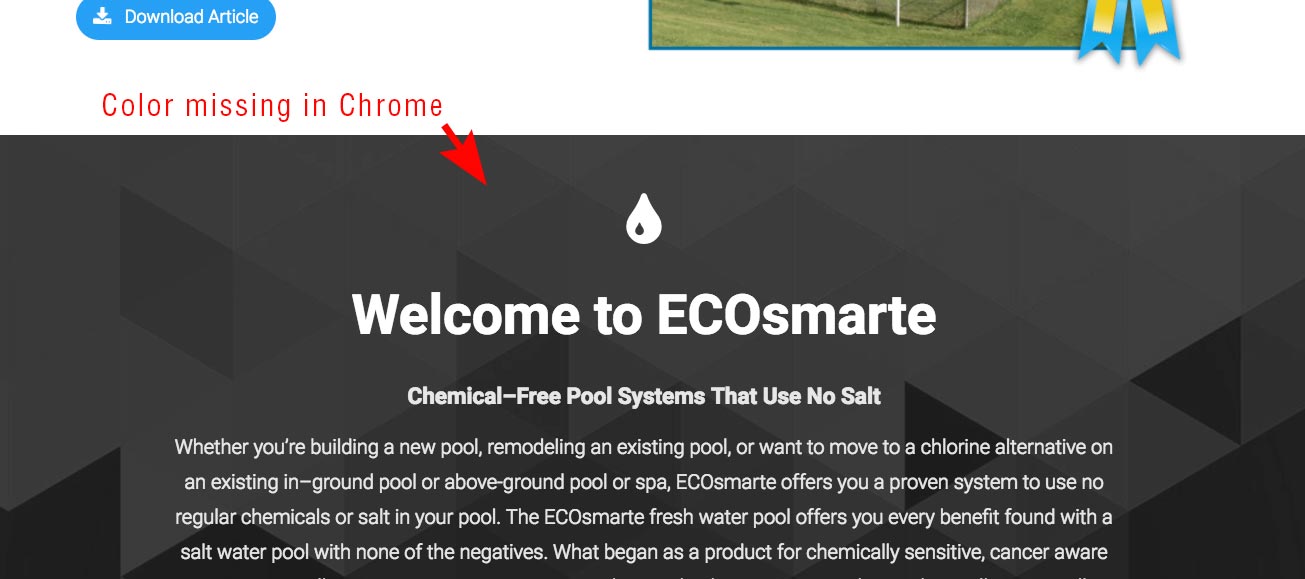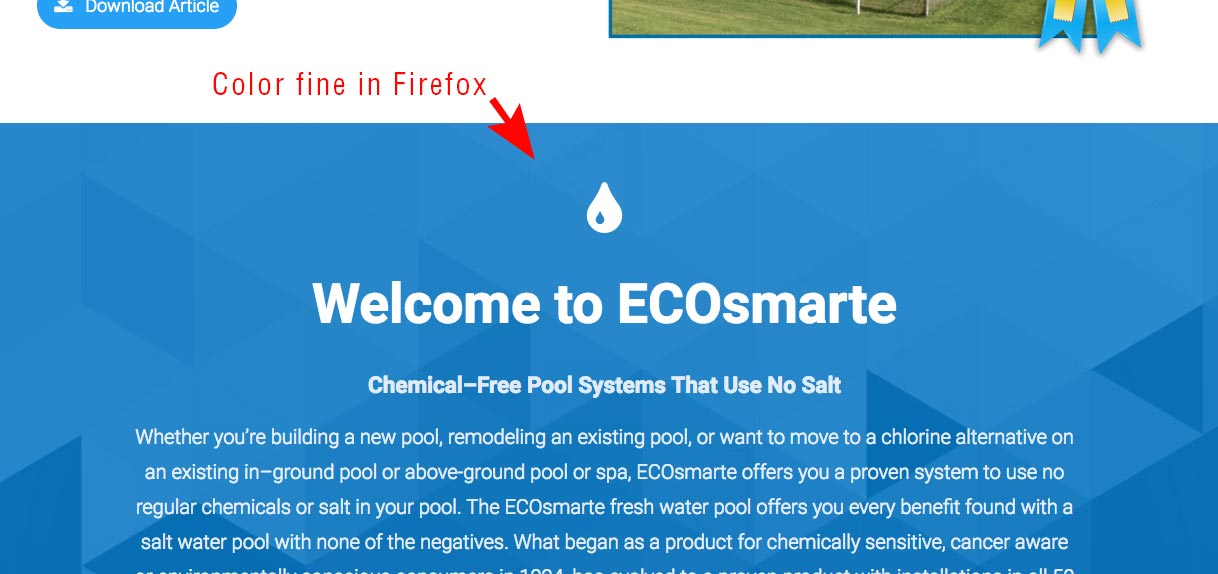-
AuthorPosts
-
 rafjon
Friend
rafjon
Friend
rafjon
- Join date:
- August 2016
- Posts:
- 8
- Downloads:
- 41
- Uploads:
- 5
- Thanks:
- 1
- Thanked:
- 2 times in 2 posts
April 5, 2017 at 3:45 pm #1024778Hello, I am making a website on hotelhellisgerdi.is. The Module where the date picking is was green and should be green. In the settings it is still green. But for some reason it comes out as dark when published. I have’t changed the color at all so I don’t understand why the color isn’t what it should be. Can someone help ? 🙂
card1concepts Friend
card1concepts
- Join date:
- October 2016
- Posts:
- 67
- Downloads:
- 15
- Uploads:
- 31
- Thanks:
- 15
- Thanked:
- 7 times in 6 posts
April 5, 2017 at 4:10 pm #1024787I am pretty sure this is related to the issue I am having that I posted about this morning at the link below.
It has something to do with the recent updates to JA Builder and CSS. I also noticed the color issue, but only in Chrome, in Firefox the color is still there. Other issues are truncated menu items and other custom CSS not rendering.
They have been pretty good about fixing things quickly so hopefully they will be on top of this very soon?
-
Kovou Friend
Kovou
- Join date:
- July 2012
- Posts:
- 26
- Downloads:
- 9
- Uploads:
- 3
- Thanks:
- 12
- Thanked:
- 1 times in 1 posts
April 5, 2017 at 4:20 pm #1024791+1
 Pankaj Sharma
Moderator
Pankaj Sharma
Moderator
Pankaj Sharma
- Join date:
- February 2015
- Posts:
- 24589
- Downloads:
- 144
- Uploads:
- 202
- Thanks:
- 127
- Thanked:
- 4196 times in 4019 posts
April 6, 2017 at 4:17 pm #1024981Hi guys
yes! there seems some technical glitch after the updates and change the colour classes is not working. I request you to please wait for some time so that team members will fix this issue. I appreciate your patience on this matter.Regards
2 users say Thank You to Pankaj Sharma for this useful post
 rafjon
Friend
rafjon
Friend
rafjon
- Join date:
- August 2016
- Posts:
- 8
- Downloads:
- 41
- Uploads:
- 5
- Thanks:
- 1
- Thanked:
- 2 times in 2 posts
April 8, 2017 at 3:40 pm #1025234Hi, is there any news on this. We are going live with the website on Tuesday… would be cool to have the colors correct.
1 user says Thank You to rafjon for this useful post
card1concepts Friend
card1concepts
- Join date:
- October 2016
- Posts:
- 67
- Downloads:
- 15
- Uploads:
- 31
- Thanks:
- 15
- Thanked:
- 7 times in 6 posts
April 8, 2017 at 4:10 pm #1025237I second that!
This is holding up my ability to show the site to my client which also want to go live ASAP. This is NOT good for business!
Sincerely,
Brandon CardoneApril 8, 2017 at 7:19 pm #1025244I am trying to add a user color. Does anyone have any ideas or info on how I can change or add a user color?
 Pankaj Sharma
Moderator
Pankaj Sharma
Moderator
Pankaj Sharma
- Join date:
- February 2015
- Posts:
- 24589
- Downloads:
- 144
- Uploads:
- 202
- Thanks:
- 127
- Thanked:
- 4196 times in 4019 posts
April 10, 2017 at 8:47 am #1025457Hi
Can u please clear your browser cache and cookies and then login on site.
Change the container colors, it will work.
I just tested it on JA Builder 1.02 and I can change the color fine, also they are visible in browser once changed.Regards
-
AuthorPosts
Viewing 8 posts - 1 through 8 (of 8 total)This topic contains 7 replies, has 5 voices, and was last updated by
 Pankaj Sharma 7 years, 8 months ago.
Pankaj Sharma 7 years, 8 months ago.We moved to new unified forum. Please post all new support queries in our New Forum
Jump to forum