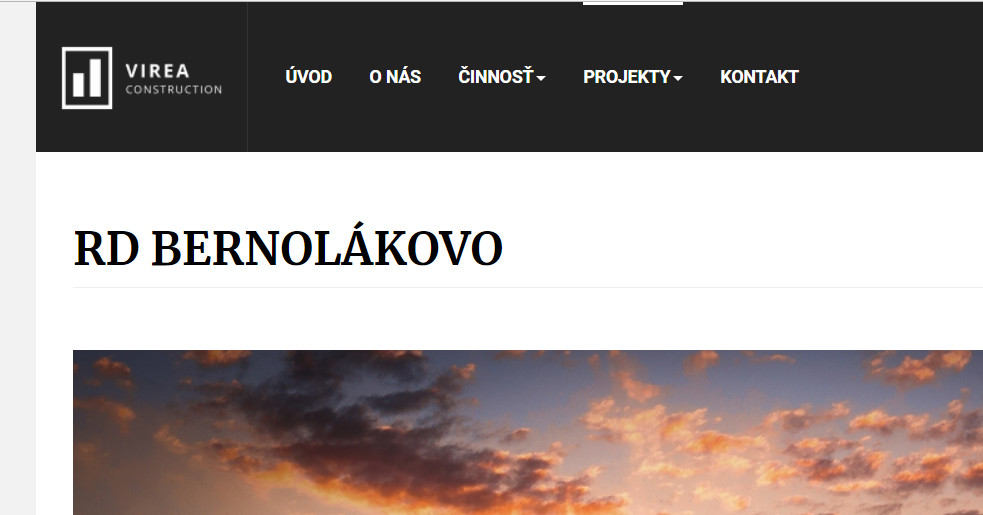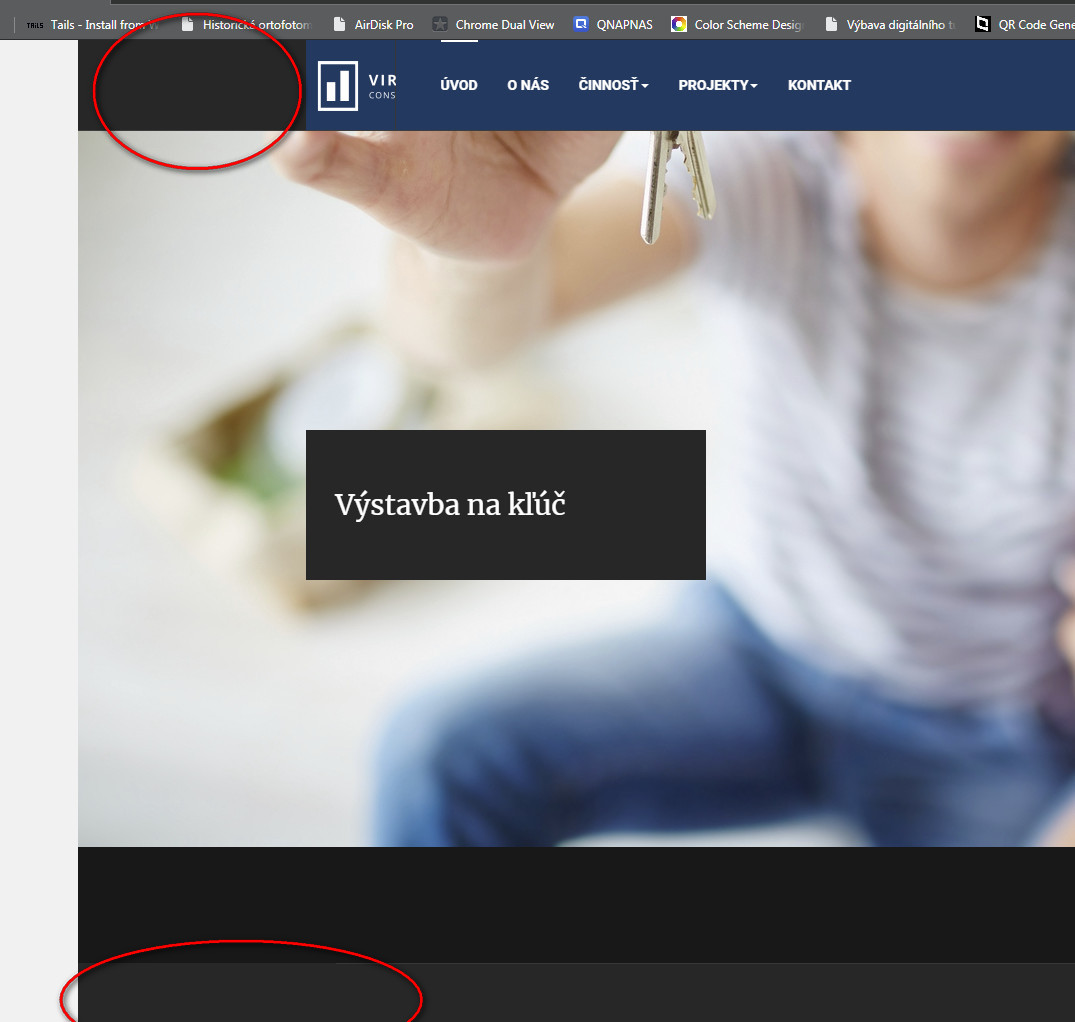-
AuthorPosts
-
December 24, 2017 at 12:01 pm #1083038
Hi there. Where I can change black color of main menu in JA Elicyon? Thank you very much in advance.
 Pankaj Sharma
Moderator
Pankaj Sharma
Moderator
Pankaj Sharma
- Join date:
- February 2015
- Posts:
- 24589
- Downloads:
- 144
- Uploads:
- 202
- Thanks:
- 127
- Thanked:
- 4196 times in 4019 posts
December 25, 2017 at 2:25 am #1083092Hi
Add this code in /css/custom.css file and change the color codes as per needs..t3-header .container-hd { background-color: #222222;} .navbar-default { background-color: #222222;} .t3-header .container > .row { background-color: #222222;}Change the color codes as per needs.
Regards
December 29, 2017 at 2:02 pm #1083854Thx Pankaj for your reply. There is no custom.css file in css folder of ja_elicyon. Do I have to create one with notepad?
December 29, 2017 at 2:58 pm #1083858Hey…that works! 🙂 Thx so much. Just would like to change also right/left part of menu after scrolling…and also bottom part (footer?)….see attached file.
 Pankaj Sharma
Moderator
Pankaj Sharma
Moderator
Pankaj Sharma
- Join date:
- February 2015
- Posts:
- 24589
- Downloads:
- 144
- Uploads:
- 202
- Thanks:
- 127
- Thanked:
- 4196 times in 4019 posts
January 2, 2018 at 1:40 am #1084150Hi
For the scroll issue kindly share the URL of site. Also, i need to check the bottom part directly on site.Regards
January 3, 2018 at 11:25 pm #1084614http://www.virea.eu/
Thx in advance! Pankaj Sharma
Moderator
Pankaj Sharma
Moderator
Pankaj Sharma
- Join date:
- February 2015
- Posts:
- 24589
- Downloads:
- 144
- Uploads:
- 202
- Thanks:
- 127
- Thanked:
- 4196 times in 4019 posts
January 4, 2018 at 1:35 am #1084627Hi
I replied you here for the question https://www.joomlart.com/forums/topic/width-of-main-menu-after-scrolling/
Please follow the same.Regards
AuthorPostsViewing 7 posts - 1 through 7 (of 7 total)This topic contains 6 replies, has 2 voices, and was last updated by
 Pankaj Sharma 7 years ago.
Pankaj Sharma 7 years ago.We moved to new unified forum. Please post all new support queries in our New Forum
Jump to forum