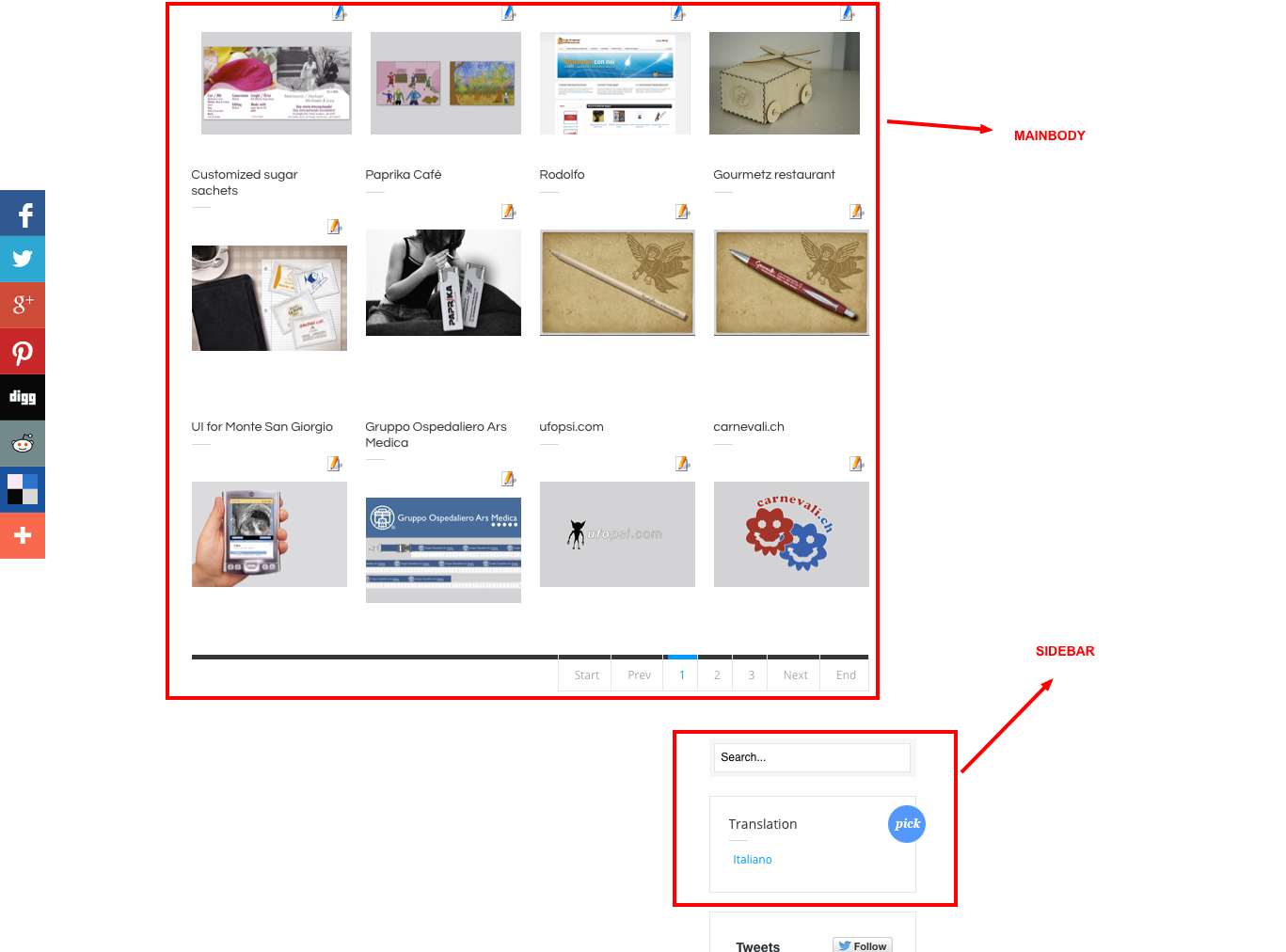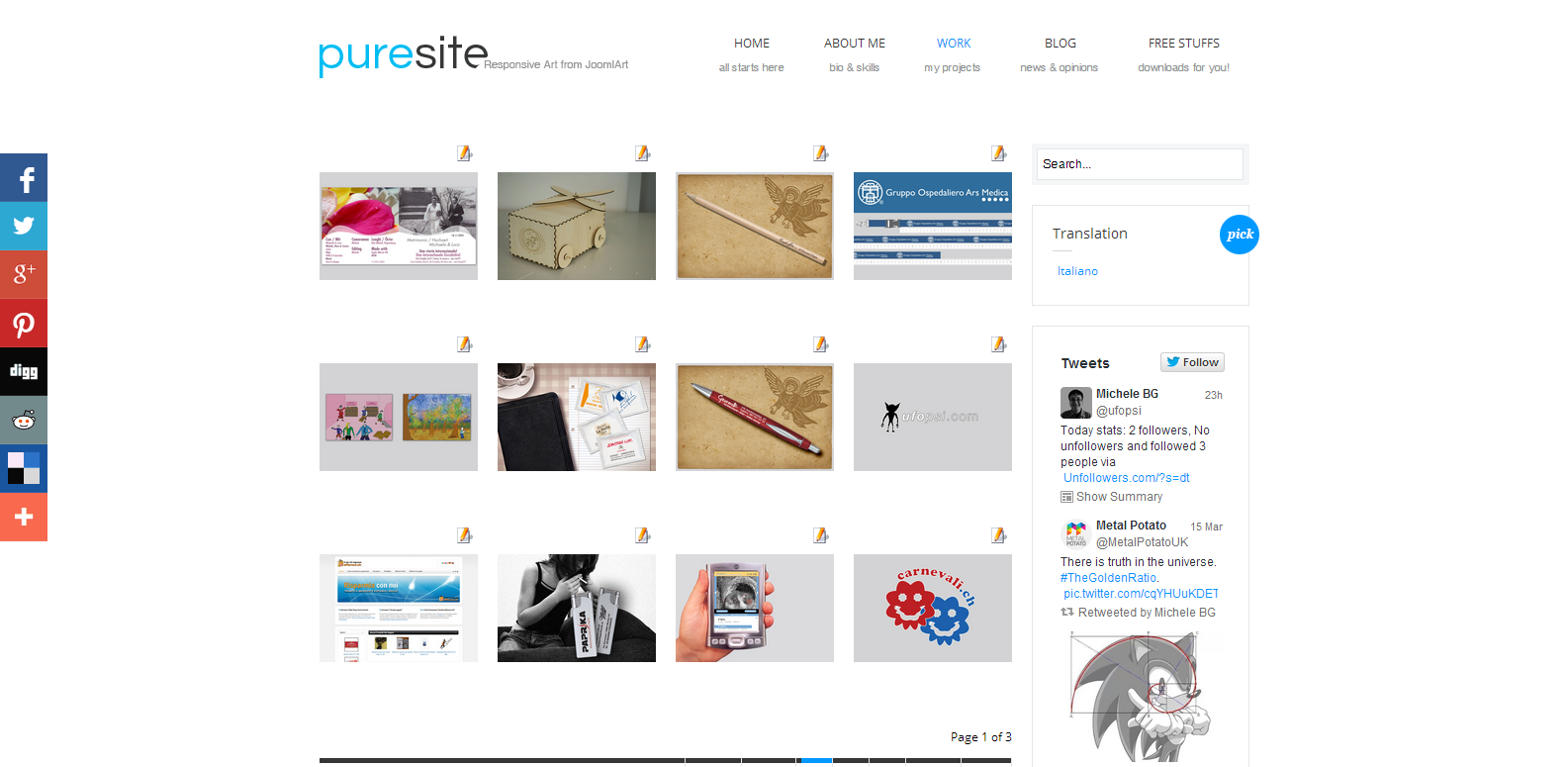-
AuthorPosts
-
michelebugliaro Friend
michelebugliaro
- Join date:
- February 2014
- Posts:
- 36
- Downloads:
- 0
- Uploads:
- 8
- Thanks:
- 17
- Thanked:
- 4 times in 1 posts
March 11, 2014 at 8:20 am #195676Hi, I really need your help configuring the portfolio. The demo site works ok and shows a category blog menu type.
While I’ve just began redoing the projects (so the intro images are still missing, this is not a problem), I completed one for a test (called “affaroni.ch”). The intro image does not resize. See http://www.michelebugliaro.com/en/portfolio
From what I could gather, there is a “Sample module” in the portfolio at Home > Portfolio > Sample Module that may use JA Sidenews but in my backend I cannot find it (demo site). I really need your help.
michelebugliaro Friend
michelebugliaro
- Join date:
- February 2014
- Posts:
- 36
- Downloads:
- 0
- Uploads:
- 8
- Thanks:
- 17
- Thanked:
- 4 times in 1 posts
March 11, 2014 at 9:40 am #526259Update: I reviewed my article settings and made corrections. By using a different resized intro image it works. The original method remains a mystery.
 Ninja Lead
Moderator
Ninja Lead
Moderator
Ninja Lead
- Join date:
- November 2014
- Posts:
- 16064
- Downloads:
- 310
- Uploads:
- 2864
- Thanks:
- 341
- Thanked:
- 3854 times in 3563 posts
March 13, 2014 at 8:27 am #526568<em>@michelebugliaro 415794 wrote:</em><blockquote>Update: I reviewed my article settings and made corrections. By using a different resized intro image it works. The original method remains a mystery.</blockquote>
It is not necessary to go with that step in JA Sidenews module, as this module automatically resize the image with this order: Full Image, Intro Image, Image included in the content.
Please try again and let me know if it helps.
-
1 user says Thank You to Ninja Lead for this useful post
michelebugliaro Friend
michelebugliaro
- Join date:
- February 2014
- Posts:
- 36
- Downloads:
- 0
- Uploads:
- 8
- Thanks:
- 17
- Thanked:
- 4 times in 1 posts
March 14, 2014 at 9:44 pm #526773I’m back. Full image and intro image have the same file (ending with “-full.jpg”, 700 x 477px). Intro images are being resized.
With a portfolio built with intro image though, the sidebar is pushed below mainbody.
Tried 3 o 4 columns, no luck.
Login and go to: http://www.michelebugliaro.com/en/my-projects-portfolio
 Ninja Lead
Moderator
Ninja Lead
Moderator
Ninja Lead
- Join date:
- November 2014
- Posts:
- 16064
- Downloads:
- 310
- Uploads:
- 2864
- Thanks:
- 341
- Thanked:
- 3854 times in 3563 posts
March 17, 2014 at 4:00 am #526874<blockquote>With a portfolio built with intro image though, the sidebar is pushed below mainbody.</blockquote>
Did you solve the problem on your site? I see it is working well now, as in this screenshot:
If you still need our help, feel free to post it here.
-
1 user says Thank You to Ninja Lead for this useful post
michelebugliaro Friend
michelebugliaro
- Join date:
- February 2014
- Posts:
- 36
- Downloads:
- 0
- Uploads:
- 8
- Thanks:
- 17
- Thanked:
- 4 times in 1 posts
March 27, 2014 at 1:37 pm #528359Solved in the meantime. 🙂 Just a minor issue: I had a left and bottom borders appearing in each intro image. I removed the background for article-image and added one to the hover state.
AuthorPostsViewing 6 posts - 1 through 6 (of 6 total)This topic contains 6 replies, has 2 voices, and was last updated by
michelebugliaro 10 years, 9 months ago.
We moved to new unified forum. Please post all new support queries in our New Forum
Jump to forum