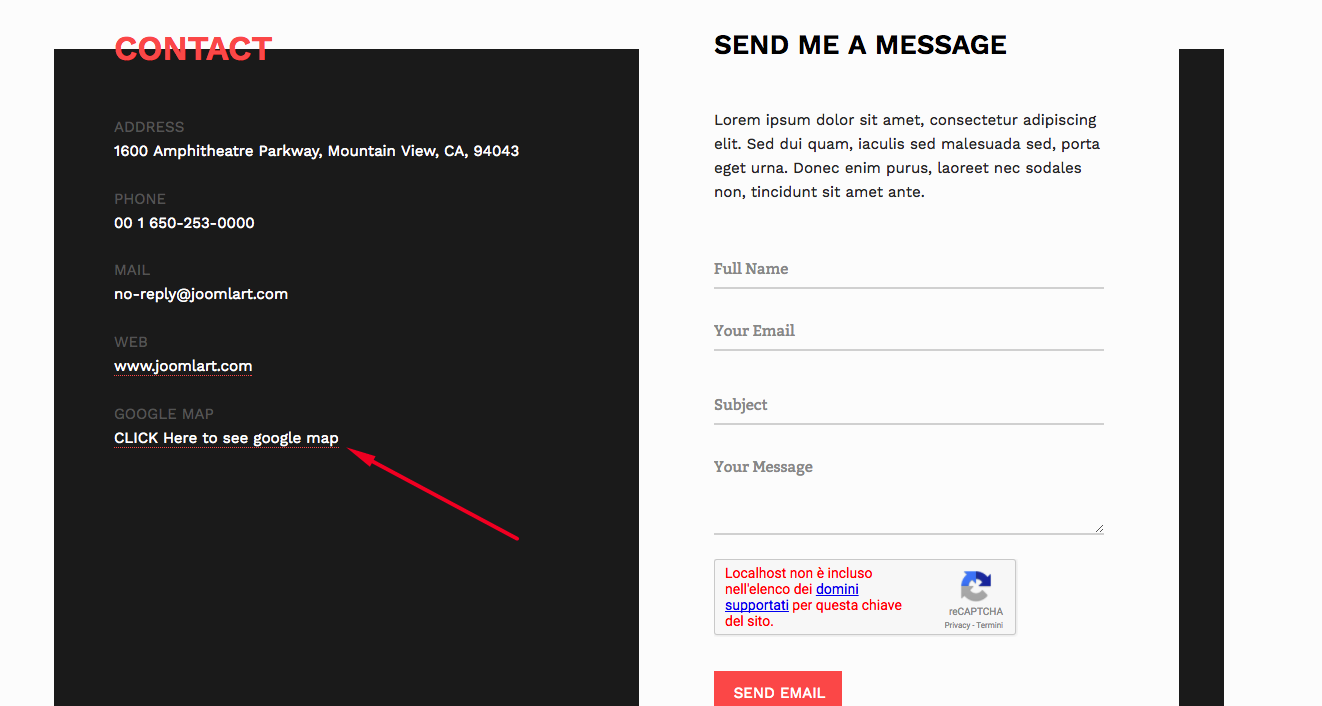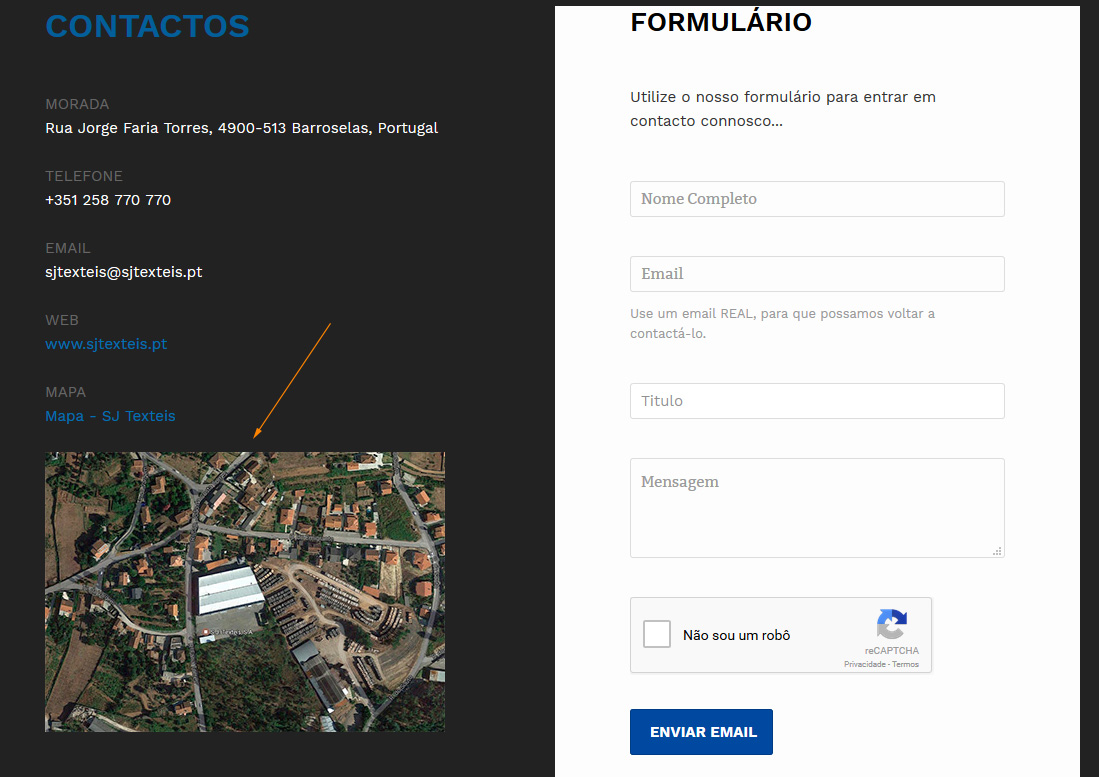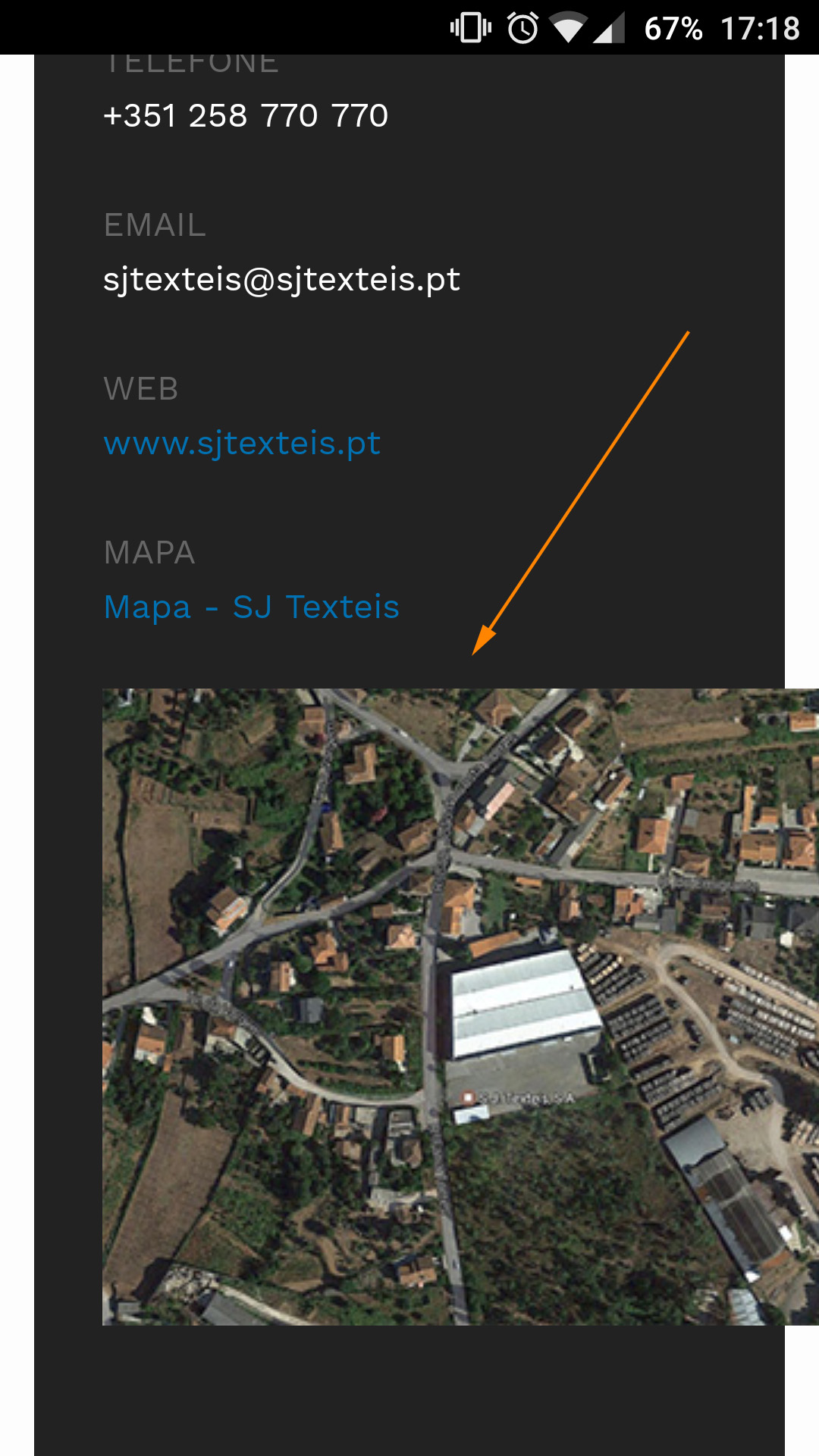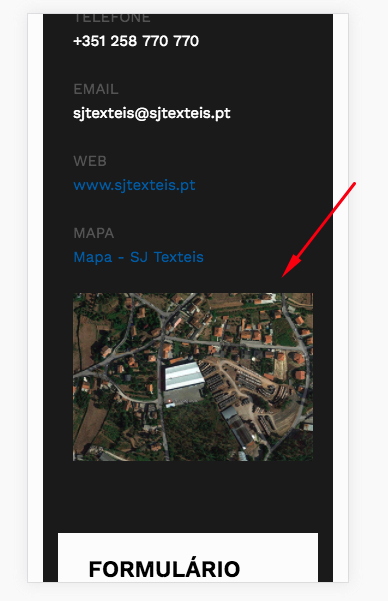-
AuthorPosts
-
January 5, 2017 at 3:42 pm #999957
Hi,
It’s possible to put a google dynamic map below the contacts information?
An example is in attachment.
Thanks.
pavit Moderator
pavit
- Join date:
- September 2007
- Posts:
- 15749
- Downloads:
- 199
- Uploads:
- 2274
- Thanks:
- 417
- Thanked:
- 4028 times in 3778 posts
January 5, 2017 at 5:17 pm #999984Hi
Contact item is using a JA ACM Module that actually is not provided with google map , i’m sorry to say that adding a google map there will require to modify JA ACM Module php files, that means to have a custom work done, you can hire a developer to provide such module modification for you.
Regards
January 5, 2017 at 5:30 pm #999989OK,
And try another way…
Put a static one, like a picture of the location that I want, and then link that to googlemaps webpage. Can we do it?
pavit Moderator
pavit
- Join date:
- September 2007
- Posts:
- 15749
- Downloads:
- 199
- Uploads:
- 2274
- Thanks:
- 417
- Thanked:
- 4028 times in 3778 posts
January 5, 2017 at 5:39 pm #999991Can we do it?
Concept is always the same , you should edit this file templates/ja_resume/acm/contact-info/tmpl/style-1.php and add code to load image . you should also modify the related style-1.xml file to obtain it.
You indeed could allow an hyperlink to your googlemap as showed below.
January 19, 2017 at 5:23 pm #1003867Hi,
I didn’t undestood how to do what you said in the last post. So I create another line on – JoomlArt Advanced Custom Module (Contact) with the image url and link to googlemaps.
And as you can see in the first attached picture it’s fine. But then when you see on mobile (attached picture 2) it stays to large.
Can i fix this, or I really need to do it another way?
-
pavit Moderator
pavit
- Join date:
- September 2007
- Posts:
- 15749
- Downloads:
- 199
- Uploads:
- 2274
- Thanks:
- 417
- Thanked:
- 4028 times in 3778 posts
January 19, 2017 at 6:38 pm #1003879Hello
In your custom.css file try this
@media (max-width: 991px) { .acm-contact-info .info-list img { width:240px; height:auto; } }Regards
-
1 user says Thank You to pavit for this useful post
January 20, 2017 at 10:00 am #1004034Top, Top…
Thanks Pavit.
AuthorPostsViewing 7 posts - 1 through 7 (of 7 total)This topic contains 6 replies, has 2 voices, and was last updated by
danielcruzsj 7 years, 10 months ago.
We moved to new unified forum. Please post all new support queries in our New Forum
Jump to forum