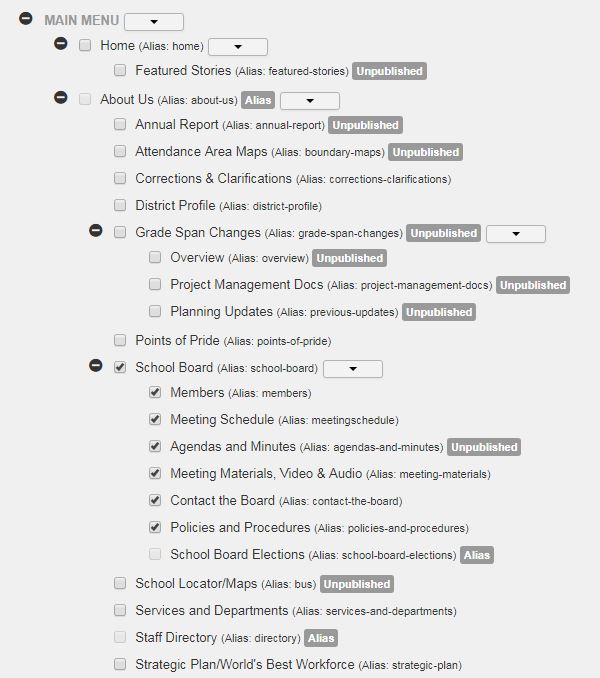-
AuthorPosts
-
 Pankaj Sharma
Moderator
Pankaj Sharma
Moderator
Pankaj Sharma
- Join date:
- February 2015
- Posts:
- 24589
- Downloads:
- 144
- Uploads:
- 202
- Thanks:
- 127
- Thanked:
- 4196 times in 4019 posts
February 15, 2018 at 4:37 am #1091965Hi
for the contact module please check the module assignment from the contact module options and see is it assigned to member page or not.
For the submenu, you can change the style and duration of dropdown from Template navigation options Here :http://prntscr.com/iexo0wRegards
February 15, 2018 at 6:58 pm #1092151Hi Pankaj,
Thank you for your replies.
However, like I mentioned before, the "member" page is checked under the menu assignment for that contact (custom html) module. I’ve included a screenshot for you to reference. I can also share access to the backend for you to take a look?Regarding the dorpdown menu , the time adjustment option from your screenshot it’s not what I’m looking for. Because increase the delay time from that option only delay the animation of the menu fly-out, it didn’t increase the time for the sub-menu stay visible on the screen. And because people are having trouble to "click on the sub-menu", I want a way to make that sub-menu stay longer on the screen for users to click on easily. I hope this help to clarify my question.
Thanks again for your help!
 Pankaj Sharma
Moderator
Pankaj Sharma
Moderator
Pankaj Sharma
- Join date:
- February 2015
- Posts:
- 24589
- Downloads:
- 144
- Uploads:
- 202
- Thanks:
- 127
- Thanked:
- 4196 times in 4019 posts
February 16, 2018 at 3:11 am #1092186Hi
I need to check your site backend, kindly post a temp super user details of site in private reply.Regards
February 16, 2018 at 10:19 pm #1092300This reply has been marked as private. Pankaj Sharma
Moderator
Pankaj Sharma
Moderator
Pankaj Sharma
- Join date:
- February 2015
- Posts:
- 24589
- Downloads:
- 144
- Uploads:
- 202
- Thanks:
- 127
- Thanked:
- 4196 times in 4019 posts
February 19, 2018 at 4:33 am #1092444Hi
The issue is fixed on your site.
The module is not assigned to member page http://prntscr.com/igo4w7
this is the reason it was not showing, i just assigned it and its showing fine.
For the Menu dropdown, it will show till the user will hover on the menu item once it moves the menu will close. Add delay time will delay the open and closing of the dropdown.Regards
February 21, 2018 at 5:55 pm #1093061This reply has been marked as private. Pankaj Sharma
Moderator
Pankaj Sharma
Moderator
Pankaj Sharma
- Join date:
- February 2015
- Posts:
- 24589
- Downloads:
- 144
- Uploads:
- 202
- Thanks:
- 127
- Thanked:
- 4196 times in 4019 posts
February 22, 2018 at 1:45 am #1093089Hi
When you move the mouse from dropdown it dropdown will close it will not open for some time.
Add delay time is delay the animation of the dropdown.
You disable turn off submenu from mega menu options > click on about menu > show submenu > NO.For further new questions kindly open a new thread for each new subject.
Regards
February 22, 2018 at 2:10 pm #1093273Sorry. I’ll move my other question to a new thread, I thought since the question is still about the same sub-menu I should continue in this thread. My bad.
Just a quick comment about your last comment about the animation. I guess that’s not what I’m looking for since the delay only happen when the menu "open and close". To be more specific, I need the delay happening while the menu is open and before it closes, even after the user has moved the mouse away from the menu. In other words, is it possible to add a delay to closes the sub-menu 3 seconds "after the user move the mouse off the menu"?
Thank you!
 Pankaj Sharma
Moderator
Pankaj Sharma
Moderator
Pankaj Sharma
- Join date:
- February 2015
- Posts:
- 24589
- Downloads:
- 144
- Uploads:
- 202
- Thanks:
- 127
- Thanked:
- 4196 times in 4019 posts
February 23, 2018 at 2:08 am #1093369, I thought since the question is still about the same sub-menu I should continue in this thread.
I already shared a solution to turn off submenu in my last post please check.
Hi
Sorry, its does not work like you asked if you move the mouse the menu will close. You need to core hack in T3 js files to change the mega menu.Regards
1 user says Thank You to Pankaj Sharma for this useful post
February 23, 2018 at 5:54 pm #1093554Very sorry about that… not sure how I overlooked your responses. Yes, I found the setting to disable the sub-menus. Thanks!
 Pankaj Sharma
Moderator
Pankaj Sharma
Moderator
Pankaj Sharma
- Join date:
- February 2015
- Posts:
- 24589
- Downloads:
- 144
- Uploads:
- 202
- Thanks:
- 127
- Thanked:
- 4196 times in 4019 posts
February 26, 2018 at 2:06 am #1093796You are welcome!
AuthorPostsViewing 11 posts - 1 through 11 (of 11 total)This topic contains 11 replies, has 2 voices, and was last updated by
 Pankaj Sharma 6 years, 10 months ago.
Pankaj Sharma 6 years, 10 months ago.The topic ‘Contact module not displaying on a sub-menu page’ is closed to new replies.
Contact module not displaying on a sub-menu page
Viewing 11 posts - 1 through 11 (of 11 total)