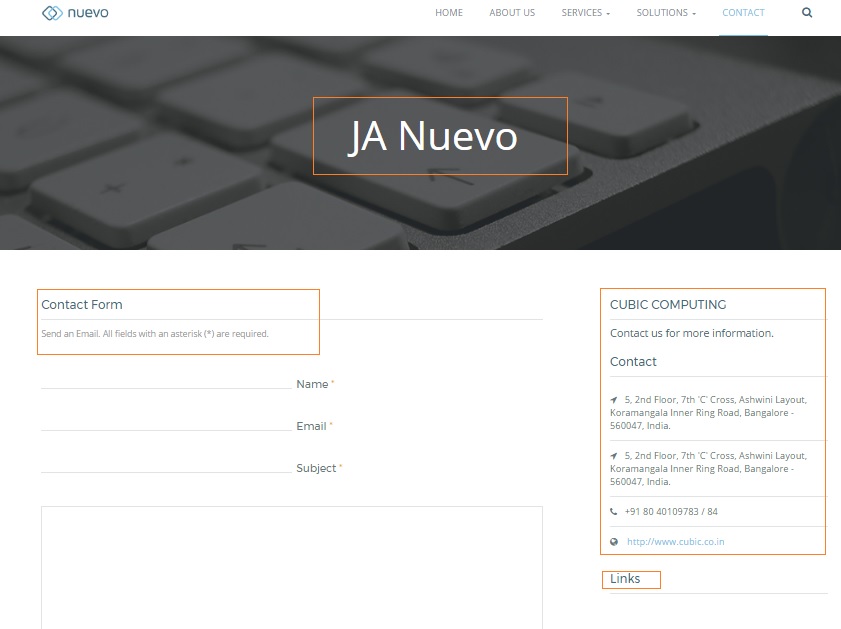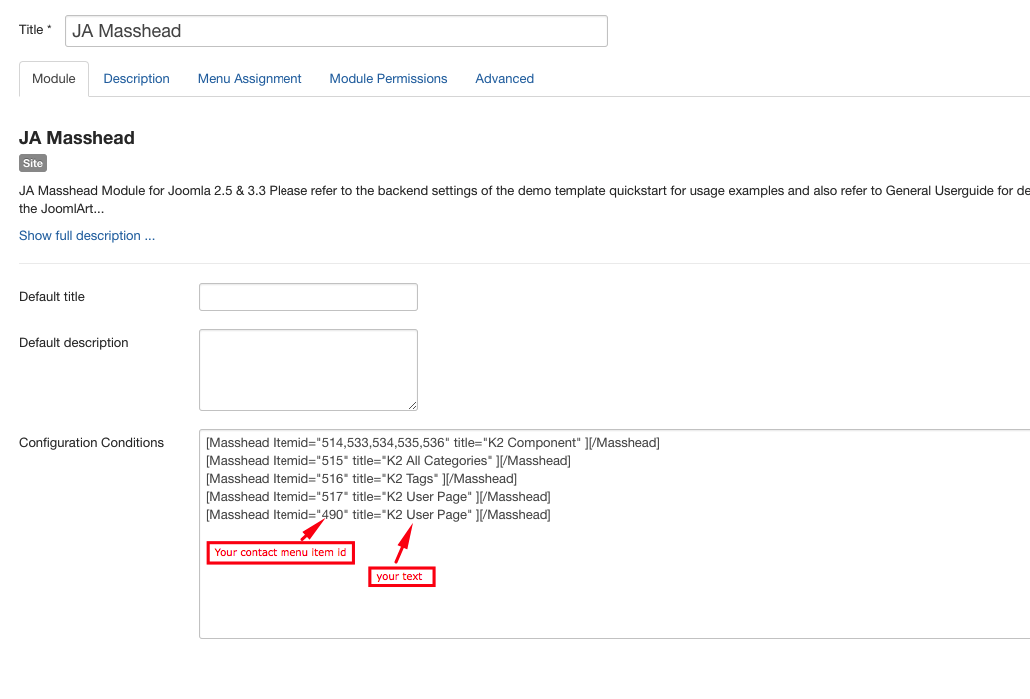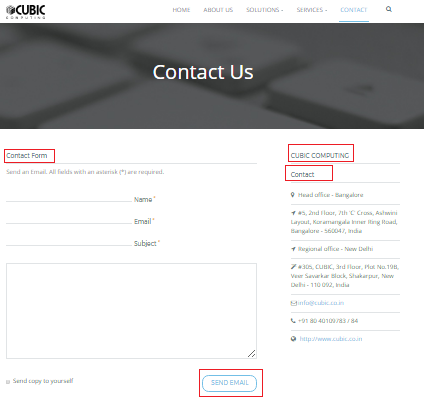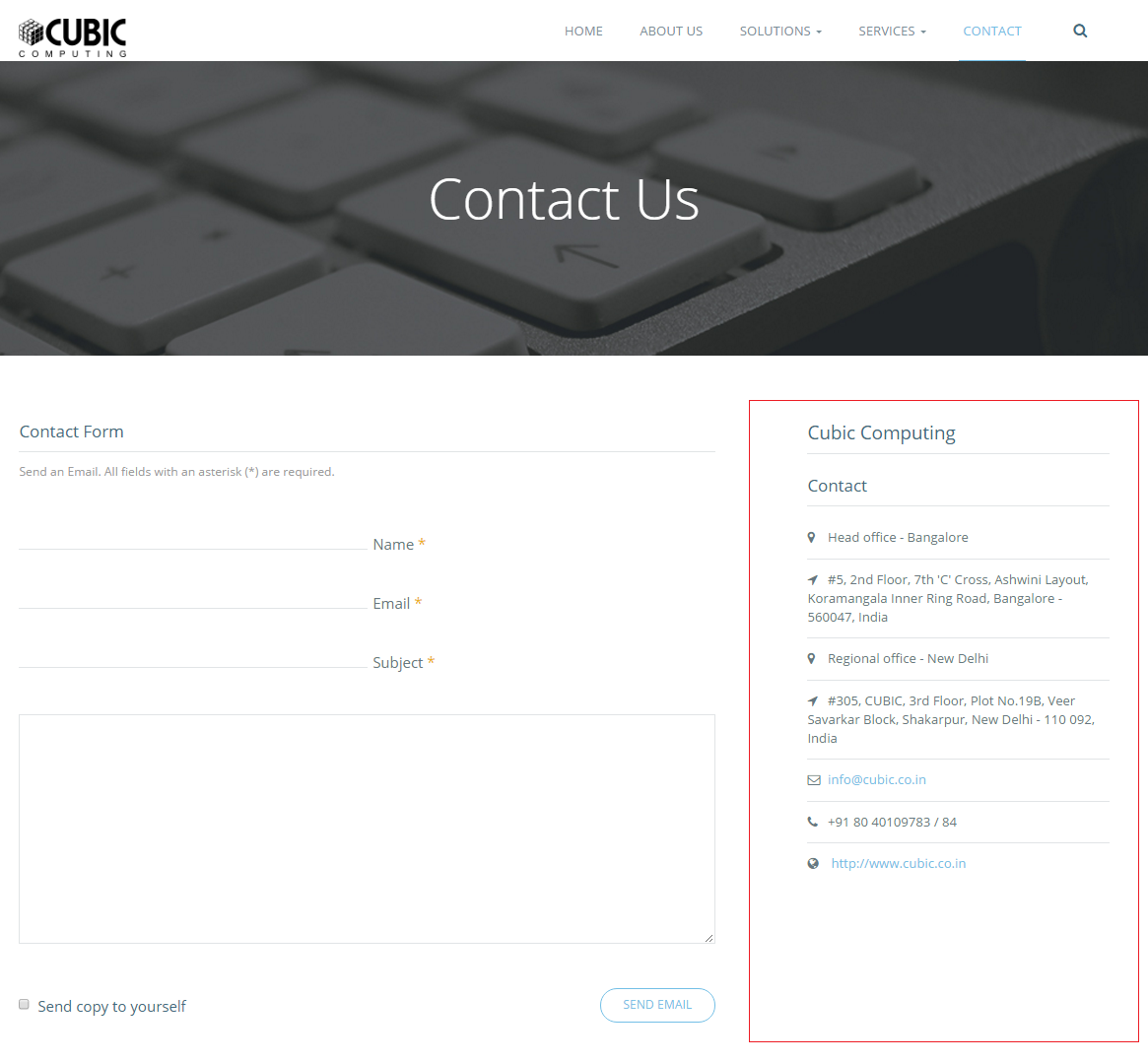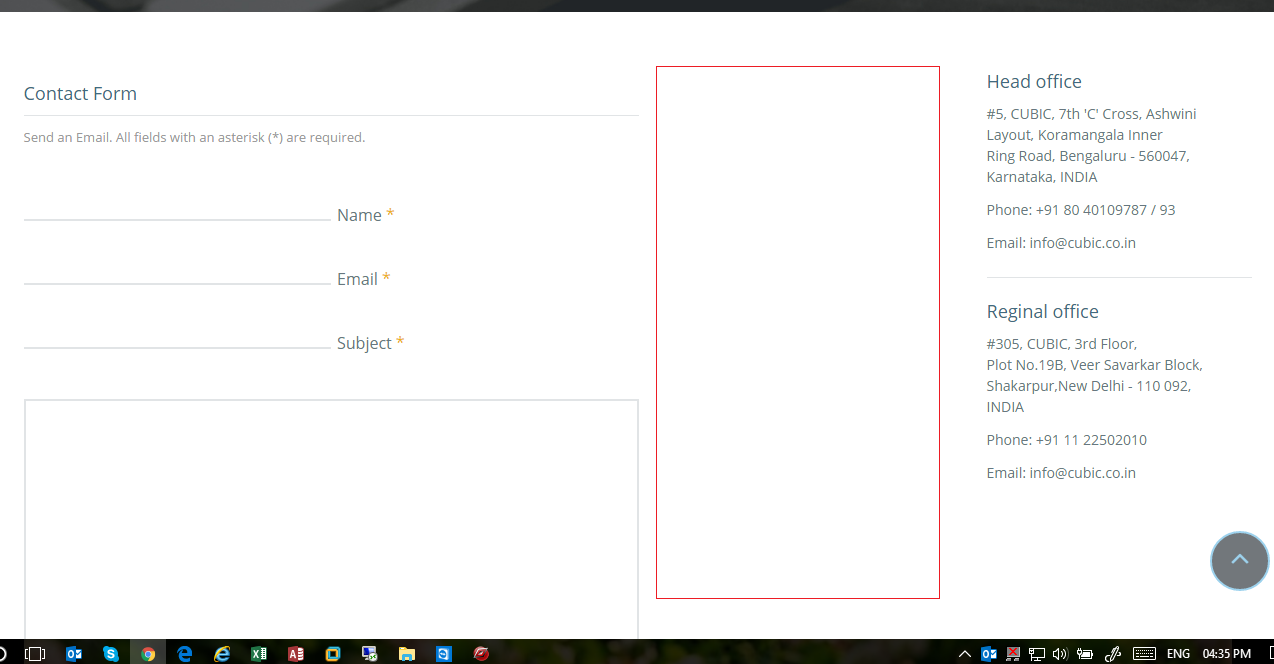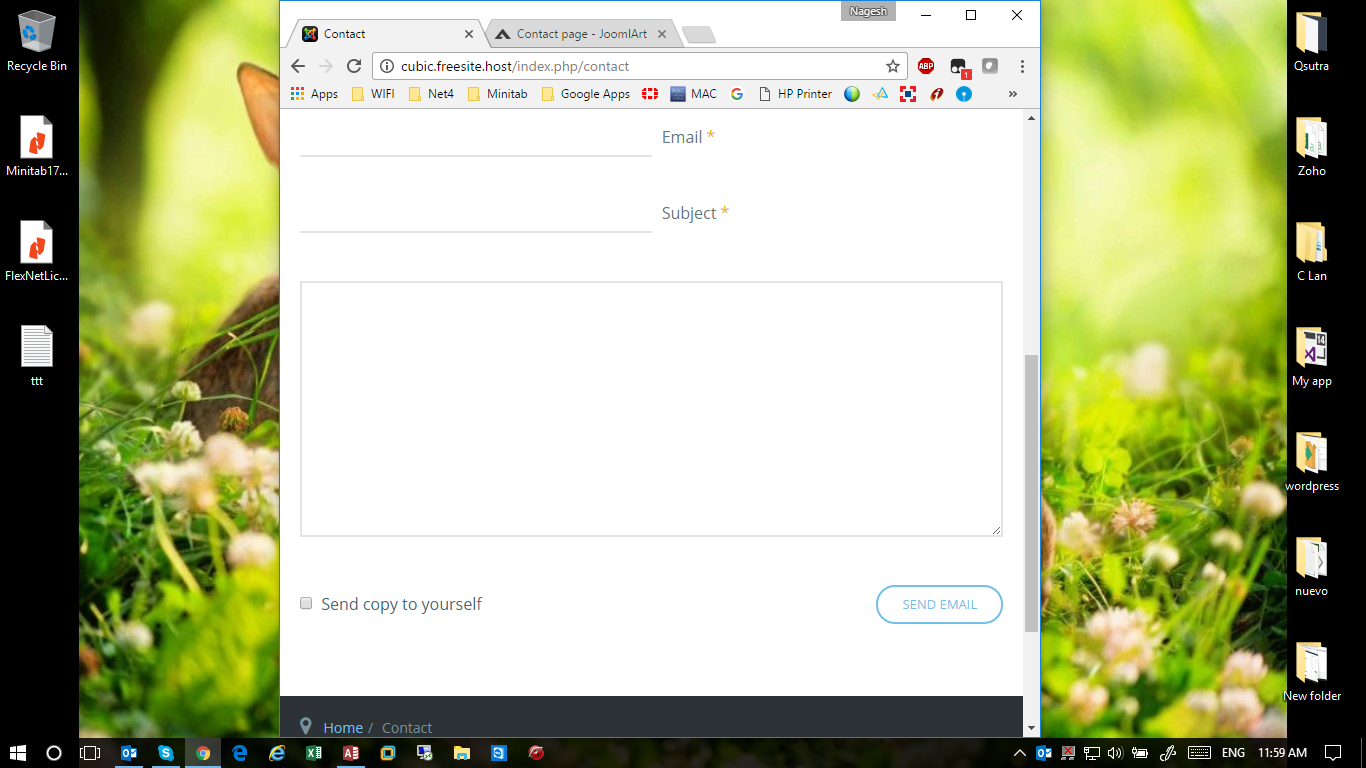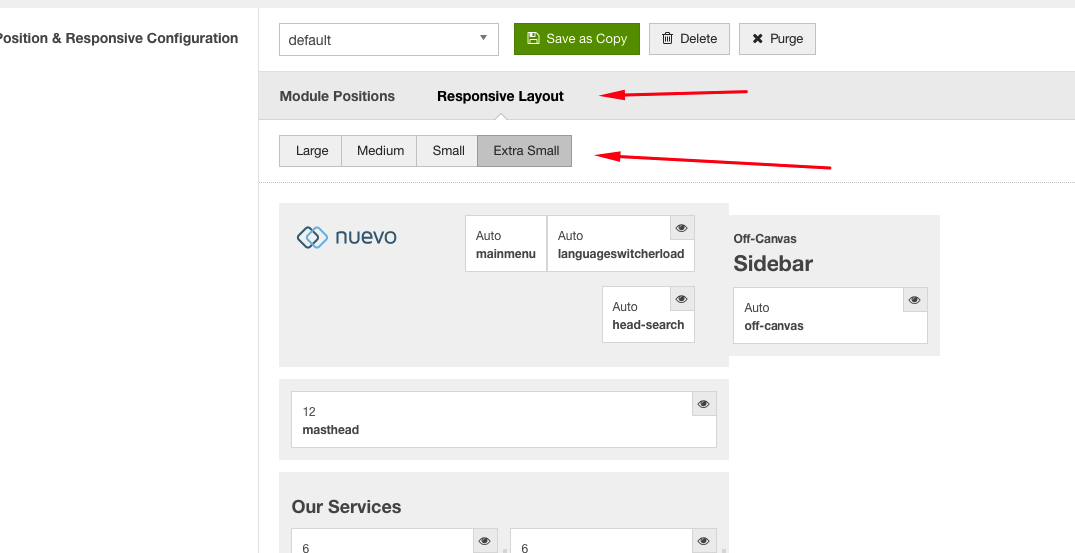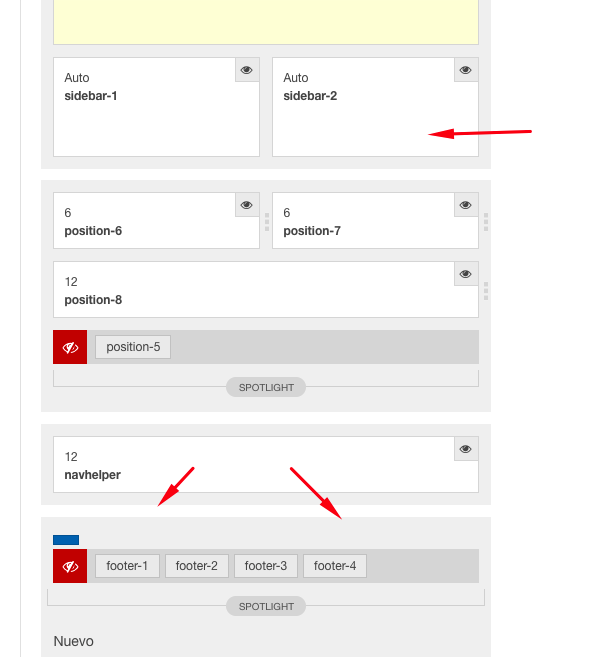-
AuthorPosts
-
infocubic Friend
infocubic
- Join date:
- September 2011
- Posts:
- 105
- Downloads:
- 71
- Uploads:
- 66
- Thanks:
- 8
- Thanked:
- 1 times in 1 posts
February 14, 2017 at 10:50 am #1010529pavit Moderator
pavit
- Join date:
- September 2007
- Posts:
- 15749
- Downloads:
- 199
- Uploads:
- 2274
- Thanks:
- 417
- Thanked:
- 4028 times in 3778 posts
February 14, 2017 at 11:04 am #1010534Hello
Could you share a link to your website too ?
infocubic Friend
infocubic
- Join date:
- September 2011
- Posts:
- 105
- Downloads:
- 71
- Uploads:
- 66
- Thanks:
- 8
- Thanked:
- 1 times in 1 posts
February 14, 2017 at 11:07 am #1010538http://cubic.freesite.host/index.php/contact
My actual site is http://www.cubic.co.in
pavit Moderator
pavit
- Join date:
- September 2007
- Posts:
- 15749
- Downloads:
- 199
- Uploads:
- 2274
- Thanks:
- 417
- Thanked:
- 4028 times in 3778 posts
February 14, 2017 at 11:26 am #1010553Hello
Regarding your ja masshead title "ja nuevo" you should edit your ja masshead module and add the desired text for it adding your contact menu item id and your text .
Regarding links you can look at THIS TOPIC
infocubic Friend
infocubic
- Join date:
- September 2011
- Posts:
- 105
- Downloads:
- 71
- Uploads:
- 66
- Thanks:
- 8
- Thanked:
- 1 times in 1 posts
February 15, 2017 at 11:53 am #1010921Hello Pavit,
Thanks for your help. I am able to remove the links option.
Please let me know how can I change the font in contact page, because some heading are different than the default font.
pavit Moderator
pavit
- Join date:
- September 2007
- Posts:
- 15749
- Downloads:
- 199
- Uploads:
- 2274
- Thanks:
- 417
- Thanked:
- 4028 times in 3778 posts
February 15, 2017 at 12:24 pm #1010930Hello
To change font type add this to your custom.css
.plain-style h3 { font-family:your font!important; } .plain-style .page-header h2 { font-family:your font!important; } .btn-primary { font-family:your font!important; }Regards
1 user says Thank You to pavit for this useful post
infocubic Friend
infocubic
- Join date:
- September 2011
- Posts:
- 105
- Downloads:
- 71
- Uploads:
- 66
- Thanks:
- 8
- Thanked:
- 1 times in 1 posts
February 16, 2017 at 10:05 am #1011236Hello Pavit,
Thanks , I’ve changed to the default font now.
Regards
Nageshinfocubic Friend
infocubic
- Join date:
- September 2011
- Posts:
- 105
- Downloads:
- 71
- Uploads:
- 66
- Thanks:
- 8
- Thanked:
- 1 times in 1 posts
February 16, 2017 at 12:44 pm #1011308Hi I have one more query, How can I remove the contact details part keeping the contact form?
Address for the site is http://cubic.freesite.host/index.php/contact
I need to use the sidebar to customize this part.
pavit Moderator
pavit
- Join date:
- September 2007
- Posts:
- 15749
- Downloads:
- 199
- Uploads:
- 2274
- Thanks:
- 417
- Thanked:
- 4028 times in 3778 posts
February 16, 2017 at 8:55 pm #1011439Hello
Edit this file /templates/ja_nuevo/html/com_contact/contact/default.php and find :
<div class="col-md-8 col-sm-7 contact-left"> <?php echo '<h3>'. JText::_('COM_CONTACT_EMAIL_FORM').'</h3>'; ?> <?php echo $this->loadTemplate('form'); ?> </div> <!-- End Show form contact --> <!-- Show Other information --> <div class="col-md-4 col-sm-5 contact-information"> <div class="inner">Change to :
<div class="col-md-12 col-sm-12 contact-left"> <?php echo '<h3>'. JText::_('COM_CONTACT_EMAIL_FORM').'</h3>'; ?> <?php echo $this->loadTemplate('form'); ?> </div> <!-- End Show form contact --> <!-- Show Other information --> <div class="col-md-4 col-sm-5 contact-information" style="display:none;"> <div class="inner">Regards
infocubic Friend
infocubic
- Join date:
- September 2011
- Posts:
- 105
- Downloads:
- 71
- Uploads:
- 66
- Thanks:
- 8
- Thanked:
- 1 times in 1 posts
February 21, 2017 at 11:07 am #1012507Hello Pavit,
I have made the changes, but now the blank portion appears in the middle. Could you pls help me to expand the form to this area?
pavit Moderator
pavit
- Join date:
- September 2007
- Posts:
- 15749
- Downloads:
- 199
- Uploads:
- 2274
- Thanks:
- 417
- Thanked:
- 4028 times in 3778 posts
February 21, 2017 at 11:14 am #1012514Hello
Looking at your page i noted you haven’t changed the div class as i suggested above
<div class="col-md-8 col-sm-7 contact-left">Should be changed to :
<div class="col-md-12 col-sm-12 contact-left">infocubic Friend
infocubic
- Join date:
- September 2011
- Posts:
- 105
- Downloads:
- 71
- Uploads:
- 66
- Thanks:
- 8
- Thanked:
- 1 times in 1 posts
February 24, 2017 at 6:32 am #1013265I have made the changes. Now looks good but the problem is the sidebar which has address does not appear if I resize the window to tablet or mobile size. And also the footer position 1,2,3 & 4 does not appear if I resize the window to tablet or mobile size. Please see the screen shot.
pavit Moderator
pavit
- Join date:
- September 2007
- Posts:
- 15749
- Downloads:
- 199
- Uploads:
- 2274
- Thanks:
- 417
- Thanked:
- 4028 times in 3778 posts
February 24, 2017 at 6:47 am #1013267Hello
Go to your template manager -> Layout tab -> responsive layout -> Extra-small and enable visibility for sidebar and footer positions.
Regards
-
AuthorPosts
Viewing 13 posts - 1 through 13 (of 13 total)This topic contains 12 replies, has 2 voices, and was last updated by
pavit 7 years, 10 months ago.
We moved to new unified forum. Please post all new support queries in our New Forum
Jump to forum
Contact page
Viewing 13 posts - 1 through 13 (of 13 total)