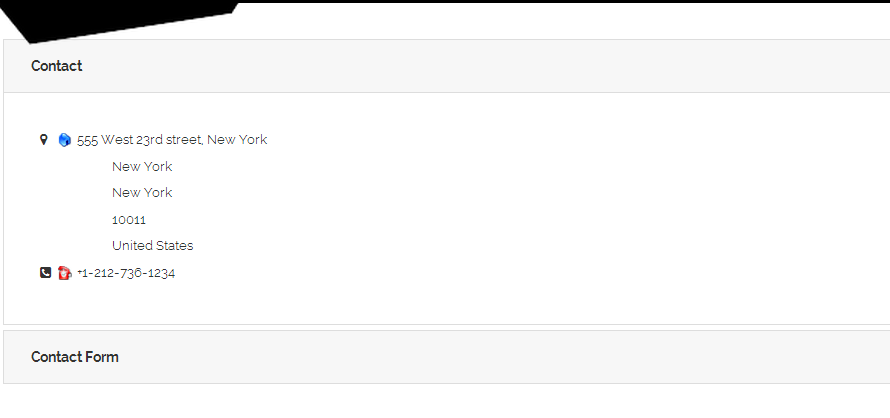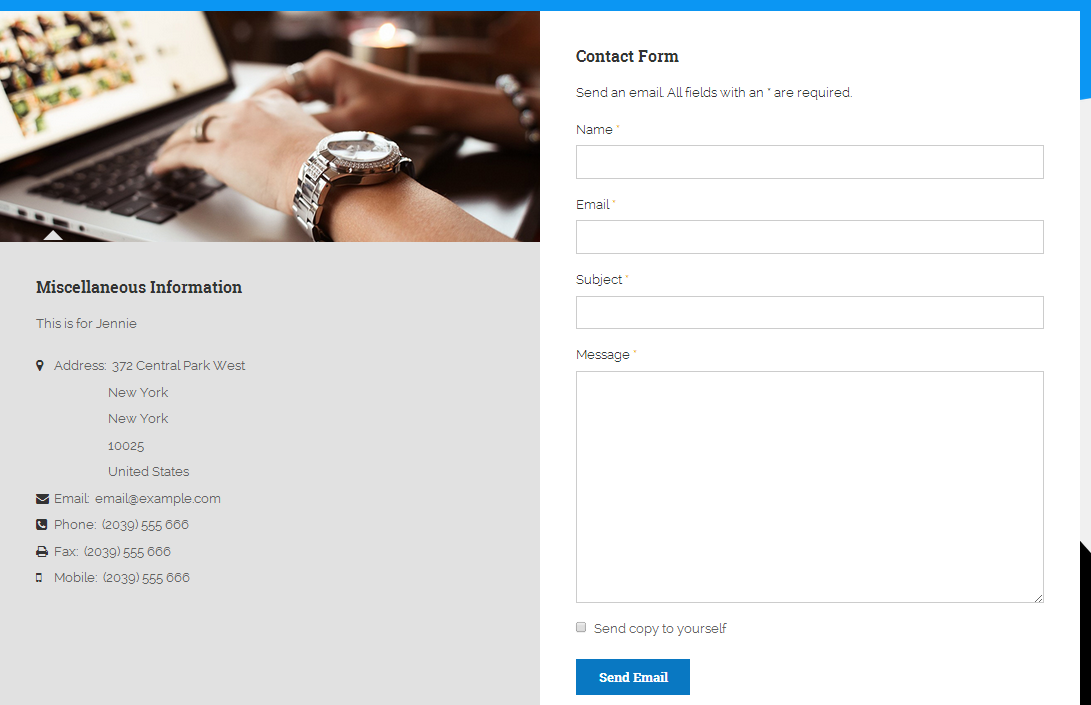-
AuthorPosts
-
daveburstein Friend
daveburstein
- Join date:
- December 2013
- Posts:
- 125
- Downloads:
- 227
- Uploads:
- 22
- Thanks:
- 43
- Thanked:
- 12 times in 2 posts
May 13, 2014 at 5:03 pm #197725The “Get in touch/contact” page in the quickstart for Jadecor displays in two columns, with info on the left and the form on the right. When I just install the template I get a single column with an accordion with an ugly blank space on the right. Screenshots below
A pointer to how the quickstart got this into two columns appreciated.
Thanks
db-
 TomC
Moderator
TomC
Moderator
TomC
- Join date:
- October 2014
- Posts:
- 14077
- Downloads:
- 58
- Uploads:
- 137
- Thanks:
- 948
- Thanked:
- 3155 times in 2495 posts
May 13, 2014 at 5:14 pm #534924Saguaros Moderator
Saguaros
- Join date:
- September 2014
- Posts:
- 31405
- Downloads:
- 237
- Uploads:
- 471
- Thanks:
- 845
- Thanked:
- 5346 times in 4964 posts
May 15, 2014 at 4:57 am #535252You can change the display format in the settings of contact. For example, in contact page of our demo site, we display info of a contact named Amajin Decor, you go to backend > Components > Contacts > Amajin Decor
Navigate to ‘Display’ tab and set ‘Display format’ to ‘Plain’: http://prntscr.com/3jckd1 and also make sure that you set to show the contact form in ‘Form’ tab next to it
1 user says Thank You to Saguaros for this useful post
Amit Anand Friend
Amit Anand
- Join date:
- September 2014
- Posts:
- 16
- Downloads:
- 0
- Uploads:
- 2
- Thanks:
- 5
- Thanked:
- 1 times in 1 posts
May 17, 2014 at 6:47 am #535514Still not resolved and it is coming in one column display after selecting the “Plain”.
daveburstein Friend
daveburstein
- Join date:
- December 2013
- Posts:
- 125
- Downloads:
- 227
- Uploads:
- 22
- Thanks:
- 43
- Thanked:
- 12 times in 2 posts
May 17, 2014 at 11:21 am #535540Saguaros’s suggestion worked for us to go to two columns.
Saguaros Moderator
Saguaros
- Join date:
- September 2014
- Posts:
- 31405
- Downloads:
- 237
- Uploads:
- 471
- Thanks:
- 845
- Thanked:
- 5346 times in 4964 posts
May 18, 2014 at 2:29 am #535563You can PM me admin login info of site you’re working on, I will have a look.
May 23, 2014 at 6:34 am #536350Saguaros Moderator
Saguaros
- Join date:
- September 2014
- Posts:
- 31405
- Downloads:
- 237
- Uploads:
- 471
- Thanks:
- 845
- Thanked:
- 5346 times in 4964 posts
Saguaros Moderator
Saguaros
- Join date:
- September 2014
- Posts:
- 31405
- Downloads:
- 237
- Uploads:
- 471
- Thanks:
- 845
- Thanked:
- 5346 times in 4964 posts
June 4, 2014 at 9:55 am #537728Does anyone know where the override is for the contact page, I want to change it about a bit
ꦯꦸꦕꦶ ꦏꦸꦂꦤꦶꦲꦮꦤ꧀ Friend
ꦯꦸꦕꦶ ꦏꦸꦂꦤꦶꦲꦮꦤ꧀
- Join date:
- April 2008
- Posts:
- 100
- Downloads:
- 9
- Uploads:
- 11
- Thanks:
- 8
- Thanked:
- 39 times in 32 posts
June 4, 2014 at 11:24 am #537749Hi @stebson,
Talking about overriding, usually you can find one under *root*/templates/yourTemplate/html/com_yourcomponent
In order for us to best assisting you, please provide a screenshot, a link to your dev site, and more description of what do you want to achieve.
also, you might want to start a new thread for different problemhope it help 🙂
June 4, 2014 at 12:29 pm #537757Hi PMnawainruk
So basically I’m doing a little core hack so I can add some additional fields to the contact page and I’ve changed all the files I need to including “/public_html/components/com_contact/views/contact/tmpl/default_form.php” which is the actual form, however that must be being overridden, but if I look in “/public_html/templates/ja_decor/html/com_contact/contact/” I excepted to see it, but it’s not there, so have you got any ideas what I’m missing
Cheers
James.
June 4, 2014 at 7:53 pm #537804Has anyone got an answer for this please ?
Saguaros Moderator
Saguaros
- Join date:
- September 2014
- Posts:
- 31405
- Downloads:
- 237
- Uploads:
- 471
- Thanks:
- 845
- Thanked:
- 5346 times in 4964 posts
June 5, 2014 at 2:26 am #537817Hi James,
If you want to customize the default form for the contact page, you can override it by copying the core file of contact component:
/public_html/components/com_contact/views/contact/tmpl/default_form.phpinto the com_contact folder in JA Decor template:
/templates/ja_decor/html/com_contact/contact/and make your own change there.
digimouse Friend
digimouse
- Join date:
- April 2014
- Posts:
- 28
- Downloads:
- 114
- Uploads:
- 0
- Thanks:
- 7
- Thanked:
- 2 times in 1 posts
July 13, 2014 at 12:34 pm #542138<em>@Saguaros 427387 wrote:</em><blockquote>@daveburstein,
You can change the display format in the settings of contact. For example, in contact page of our demo site, we display info of a contact named Amajin Decor, you go to backend > Components > Contacts > Amajin Decor
Navigate to ‘Display’ tab and set ‘Display format’ to ‘Plain’: http://prntscr.com/3jckd1 and also make sure that you set to show the contact form in ‘Form’ tab next to it</blockquote>
Hello, like thewebmaster, I also have trouble creating a new contact page that looks like the one in your demo. i have set the appearance to “Plain” and the form is visible but the layout is still single column.
http://demo.gilda-art.gr/en/contact-gildaCan you pls tell us what you did to fix it so we can fix it ourselves? What did thewebmaster do wrong (and me obviously)? That would be very helpful for all users.
Also, although I understand why some people insist on installing sample data, they must also understand that it’s not always possible to do that. Sometimes it’s more trouble than worth it. For example, why should you install sample data when you are migrating a 1.5 site? Chances are that you are going to loose all sample data as soon as you migrate your data from the old website. Especially if you are using extensions like MigrateMe.
AuthorPostsThis topic contains 23 replies, has 10 voices, and was last updated by
Saguaros 9 years, 9 months ago.
We moved to new unified forum. Please post all new support queries in our New Forum
Jump to forum