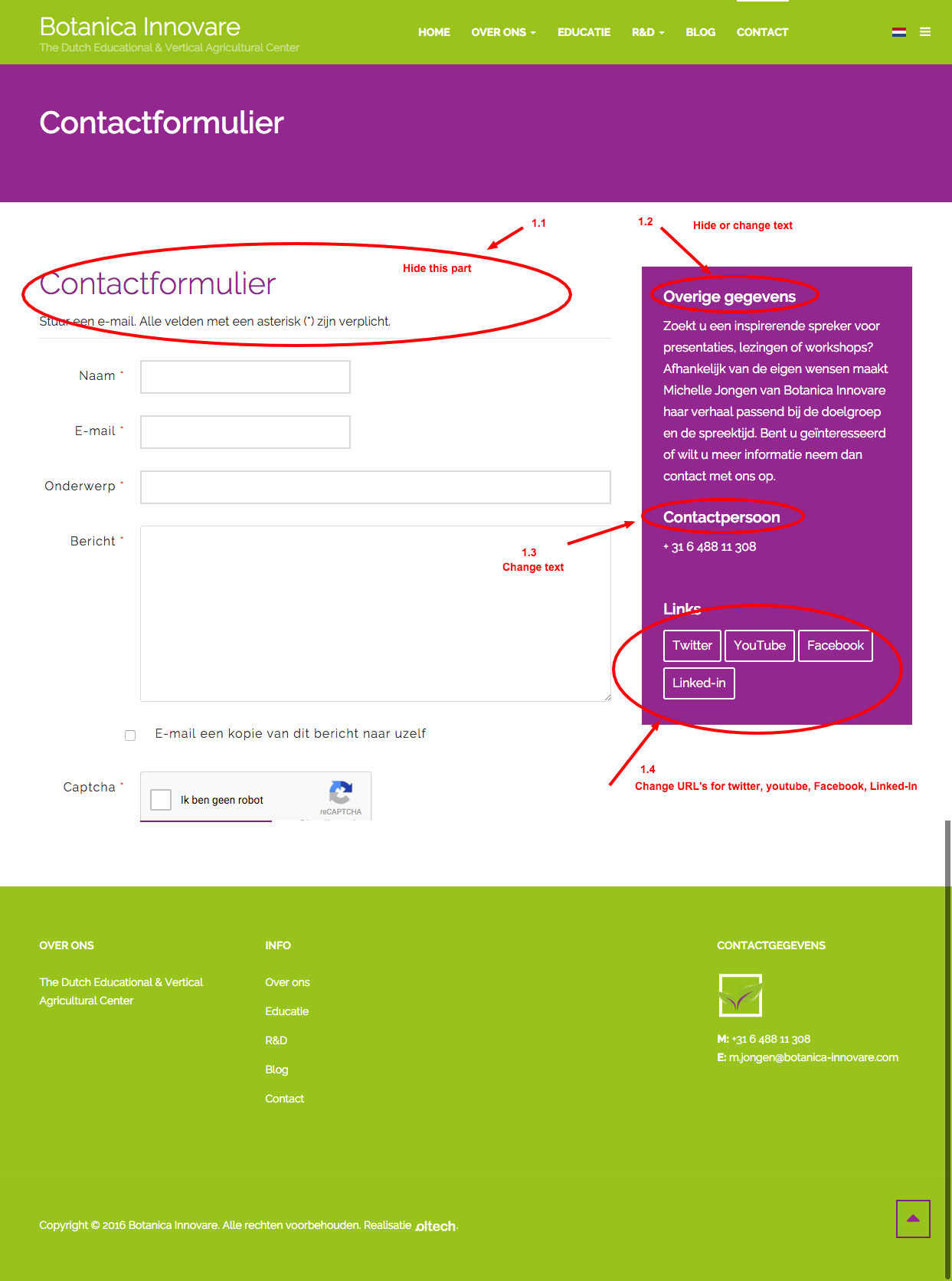-
AuthorPosts
-
beuvema Friend
beuvema
- Join date:
- September 2014
- Posts:
- 91
- Downloads:
- 49
- Uploads:
- 7
- Thanks:
- 8
- Thanked:
- 3 times in 1 posts
January 6, 2016 at 10:14 am #839955Dear support,
can you point me to the locations where I can change (see attached image):
? SOLVED ? 1.1 – Hide the Contactform header
In the file /template/ja_sugite/css/custom.css I added these lines, is this the correct way to override?:.contact-form legend { display: none; } .contact-left h3 { display: none; }1.2 – Hide or change the text in the right column 1.3 – Hide or change the text "Contactperson" SOLVED 1.4 – Change the links the the buttons "Twitter","YouTube", "Facebook" and "Linked-in" link to
Hope to hear from you soon.
Regards Bernd
 Ninja Lead
Moderator
Ninja Lead
Moderator
Ninja Lead
- Join date:
- November 2014
- Posts:
- 16064
- Downloads:
- 310
- Uploads:
- 2864
- Thanks:
- 341
- Thanked:
- 3854 times in 3563 posts
January 7, 2016 at 3:30 am #840638Hi,
You can add the CSS style below into template/ja_sugite/css/custom.css file, it will help you to hide the text as your expectation
.contact-information .contact-links, .contact-information .inner h3, .inner .contact-links { display: none !important; }Hope it helps
Regards
AuthorPostsViewing 2 posts - 1 through 2 (of 2 total)This topic contains 1 reply, has 2 voices, and was last updated by
 Ninja Lead 8 years, 11 months ago.
Ninja Lead 8 years, 11 months ago.We moved to new unified forum. Please post all new support queries in our New Forum
Contactpage Changes
Viewing 2 posts - 1 through 2 (of 2 total)