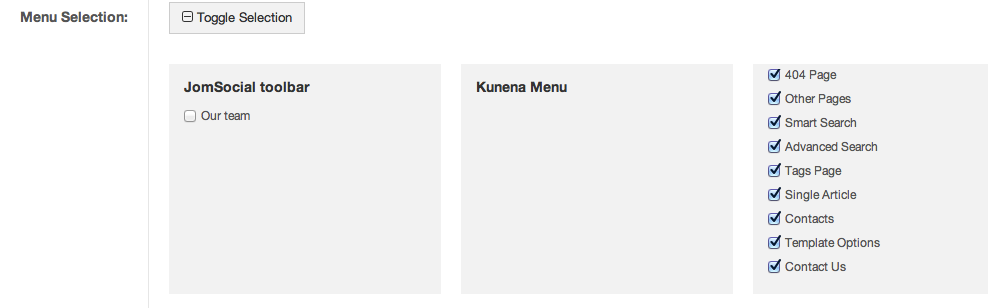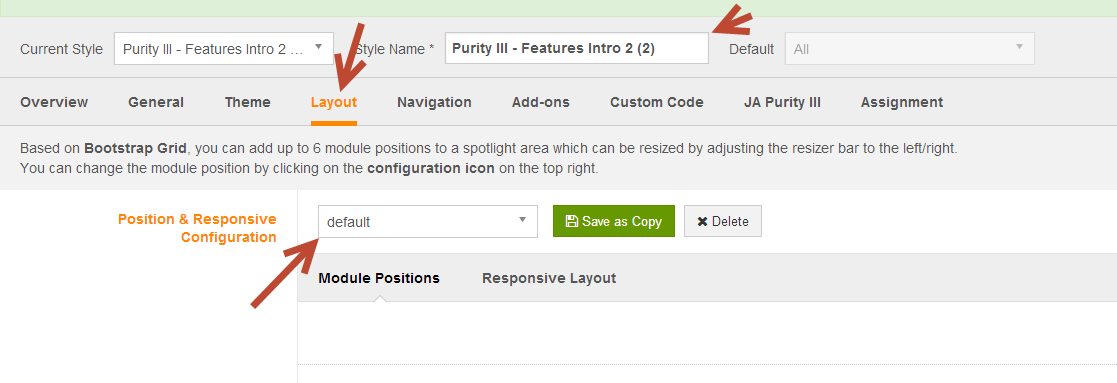-
AuthorPosts
-
February 19, 2014 at 9:49 pm #194978
supposed to show a FlexiContact Plus » Contact Page
works when I change the template to protostar for testing.
phong nam Friend
phong nam
- Join date:
- May 2015
- Posts:
- 3779
- Downloads:
- 1
- Uploads:
- 587
- Thanks:
- 499
- Thanked:
- 974 times in 888 posts
February 20, 2014 at 4:14 am #523558@teleactive1: You just simply go to Template Manager >> Purity III – Default >> assign this template style to your FlexiContact menu item page. The content of this component will show properly then.
February 20, 2014 at 7:41 am #523576phong nam Friend
phong nam
- Join date:
- May 2015
- Posts:
- 3779
- Downloads:
- 1
- Uploads:
- 587
- Thanks:
- 499
- Thanked:
- 974 times in 888 posts
February 20, 2014 at 8:36 am #523587You can PM me the site’s admin credentials. I will take a look and give better solution then.
phong nam Friend
phong nam
- Join date:
- May 2015
- Posts:
- 3779
- Downloads:
- 1
- Uploads:
- 587
- Thanks:
- 499
- Thanked:
- 974 times in 888 posts
February 21, 2014 at 2:25 am #523674@teleactive1: In fact, you missed to assign Purity_III_Default template style as i suggested. Anyways, now you can go to Template Manager >> Purity III – Features Intro 2 (2) >> Layout tab >> select Default. By this ways, the layout will contain the component position to display the content of your FlexiContact component.
February 21, 2014 at 6:35 pm #523816Did you check the result? Still no contact form in the Contact Menu?
phong nam Friend
phong nam
- Join date:
- May 2015
- Posts:
- 3779
- Downloads:
- 1
- Uploads:
- 587
- Thanks:
- 499
- Thanked:
- 974 times in 888 posts
February 22, 2014 at 2:05 am #523843@teleactive1: Please follow my guide in previous reply and configure the template style by yourself. I must help to display the content of your installed component.
AuthorPostsViewing 7 posts - 1 through 7 (of 7 total)This topic contains 7 replies, has 2 voices, and was last updated by
phong nam 10 years, 10 months ago.
We moved to new unified forum. Please post all new support queries in our New Forum
Jump to forum