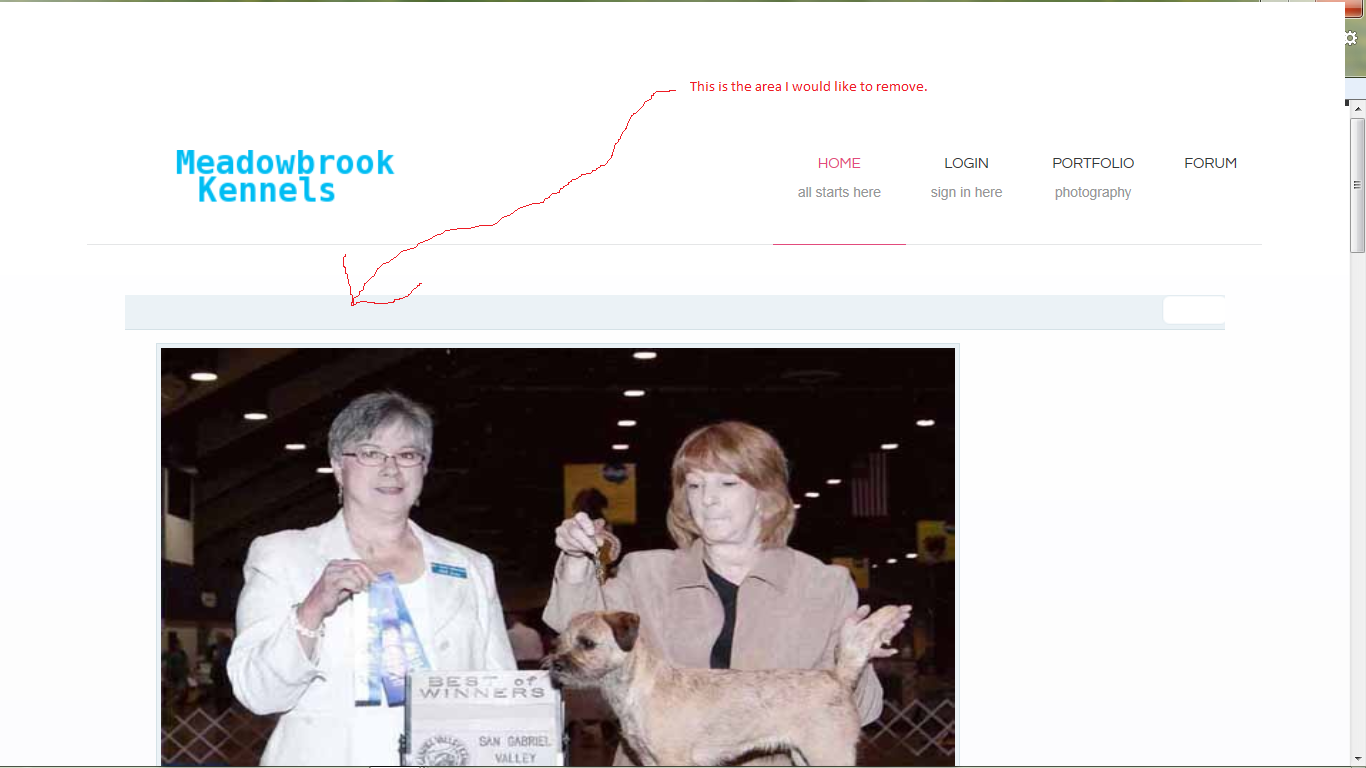-
AuthorPosts
-
arthurjohnston Friend
arthurjohnston
- Join date:
- November 2010
- Posts:
- 170
- Downloads:
- 152
- Uploads:
- 16
- Thanks:
- 58
- Thanked:
- 27 times in 2 posts
April 29, 2012 at 4:39 pm #176586I am using the Content Slider module within my Puresite Template
I wish to remove ( not hide) the “Text Heading” bar from the Module on my site.
I have attached a screen capture with the area I wish to remove marked.
Thank you in advance for your help.
pavit Moderator
pavit
- Join date:
- September 2007
- Posts:
- 15749
- Downloads:
- 199
- Uploads:
- 2274
- Thanks:
- 417
- Thanked:
- 4028 times in 3778 posts
April 29, 2012 at 5:00 pm #450689Hi try in this way
In this file /modules/mod_jacontentslider/assets/css/style.css around line 105
.ja-button-control {
background: url("../images/bc-bg.gif") no-repeat scroll 830px 0 #EBF2F6;
border-bottom: 1px solid #D5E2E7;
height: 27px;
position: relative;
width: 100%;
display: none; <--------------------Add this line
}2 users say Thank You to pavit for this useful post
arthurjohnston Friend
arthurjohnston
- Join date:
- November 2010
- Posts:
- 170
- Downloads:
- 152
- Uploads:
- 16
- Thanks:
- 58
- Thanked:
- 27 times in 2 posts
April 30, 2012 at 4:02 am #450711<em>@pavit 316727 wrote:</em><blockquote>Hi try in this way
In this file /modules/mod_jacontentslider/assets/css/style.css around line 105
.ja-button-control {
background: url("../images/bc-bg.gif") no-repeat scroll 830px 0 #EBF2F6;
border-bottom: 1px solid #D5E2E7;
height: 27px;
position: relative;
width: 100%;
display: none; <--------------------Add this line
}
</blockquote>Thank you, that did the trick! 😀
Take care,
AuthorPostsViewing 3 posts - 1 through 3 (of 3 total)This topic contains 3 replies, has 2 voices, and was last updated by
arthurjohnston 12 years, 8 months ago.
We moved to new unified forum. Please post all new support queries in our New Forum
Content Slider and Puresite Template
Viewing 3 posts - 1 through 3 (of 3 total)