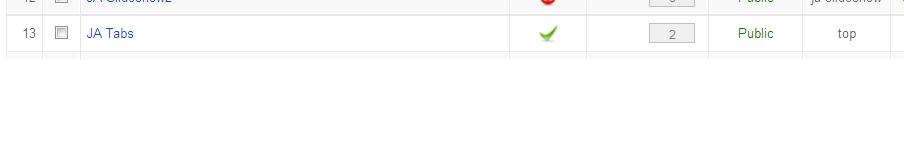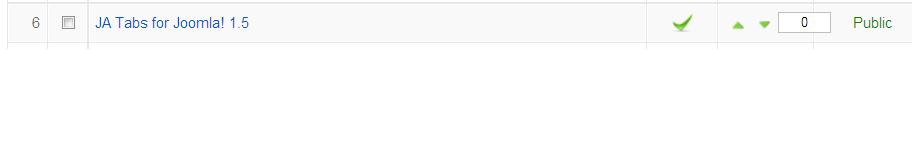-
AuthorPosts
-
August 4, 2009 at 9:29 pm #143237
Hi, can’t seem to get the content tabs to show…
thanks
daylin Friend
daylin
- Join date:
- June 2009
- Posts:
- 131
- Downloads:
- 0
- Uploads:
- 0
- Thanks:
- 3
- Thanked:
- 13 times in 2 posts
August 4, 2009 at 9:30 pm #313174Could you provide your site url? thank you.
August 5, 2009 at 6:46 am #313313daylin Friend
daylin
- Join date:
- June 2009
- Posts:
- 131
- Downloads:
- 0
- Uploads:
- 0
- Thanks:
- 3
- Thanked:
- 13 times in 2 posts
August 5, 2009 at 7:45 am #313328Did you check to ensure the tabs are enabled in modules? Are you using firefox with the firebug tool?
August 5, 2009 at 2:52 pm #313381yes, the module & plugin are all enabled.
I’m using firefox, but have never used the debugging tool…
thanks for the quick reply, by the way…
I’m currently using Joomla Version 1.5.13
& I put the tabs in the top position…
Module Parameter: Type tabs: Contents
Advanced Parameter: Tab style: default (since they don’t the JA_Mica as an option…I don’t know if it makes a difference, it shouldn’t since extensions should be INDEPENDENT of the templates..)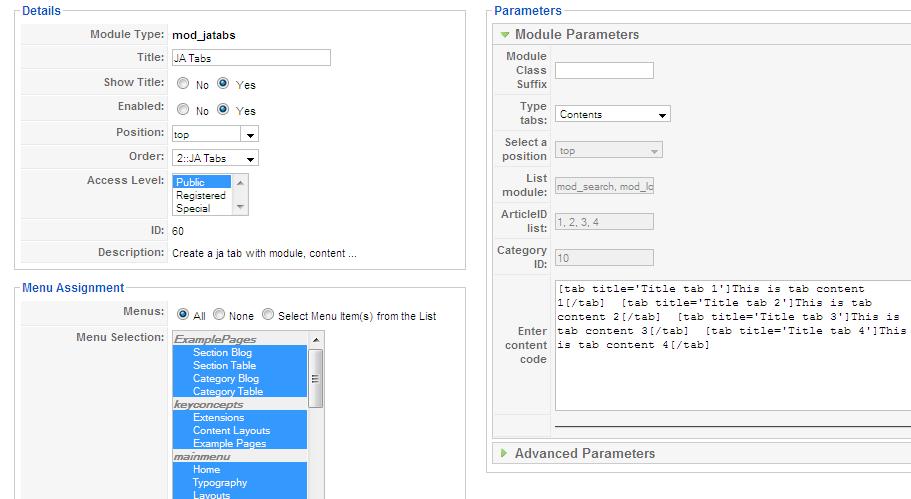
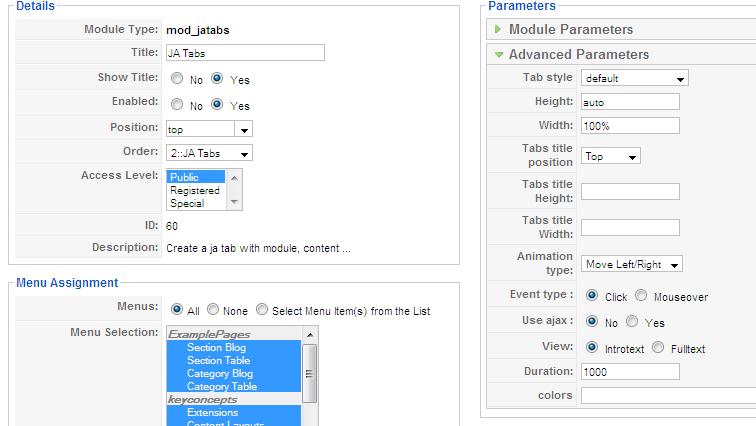
Saguaros Moderator
Saguaros
- Join date:
- September 2014
- Posts:
- 31405
- Downloads:
- 237
- Uploads:
- 471
- Thanks:
- 845
- Thanked:
- 5346 times in 4964 posts
August 5, 2009 at 3:42 pm #313384Hello thungrac221!
I have checked your problem,
i saw you had setup JA Tabs module with the Top Postion
You checkout this link here http://debidesign.com/blocc/?tp=1 ,
I could not found the Top Position in your site, it’s missing, So that we did not see this.Now, you try to setup this with another postion,
or you add more the Top position in your Layout template :
1. You open file templates\ja_micaindex.php, then add this:
[PHP]<jdoc:include type=”module” name=”top” />[/PHP]
into a certain postion which you expected.That’s all.
Goodluck
August 5, 2009 at 5:15 pm #313390Thank you for the response; however I downloaded the template; should it already have a top position?
The code should be there. I made no changes whatsoever.I don’t even know where in the index.php to enter the code you suggested; I tried but it gave me an error.
Please be more specific as to where & exactly what I’m supposed to enter; if not then fix your template & tell me where to download.
Thank you.
Saguaros Moderator
Saguaros
- Join date:
- September 2014
- Posts:
- 31405
- Downloads:
- 237
- Uploads:
- 471
- Thanks:
- 845
- Thanked:
- 5346 times in 4964 posts
August 6, 2009 at 2:21 am #313422Hello thungrac221!
– The JA Mica have not the top position,
+ You see a introduction of ja mica : http://www.joomlart.com/templates_club/club_portfolio/ja_mica.html, this artilce is concerned with positions guide and modules guide.
+ You checkout this link: http://demo.joomlart.com/extensions15/index.php?option=com_content&view=article&id=109&Itemid=54, it’s a JA tab guide: how to display content using plugin. if you use plugin, you have to build string configuration and put it into a article.
– To add Top position into the JA Mica’s Layout: You must to access your host via FTP where contain your website, you dowload file : blocctemplatesja_micaindex.php. you add my code in there.
In short, we have two solutions to get the content tabs
1. Using JA Tabs modules: we are have to install with a certain position which exist in your Layout.
2. Using JA Tabs Plugin: We do n’t take care of position having exist in your layout.good luck
AuthorPostsViewing 8 posts - 1 through 8 (of 8 total)This topic contains 8 replies, has 3 voices, and was last updated by
Saguaros 15 years, 4 months ago.
We moved to new unified forum. Please post all new support queries in our New Forum
Jump to forum