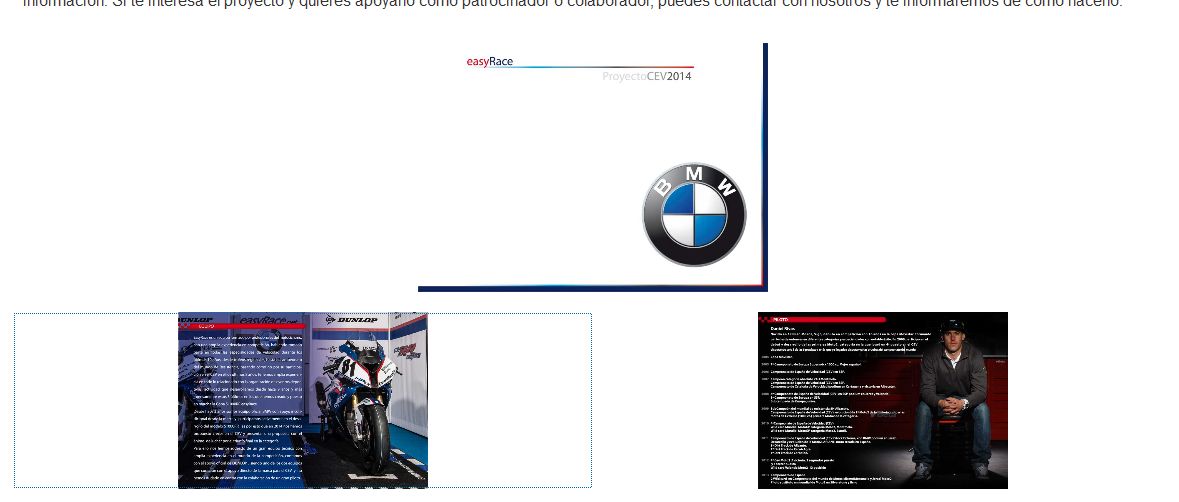-
AuthorPosts
-
lailuluelo Friend
lailuluelo
- Join date:
- May 2010
- Posts:
- 241
- Downloads:
- 7
- Uploads:
- 34
- Thanks:
- 110
- Thanked:
- 21 times in 1 posts
June 21, 2014 at 6:47 pm #199039Seems that all pictures in an article are optimized to fit in a size, like a picture above:
Also if I click over them, a pop up appears with image bigger.
The question is simple. How can I do to take control about pictures in articles? I suppose is inherent functionality, but, I want to make some articles different, with different sizes, and when click on image go to a link and not to a pop-up window with the image bigger.
Thank you
 Ninja Lead
Moderator
Ninja Lead
Moderator
Ninja Lead
- Join date:
- November 2014
- Posts:
- 16064
- Downloads:
- 310
- Uploads:
- 2864
- Thanks:
- 341
- Thanked:
- 3854 times in 3563 posts
June 23, 2014 at 9:56 am #539845Regarding image dimension in articles and categories, we use the css style to define this. If you want to show each image with another dimension, you have to add width and height into image tags in articles. For instance:
<img src="/team/images/dossier/BMW-CEV-TEAM%20(5).jpg" alt="BMW-CEV-TEAM (5)" width="750" height="249">1 user says Thank You to Ninja Lead for this useful post
lailuluelo Friend
lailuluelo
- Join date:
- May 2010
- Posts:
- 241
- Downloads:
- 7
- Uploads:
- 34
- Thanks:
- 110
- Thanked:
- 21 times in 1 posts
June 23, 2014 at 11:33 am #539857And what about disable pop up to make a link, for example-
 Ninja Lead
Moderator
Ninja Lead
Moderator
Ninja Lead
- Join date:
- November 2014
- Posts:
- 16064
- Downloads:
- 310
- Uploads:
- 2864
- Thanks:
- 341
- Thanked:
- 3854 times in 3563 posts
June 24, 2014 at 5:49 am #539967<em>@lailuluelo 433501 wrote:</em><blockquote>And what about disable pop up to make a link, for example-</blockquote>
This tweak will help. Open the templates/ja_decor/templateHelper.php file:
Change
$text .= '<li class="'.($j == 0 ? 'col-xs-12' : 'col-sm-6 col-xs-12').'">'
.($total>1?'<a title="'.$attr['alt'].'" href="'.(isset($attr['src']) ? $attr['src'] : '').'" class="thumbnail'.($j == 0 ? ' active' : '').'">':'')
.$img
.($total>1?'</a>':'').
'</li>';
To
$text .= '<li class="'.($j == 0 ? 'col-xs-12' : 'col-sm-6 col-xs-12').'">'
.($total>1?'<a title="'.$attr['alt'].'" href="'.(isset($attr['src']) ? $attr['src'] : '').'" class="thumbnail'.($j == 0 ? '' : '').'">':'')
.$img
.($total>1?'</a>':'').
'</li>';1 user says Thank You to Ninja Lead for this useful post
lailuluelo Friend
lailuluelo
- Join date:
- May 2010
- Posts:
- 241
- Downloads:
- 7
- Uploads:
- 34
- Thanks:
- 110
- Thanked:
- 21 times in 1 posts
June 24, 2014 at 7:09 pm #540063<em>@Ninja Lead 433635 wrote:</em><blockquote>This tweak will help. Open the templates/ja_decor/templateHelper.php file:
Change
$text .= '<li class="'.($j == 0 ? 'col-xs-12' : 'col-sm-6 col-xs-12').'">'
.($total>1?'<a title="'.$attr['alt'].'" href="'.(isset($attr['src']) ? $attr['src'] : '').'" class="thumbnail'.($j == 0 ? ' active' : '').'">':'')
.$img
.($total>1?'</a>':'').
'</li>';
To
$text .= '<li class="'.($j == 0 ? 'col-xs-12' : 'col-sm-6 col-xs-12').'">'
.($total>1?'<a title="'.$attr['alt'].'" href="'.(isset($attr['src']) ? $attr['src'] : '').'" class="thumbnail'.($j == 0 ? '' : '').'">':'')
.$img
.($total>1?'</a>':'').
'</li>';
</blockquote>I’m so sorry @ninja Lead but doesn´t work :((
 Ninja Lead
Moderator
Ninja Lead
Moderator
Ninja Lead
- Join date:
- November 2014
- Posts:
- 16064
- Downloads:
- 310
- Uploads:
- 2864
- Thanks:
- 341
- Thanked:
- 3854 times in 3563 posts
June 25, 2014 at 7:31 am #540118My mistake, should still remove a block of js thumbnail code.
I just helped you fix this bug directly on your site. Here is modification for your reference.
In the templates/ja_decor/js/script.js file, you will see /* and */ in thumbnail code as follows:
// Thumbnail gallery
/*if($('article .thumbnails').length >0 && !$('article .thumbnails').hasClass('no-slide')){
$('article .thumbnails').magnificPopup({
delegate: 'a',
type: 'image',
tLoading: 'Loading image #%curr%...',
mainClass: 'mfp-img-mobile',
gallery: {
enabled: true,
navigateByImgClick: true,
preload: [0,1]
},
image: {
tError: '<a href="%url%">The image #%curr%</a> could not be loaded.',
titleSrc: function(item) {
return item.el.attr('title');
}
}
});
}
*/
1 user says Thank You to Ninja Lead for this useful post
lailuluelo Friend
lailuluelo
- Join date:
- May 2010
- Posts:
- 241
- Downloads:
- 7
- Uploads:
- 34
- Thanks:
- 110
- Thanked:
- 21 times in 1 posts
June 26, 2014 at 8:04 am #540237<em>@Ninja Lead 433823 wrote:</em><blockquote>My mistake, should still remove a block of js thumbnail code.
I just helped you fix this bug directly on your site. Here is modification for your reference.
In the templates/ja_decor/js/script.js file, you will see /* and */ in thumbnail code as follows:
// Thumbnail gallery
/*if($('article .thumbnails').length >0 && !$('article .thumbnails').hasClass('no-slide')){
$('article .thumbnails').magnificPopup({
delegate: 'a',
type: 'image',
tLoading: 'Loading image #%curr%...',
mainClass: 'mfp-img-mobile',
gallery: {
enabled: true,
navigateByImgClick: true,
preload: [0,1]
},
image: {
tError: '<a href="%url%">The image #%curr%</a> could not be loaded.',
titleSrc: function(item) {
return item.el.attr('title');
}
}
});
}
*/
</blockquote>I’m so sorry @ninja Lead but doesn´t work. Please, have a look at this URL:
http://easyrace.net/team/proyecto-cev-2014/104-sponsors
Click on “Dunlop” image, there are a link to an external site and shows a pop up with the same image. I check js you modified and It’s with you modifcations but…
I refresh navigator and cleaned cache. :((:((
lailuluelo Friend
lailuluelo
- Join date:
- May 2010
- Posts:
- 241
- Downloads:
- 7
- Uploads:
- 34
- Thanks:
- 110
- Thanked:
- 21 times in 1 posts
 Ninja Lead
Moderator
Ninja Lead
Moderator
Ninja Lead
- Join date:
- November 2014
- Posts:
- 16064
- Downloads:
- 310
- Uploads:
- 2864
- Thanks:
- 341
- Thanked:
- 3854 times in 3563 posts
July 1, 2014 at 4:00 am #540736<em>@lailuluelo 433969 wrote:</em><blockquote>I’m so sorry @ninja Lead but doesn´t work. Please, have a look at this URL:
http://easyrace.net/team/proyecto-cev-2014/104-sponsors
Click on “Dunlop” image, there are a link to an external site and shows a pop up with the same image. I check js you modified and It’s with you modifcations but…
I refresh navigator and cleaned cache. :((:((</blockquote>
I just customized the detail article, now it remains without the popup and can link to an external site when clicking each image. Please check again and let me know if it helps.
1 user says Thank You to Ninja Lead for this useful post
lailuluelo Friend
lailuluelo
- Join date:
- May 2010
- Posts:
- 241
- Downloads:
- 7
- Uploads:
- 34
- Thanks:
- 110
- Thanked:
- 21 times in 1 posts
Walter Doljar Friend
Walter Doljar
- Join date:
- September 2014
- Posts:
- 60
- Downloads:
- 75
- Uploads:
- 19
- Thanks:
- 17
- Thanked:
- 1 times in 1 posts
July 1, 2014 at 3:43 pm #540836<em>@lailuluelo 434673 wrote:</em><blockquote>Works perfect @ninja Lead!
Could you please tell me what you do this time?
Thank you :)</blockquote>
Hi,
the solution would be helpful for me too…
I did all the steps but still resizing all the small images.
http://gh540.w4yserver.at/index.php/unternehmen/2014-06-21-09-43-06/7-gruende
I need full control over my images!
thanks Ninja Lead
Moderator
Ninja Lead
Moderator
Ninja Lead
- Join date:
- November 2014
- Posts:
- 16064
- Downloads:
- 310
- Uploads:
- 2864
- Thanks:
- 341
- Thanked:
- 3854 times in 3563 posts
July 2, 2014 at 7:40 am #540917@lailuluelo: I did fix directly on your site with this workaround:
In the templates/ja_decor/html/com_content/article/default.php file,
Change:
<section class="article-content clearfix">
<div class="article-introtext">
<?php
echo DecorHelper::photogallery($this->item->text);
?></div>
</section>To:
<section class="article-content clearfix">
<div class="article-introtext">
<?php
echo $this->item->text;
?></div>
</section>
@waldo99: you have to add width and height into image tags in articles. For instance:<img src=”/images/allgemein/pv-home.jpg” alt=”” width=”149″ height=”149″>
Then open the templates/ja_decor/css/themes/red/template.css file,
Change:
.article-intro img,
.article-content img,
.article-image img,
.article-image-intro img {
display: block;
max-width: 100%;
height: auto;
width: 100%;
}To:
.article-intro img,
.article-content img,
.article-image img,
.article-image-intro img {
display: block;
height: auto;
}2 users say Thank You to Ninja Lead for this useful post
-
AuthorPosts
This topic contains 12 replies, has 3 voices, and was last updated by ![]() Ninja Lead 10 years, 4 months ago.
Ninja Lead 10 years, 4 months ago.
We moved to new unified forum. Please post all new support queries in our New Forum