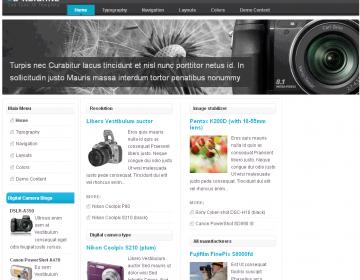-
AuthorPosts
-
Sherlock Friend
Sherlock
- Join date:
- September 2014
- Posts:
- 11453
- Downloads:
- 0
- Uploads:
- 88
- Thanks:
- 221
- Thanked:
- 2478 times in 2162 posts
August 1, 2008 at 7:40 am #131633Hi all !
I have converted layout of Kulanite 1.5 from 2 colums layout ( body + right ) to 3 columns layout (left + body + right ) . I modified 3 files :
2945
1. index.php file in templates/ja_kulanite folder.
2. template.css file in templates/ja)kulanite/css folder .
3. ja_vars_1.5.php file in templates/ja_kulanite folder.Please download patch package and overwrite to your templates to convert to 3 columns layout.
1 user says Thank You to Sherlock for this useful post
August 12, 2008 at 6:37 am #265002Can you please do this for Joomla 1.0x?
Thanks!
Sherlock Friend
Sherlock
- Join date:
- September 2014
- Posts:
- 11453
- Downloads:
- 0
- Uploads:
- 88
- Thanks:
- 221
- Thanked:
- 2478 times in 2162 posts
August 19, 2008 at 7:21 am #265995Hi bonevier !
I have replied you at :
http://www.joomlart.com/forums/topic/backing-up-the-site/#post-265994September 25, 2008 at 1:58 pm #272283This works fine however I’m having 2 issues:
1- The layout is not expandable/collapsible: I want some pages with only 2 columns and others with 3. When there’s only 2 columns, the middle column doesn’t take the entire width.
2- The background hilite image “h3-bg-hilite.gif” is cut from the right side in both narrow columns.Anybody else having these problems. See attached pics.
Thanks
-
Sherlock Friend
Sherlock
- Join date:
- September 2014
- Posts:
- 11453
- Downloads:
- 0
- Uploads:
- 88
- Thanks:
- 221
- Thanked:
- 2478 times in 2162 posts
September 27, 2008 at 2:02 am #272598Hi eastline !
Please redownload , i have updated it !October 14, 2008 at 9:25 am #275202thanks hainn
iamdbat Friend
iamdbat
- Join date:
- October 2008
- Posts:
- 38
- Downloads:
- 0
- Uploads:
- 0
- Thanks:
- 2
- Thanked:
- 1 times in 1 posts
October 15, 2008 at 7:56 pm #275475This is not working for me – in the template manager it still only says main body + column and column + mainbody
Also can I get an idea of where the new module positions are? – like advert 1 etc
iamdbat Friend
iamdbat
- Join date:
- October 2008
- Posts:
- 38
- Downloads:
- 0
- Uploads:
- 0
- Thanks:
- 2
- Thanked:
- 1 times in 1 posts
October 15, 2008 at 8:04 pm #275477Ok – looks like its working now – might have had something to do with the cache – looks good
iamdbat Friend
iamdbat
- Join date:
- October 2008
- Posts:
- 38
- Downloads:
- 0
- Uploads:
- 0
- Thanks:
- 2
- Thanked:
- 1 times in 1 posts
October 15, 2008 at 8:17 pm #275478Title labels are clipped on the righthand side of the modules
See ‘Catalogue’ on http://www.spareparts.ie
iamdbat Friend
iamdbat
- Join date:
- October 2008
- Posts:
- 38
- Downloads:
- 0
- Uploads:
- 0
- Thanks:
- 2
- Thanked:
- 1 times in 1 posts
October 15, 2008 at 9:43 pm #275491Also – When I add an extra module the Title is not showing
iamdbat Friend
iamdbat
- Join date:
- October 2008
- Posts:
- 38
- Downloads:
- 0
- Uploads:
- 0
- Thanks:
- 2
- Thanked:
- 1 times in 1 posts
October 15, 2008 at 9:50 pm #275494OK for now I’m shifting back to the original template – which is a pity because I rather like the three column layout – just too many bugs – but thanks anyway for the developement – I really do hope you refine it
Sherlock Friend
Sherlock
- Join date:
- September 2014
- Posts:
- 11453
- Downloads:
- 0
- Uploads:
- 88
- Thanks:
- 221
- Thanked:
- 2478 times in 2162 posts
October 16, 2008 at 2:40 am #275530Hi iamdbat !
i have viewed your site, it seems there isn’t active module in home page. Please check again in admin , you must make sure that , they are publshed and assign to display in Home page.iamdbat Friend
iamdbat
- Join date:
- October 2008
- Posts:
- 38
- Downloads:
- 0
- Uploads:
- 0
- Thanks:
- 2
- Thanked:
- 1 times in 1 posts
October 16, 2008 at 8:40 am #275590Oh – thankyou – reinstalled the original template so thats probably why you could’nt see what I was talking about
The issues I found were as follows
The module title labels were cut off or clipped on the right hand side on both sides of the template and also
if you added another module to either the right or left hand side of the template the module title labeles didn’t showOctober 23, 2008 at 5:03 pm #276736Hello!
THank you for your option. i’ve patched in the new files but it doesn’t seem to work. It doesn’t appear in the templete’s paramaters and it doesn’t show either in the browser. What am I supoosed to do? Thank you for kind response. Vinstantinlaw Friend
instantinlaw
- Join date:
- February 2007
- Posts:
- 1646
- Downloads:
- 6
- Uploads:
- 28
- Thanks:
- 68
- Thanked:
- 210 times in 62 posts
February 1, 2009 at 9:55 am #289086Thanks hainn84!
With a little more tweaking It will be perfect.:cool:
I’m supprised nobody else has thanked you for making thier lives easier.;) -
AuthorPosts
Viewing 15 posts - 1 through 15 (of 15 total)This topic contains 15 replies, has 6 voices, and was last updated by
instantinlaw 15 years, 10 months ago.
We moved to new unified forum. Please post all new support queries in our New Forum
Jump to forum