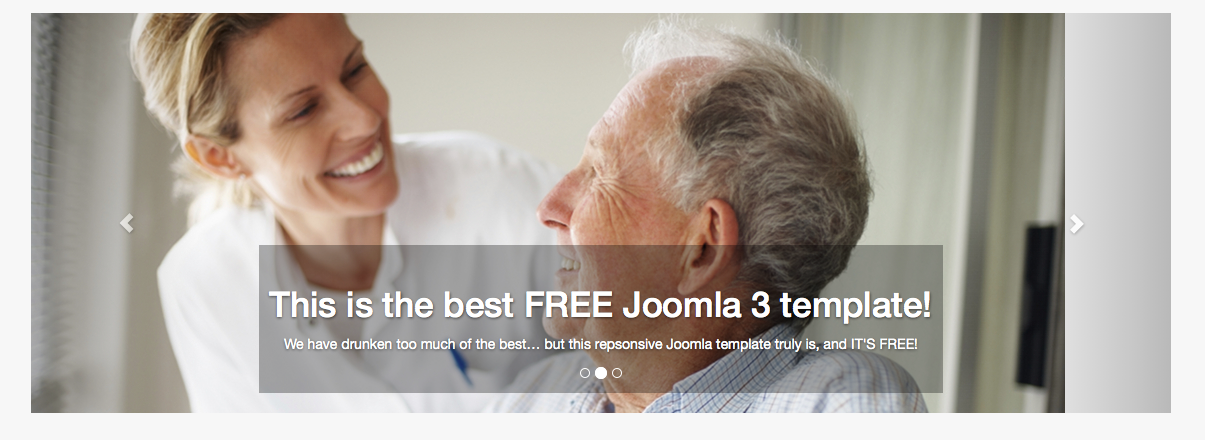-
AuthorPosts
-
February 27, 2014 at 9:23 am #195275
HI,
I wish to use the corporate layout, but the pictures I wish to use in the slideshow have a width smaller than the size of the container (my images have a width of 1040 px for 400 px height). So I have a grey border on the right of the prictures and the right arrow is on that grey part. How can I align the image in the middle of the container whatever the size of the picture and have the arrows in the picture and not out of it.Thanks for your help
Saguaros Moderator
Saguaros
- Join date:
- September 2014
- Posts:
- 31405
- Downloads:
- 237
- Uploads:
- 471
- Thanks:
- 845
- Thanked:
- 5346 times in 4964 posts
February 28, 2014 at 7:20 am #524727You can post your site’s URL here and turn off Optimize CSS in template manager (by setting it to No option), I will have a look and help you out.*
March 1, 2014 at 1:35 pm #524858I think i found the way to solve my little problem. I don’t know if this is the right way but it seems to work.
I modified the line 5807 of t3-assets/dev/templates.purity_iii.less.bootstrap.less.css. Instead of max-width 100% , I wrote width 100%Bye
Saguaros Moderator
Saguaros
- Join date:
- September 2014
- Posts:
- 31405
- Downloads:
- 237
- Uploads:
- 471
- Thanks:
- 845
- Thanked:
- 5346 times in 4964 posts
March 4, 2014 at 10:29 am #525256It’s not recommended to edit CSS in that optimized file, please try to add your custom CSS into this file: /templates/purity_iii/css/custom.css (if this file isn’t existing in your website, simply create it)
March 4, 2014 at 7:01 pm #525323Well, the file (custom.css) was empty so I copied the paragraph containing the line of code I had modified previously in the other file (bootstrap.less.css) and it works as well… So if this is the right way to do it, it’s done and it works fine.
Thanks a lot.Saguaros Moderator
Saguaros
- Join date:
- September 2014
- Posts:
- 31405
- Downloads:
- 237
- Uploads:
- 471
- Thanks:
- 845
- Thanked:
- 5346 times in 4964 posts
March 5, 2014 at 2:09 am #525346You should put your custom CSS code in this ‘custom.css’ file because when you update T3 plugin or template, you custom change will not be affected.
AuthorPostsViewing 6 posts - 1 through 6 (of 6 total)This topic contains 6 replies, has 2 voices, and was last updated by
Saguaros 10 years, 8 months ago.
We moved to new unified forum. Please post all new support queries in our New Forum
Corporate layout / slideshow / alignment of the images
Viewing 6 posts - 1 through 6 (of 6 total)