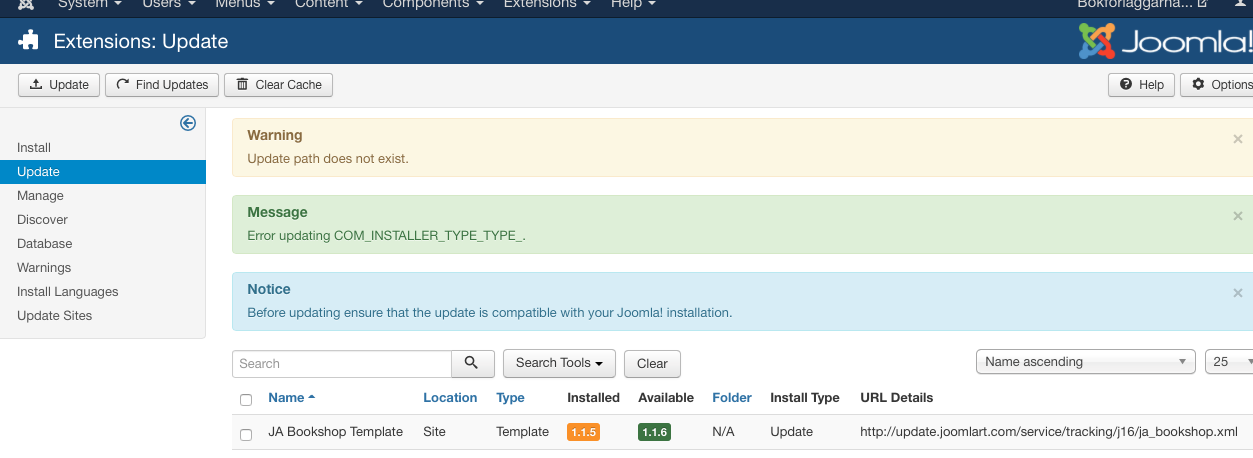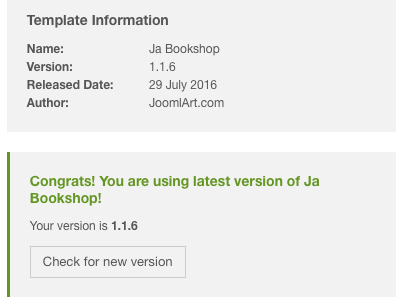-
AuthorPosts
-
April 4, 2016 at 4:40 am #908800
Hi
I am trying to put all mojoshop module like demo. I am following as documentation.
But fail to do that?
Please help me to setit up like demo.
ThanksSaguaros Moderator
Saguaros
- Join date:
- September 2014
- Posts:
- 31405
- Downloads:
- 237
- Uploads:
- 471
- Thanks:
- 845
- Thanked:
- 5346 times in 4964 posts
 Peter Ragnarsson
Friend
Peter Ragnarsson
Friend
Peter Ragnarsson
- Join date:
- March 2015
- Posts:
- 16
- Downloads:
- 33
- Uploads:
- 12
- Thanks:
- 2
June 3, 2016 at 10:32 am #937559I am trying do do the same: get a quick start installation of bookshop demo and istalling MijoShop 3. I follow the instruction step by step but can’t make the Mijo all-in-one modules appear as the bookshop template.
Could You please check my site and help me on track…
the site is in maintenance mode, I can send you login info.Regards Peter
Saguaros Moderator
Saguaros
- Join date:
- September 2014
- Posts:
- 31405
- Downloads:
- 237
- Uploads:
- 471
- Thanks:
- 845
- Thanked:
- 5346 times in 4964 posts
June 7, 2016 at 1:46 am #938308Hi Peter,
You can send me the login info and I will have a look.
 Peter Ragnarsson
Friend
Peter Ragnarsson
Friend
Peter Ragnarsson
- Join date:
- March 2015
- Posts:
- 16
- Downloads:
- 33
- Uploads:
- 12
- Thanks:
- 2
July 17, 2016 at 8:34 pm #950838This reply has been marked as private. Peter Ragnarsson
Friend
Peter Ragnarsson
Friend
Peter Ragnarsson
- Join date:
- March 2015
- Posts:
- 16
- Downloads:
- 33
- Uploads:
- 12
- Thanks:
- 2
July 18, 2016 at 8:33 am #951036This reply has been marked as private.Saguaros Moderator
Saguaros
- Join date:
- September 2014
- Posts:
- 31405
- Downloads:
- 237
- Uploads:
- 471
- Thanks:
- 845
- Thanked:
- 5346 times in 4964 posts
July 20, 2016 at 2:54 am #951613Hi
Menu Shop: do you mean that you want to remove the duplicated one? you can open the file: ROOT/components/com_mijoshop/opencart/catalog/view/theme/bookshop_v3/template/module/mostviewed.tpl
and change the 2nd line to this:
<div class="box-heading"><h1 class="mijoshop_heading_h1"><?php //echo $heading_title; ?></h1></div>Accordion: somehow it lacks the background color, you can open the file: http://test-bokrr.intermezzografik.se/templates/ja_bookshop/local/css/template.css
At approx line 1218:
.t3-module.nopadding .module-ct { padding: 0; background: #000; } Peter Ragnarsson
Friend
Peter Ragnarsson
Friend
Peter Ragnarsson
- Join date:
- March 2015
- Posts:
- 16
- Downloads:
- 33
- Uploads:
- 12
- Thanks:
- 2
July 22, 2016 at 9:02 am #952270Hi
Menu Shop: do you mean that you want to remove the duplicated one? you can open the file: ROOT/components/com_mijoshop/opencart/catalog/view/theme/bookshop_v3/template/module/mostviewed.tpl
and change the 2nd line to this:
<div class="box-heading"><h1 class="mijoshop_heading_h1"><?php //echo $heading_title; ?></h1>Hi Saguaros!
I have tried to follow Your tips. The JaTabs is still not working properly. (see attached image) The heading has disappeared, but the tab content is not aligned in container top. I want it to appear as "KIOSKVÄLTARE" (Best seller) with line only under tab heading and aligned top in container.(Accordion tip did not work either.)
Black toolbar: Translation of the word ‘Shopping cart’ is not in the language file. Did a hard translation in:
components/com_mijoshop/opencart/catalog/view/theme/bookshop_v3/template/common/cart.tpl
code in line 2:<div id="cart" class="mini-cart"> <i class="fa fa-shopping-cart fa-lg"> <span class="shopping-cart">Kundvagn <a href="javascript::void(0);" data-toggle="dropdown" data-loading-text="<?php echo $text_loading;
Are You planning a upgrade of JA-bookshop template to work better with later Mijoshop (I am a new user and bought the latest version 3.1.4)
Regards Peter
 Peter Ragnarsson
Friend
Peter Ragnarsson
Friend
Peter Ragnarsson
- Join date:
- March 2015
- Posts:
- 16
- Downloads:
- 33
- Uploads:
- 12
- Thanks:
- 2
July 25, 2016 at 8:38 am #952831Hi again!
Accordion seems to work now.I found that front end editing is still working. But the edit icon is invisible so it is difficult to find the hot spot… (Se attached image) How get icon visible again?
Regards Peter
Saguaros Moderator
Saguaros
- Join date:
- September 2014
- Posts:
- 31405
- Downloads:
- 237
- Uploads:
- 471
- Thanks:
- 845
- Thanked:
- 5346 times in 4964 posts
July 29, 2016 at 2:16 am #954943Hi Peter,
I got your point, let me check and will get back to you shortly
Saguaros Moderator
Saguaros
- Join date:
- September 2014
- Posts:
- 31405
- Downloads:
- 237
- Uploads:
- 471
- Thanks:
- 845
- Thanked:
- 5346 times in 4964 posts
July 29, 2016 at 2:38 am #954952Do you have any cache settings for your site? I tried to add some style into the ‘custom.css’ file on your site but there is no affect on the front-end.
Btw: I tried to add this for edit icon:
.icon-edit::before { content: "\f044"; font-family: FontAwesome!important; } Peter Ragnarsson
Friend
Peter Ragnarsson
Friend
Peter Ragnarsson
- Join date:
- March 2015
- Posts:
- 16
- Downloads:
- 33
- Uploads:
- 12
- Thanks:
- 2
July 29, 2016 at 5:04 pm #955153The icon for front edit of modules is now working. Thanks a lot!
The cache settings is off. I think I will turn it on when the site is published…There is now a fresh new update of the template available so I will try that and come back.
Regards
Peter(I get no notifies of follow-up replies via email. Do You know why?)
 Peter Ragnarsson
Friend
Peter Ragnarsson
Friend
Peter Ragnarsson
- Join date:
- March 2015
- Posts:
- 16
- Downloads:
- 33
- Uploads:
- 12
- Thanks:
- 2
July 29, 2016 at 5:29 pm #955159The update failed, see attached dump.
I tried to download and upload zip-file too, but it didn’t work.
Is it a good idea to extract and upload?Peter
 Peter Ragnarsson
Friend
Peter Ragnarsson
Friend
Peter Ragnarsson
- Join date:
- March 2015
- Posts:
- 16
- Downloads:
- 33
- Uploads:
- 12
- Thanks:
- 2
July 29, 2016 at 5:58 pm #955165New try. Now the site is running JA Bookshop 1.1.6
The Problems with JA Tabs (aligning tab content) not solved.
(See menu shop under position 1+2)Translation Mijoshop still not correct except in categories menu.
Se Menu: Megamenu-test/Avdelningar/BöckerCorrect translation is Exkl moms (not Ex Tax)
Regards Peter
 Peter Ragnarsson
Friend
Peter Ragnarsson
Friend
Peter Ragnarsson
- Join date:
- March 2015
- Posts:
- 16
- Downloads:
- 33
- Uploads:
- 12
- Thanks:
- 2
July 30, 2016 at 5:18 am #955234I checked the server settings now and find that there was a "Server static cache" turned on. Now all server caches is flushed and turned off. (although I can’t see differences on pages).
Regards Peter
AuthorPostsThis topic contains 15 replies, has 3 voices, and was last updated by
Saguaros 8 years, 4 months ago.
We moved to new unified forum. Please post all new support queries in our New Forum
Jump to forum