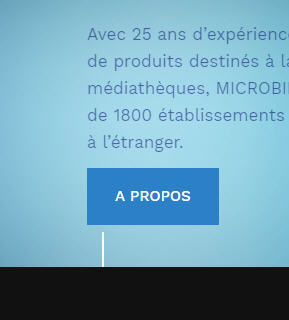-
AuthorPosts
-
April 13, 2017 at 3:55 pm #1026283
Hi, On my site in an intro feature module, I have a button that I would like to make active on the master-top position. How to do ? https://microbib-prelivre.com/resume/index.php
pavit Moderator
pavit
- Join date:
- September 2007
- Posts:
- 15749
- Downloads:
- 199
- Uploads:
- 2274
- Thanks:
- 417
- Thanked:
- 4028 times in 3778 posts
April 13, 2017 at 4:30 pm #1026310Hello
Could you also share as private reply a temp super user account to your backend ?
I will have a look at your settings and suggest a solution.
April 14, 2017 at 6:28 am #1026389This reply has been marked as private.pavit Moderator
pavit
- Join date:
- September 2007
- Posts:
- 15749
- Downloads:
- 199
- Uploads:
- 2274
- Thanks:
- 417
- Thanked:
- 4028 times in 3778 posts
April 14, 2017 at 6:49 pm #1026521Hello
I looked at your module and i cannot understand what exactly you need,could you describe in details what exactly you want to achieve and in which specific module ?
April 14, 2017 at 7:39 pm #1026526Hi,
yes it is because i have remove the button.
See know i have create it. But do you have made something with the style.css? cause something change.pavit Moderator
pavit
- Join date:
- September 2007
- Posts:
- 15749
- Downloads:
- 199
- Uploads:
- 2274
- Thanks:
- 417
- Thanked:
- 4028 times in 3778 posts
April 15, 2017 at 5:11 am #1026542See know i have create it. But do you have made something with the style.css? cause something change.
I haven’t changed settings or modified files.
So you solved it ? because you haven’t provided explanation as i requested above.
April 15, 2017 at 9:39 pm #1026626Hi ,
No I have not fixed the problem I still can not make the button activepavit Moderator
pavit
- Join date:
- September 2007
- Posts:
- 15749
- Downloads:
- 199
- Uploads:
- 2274
- Thanks:
- 417
- Thanked:
- 4028 times in 3778 posts
April 16, 2017 at 7:22 am #1026655I still can not make the button active
You still are not answering to my question.
Explain in details what exactly you want to achieve and mean with active.
April 16, 2017 at 7:43 am #1026657Sorry my English is really basic.
What I am trying to say is that I can display the "About" button but I can not click on it.pavit Moderator
pavit
- Join date:
- September 2007
- Posts:
- 15749
- Downloads:
- 199
- Uploads:
- 2274
- Thanks:
- 417
- Thanked:
- 4028 times in 3778 posts
April 17, 2017 at 6:45 am #1026831Hello
You customized module features-intro style-1, adding 2 new fields button-link and button-title.
Since it is not part of the released package ( not tested ) i can’t suggest a solution to a problem not available in the original template release.
Regards
April 18, 2017 at 7:08 am #1027095Pity ! I saw that you were using this solution in your social II template , I will watch what I can do
AuthorPostsViewing 11 posts - 1 through 11 (of 11 total)This topic contains 10 replies, has 2 voices, and was last updated by
mickael n. 7 years, 8 months ago.
We moved to new unified forum. Please post all new support queries in our New Forum
Could you tell me how to make a button active?
Viewing 11 posts - 1 through 11 (of 11 total)