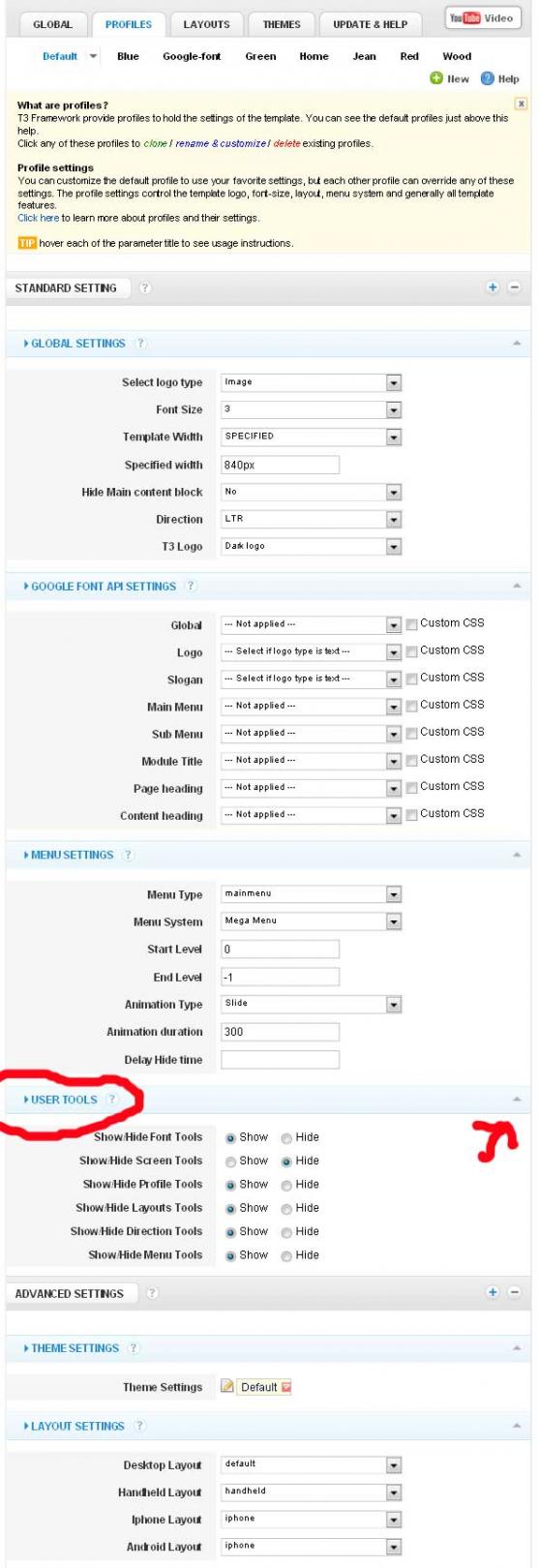-
AuthorPosts
-
January 8, 2011 at 2:52 pm #158469
Hi!
is there a way to freeze or delete or control de the CPanel Access?
Thanks for help ! 🙂
steinar Friend
steinar
- Join date:
- July 2007
- Posts:
- 319
- Downloads:
- 0
- Uploads:
- 7
- Thanks:
- 11
- Thanked:
- 98 times in 84 posts
January 8, 2011 at 9:03 pm #370877Hi madfish,
Assuming it works as in other T3 based templates:
Go to Template manager >> Profiles >> User tools and set all options to Hide.If that doesn’t do it, you can go to the layouts tab and remove this line from the layout:
<block name=”cpanel” type=”usertools/cpanel”></block>January 8, 2011 at 10:57 pm #370881Hi Steinar,
Thanks for help but in template manager>>profiles>> … there is no User Tools ??
Is the same for others Ja Cloris users?
Phill Moderator
Phill
- Join date:
- February 2014
- Posts:
- 7013
- Downloads:
- 40
- Uploads:
- 77
- Thanks:
- 917
- Thanked:
- 2206 times in 1818 posts
January 8, 2011 at 11:05 pm #370882If you go into the template manager and click on the profiles tab there is a usertools option. See the attached image. If you set everything to hide your cpanel will not be displayed. Alternatively you can remove the block as suggested above.
-
1 user says Thank You to Phill for this useful post
AuthorPostsViewing 4 posts - 1 through 4 (of 4 total)This topic contains 4 replies, has 3 voices, and was last updated by
Phill 13 years, 11 months ago.
We moved to new unified forum. Please post all new support queries in our New Forum
Cpanel
Viewing 4 posts - 1 through 4 (of 4 total)