-
AuthorPosts
-
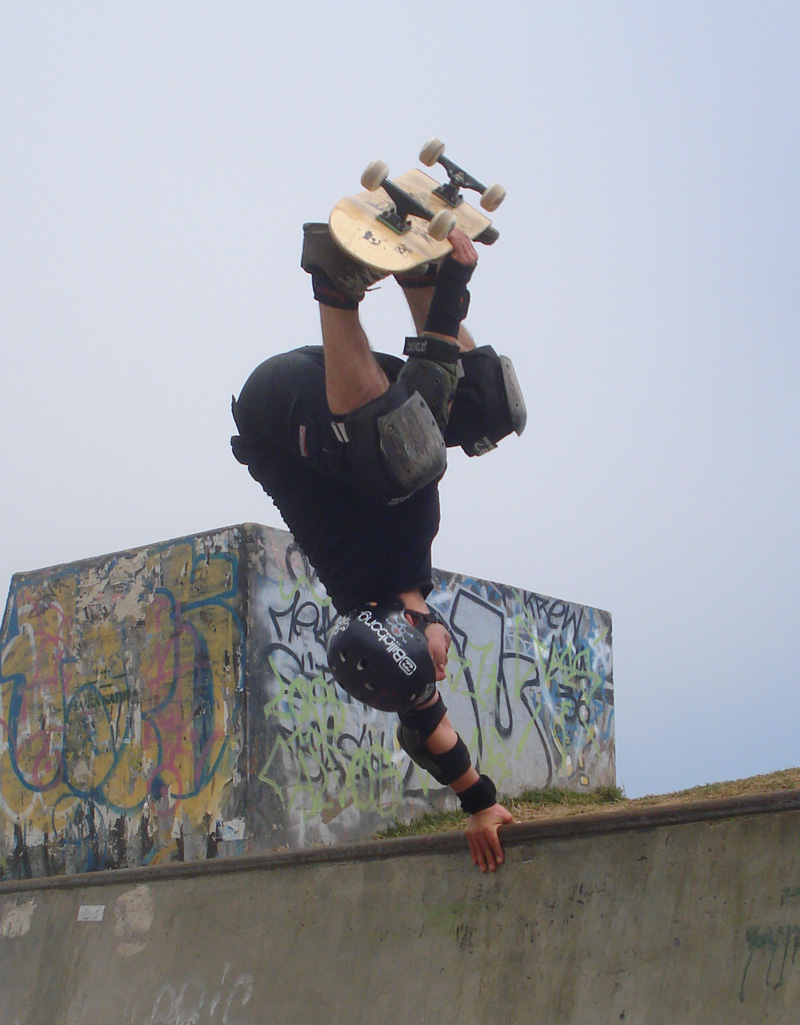 art3
Friend
art3
Friend
art3
- Join date:
- April 2011
- Posts:
- 146
- Downloads:
- 81
- Uploads:
- 65
- Thanks:
- 96
- Thanked:
- 26 times in 4 posts
May 28, 2015 at 10:21 pm #206718Good morning, as I can create a new THEME (color: Red)
When updating the template JA_Nuevo (No change is deleted, or the template).
Can you help me please.
Excuse my bad Ingl?s.
Thanks !!!
 TomC
Moderator
TomC
Moderator
TomC
- Join date:
- October 2014
- Posts:
- 14077
- Downloads:
- 58
- Uploads:
- 137
- Thanks:
- 948
- Thanked:
- 3155 times in 2495 posts
May 28, 2015 at 11:05 pm #572210Are you making sure that you are assigning the theme to your site pages – within your Template Manager settings?
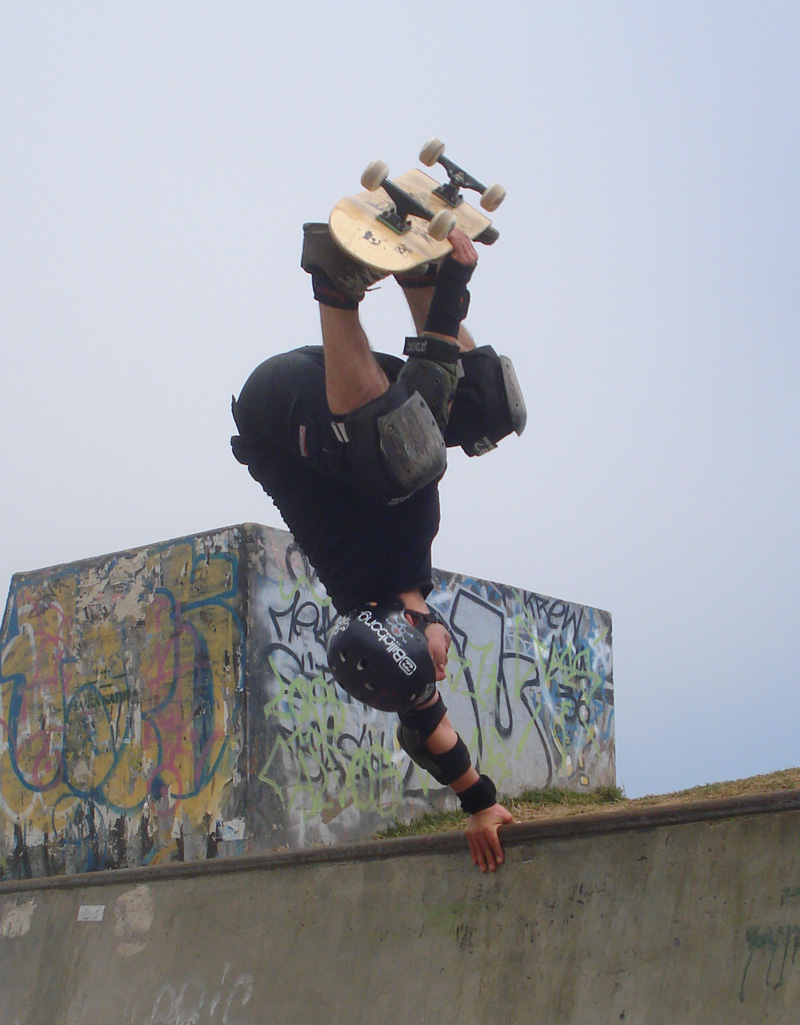 art3
Friend
art3
Friend
art3
- Join date:
- April 2011
- Posts:
- 146
- Downloads:
- 81
- Uploads:
- 65
- Thanks:
- 96
- Thanked:
- 26 times in 4 posts
May 28, 2015 at 11:19 pm #572213Yes, I want to change colors throughout the template.
If I do with custom.css is much to change.
I want to have the option of Theme Red (as well as Violet, Green)
It is the best? o What do you recommend?
 TomC
Moderator
TomC
Moderator
TomC
- Join date:
- October 2014
- Posts:
- 14077
- Downloads:
- 58
- Uploads:
- 137
- Thanks:
- 948
- Thanked:
- 3155 times in 2495 posts
May 28, 2015 at 11:31 pm #572216Have you already created your custom color theme? – following these guidelines: http://www.t3-framework.org/documentation/bs3-customization#theme-customization
1 user says Thank You to TomC for this useful post
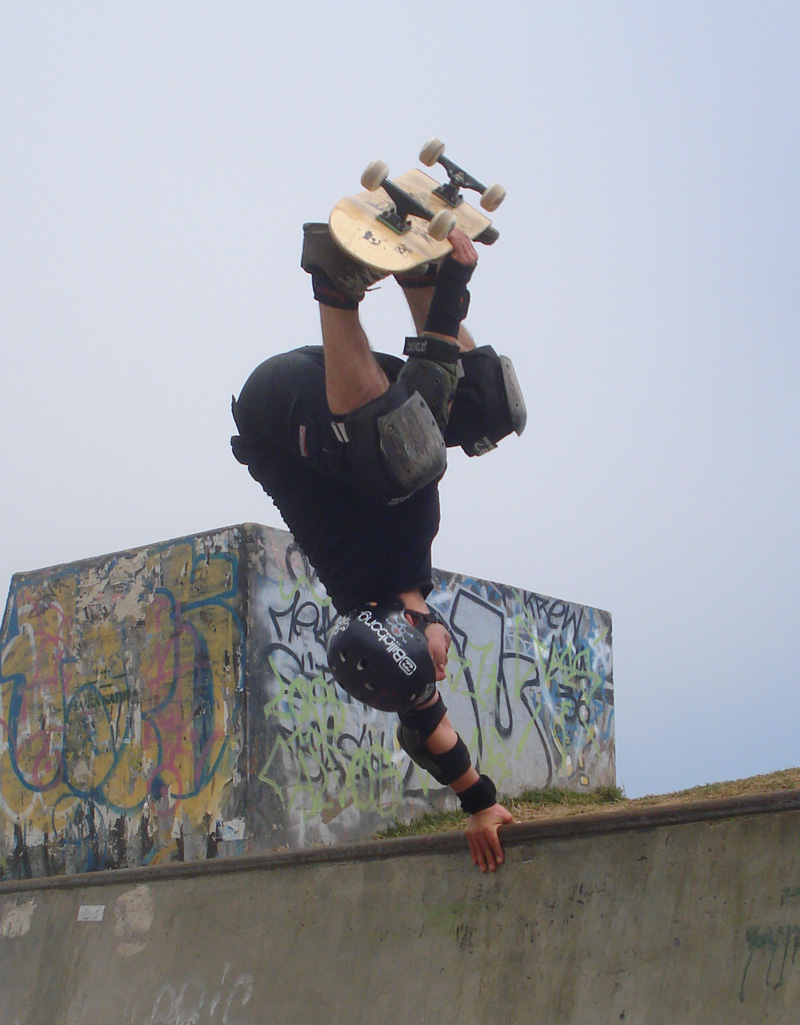 art3
Friend
art3
Friend
art3
- Join date:
- April 2011
- Posts:
- 146
- Downloads:
- 81
- Uploads:
- 65
- Thanks:
- 96
- Thanked:
- 26 times in 4 posts
May 29, 2015 at 12:12 am #572220<em>@TomC 475551 wrote:</em><blockquote>Have you already created your custom color theme? – following these guidelines: http://www.t3-framework.org/documentation/bs3-customization#theme-customization</blockquote>
Thank you very much, I followed the tutorial, all Red color change, but not yet on the list of themes.
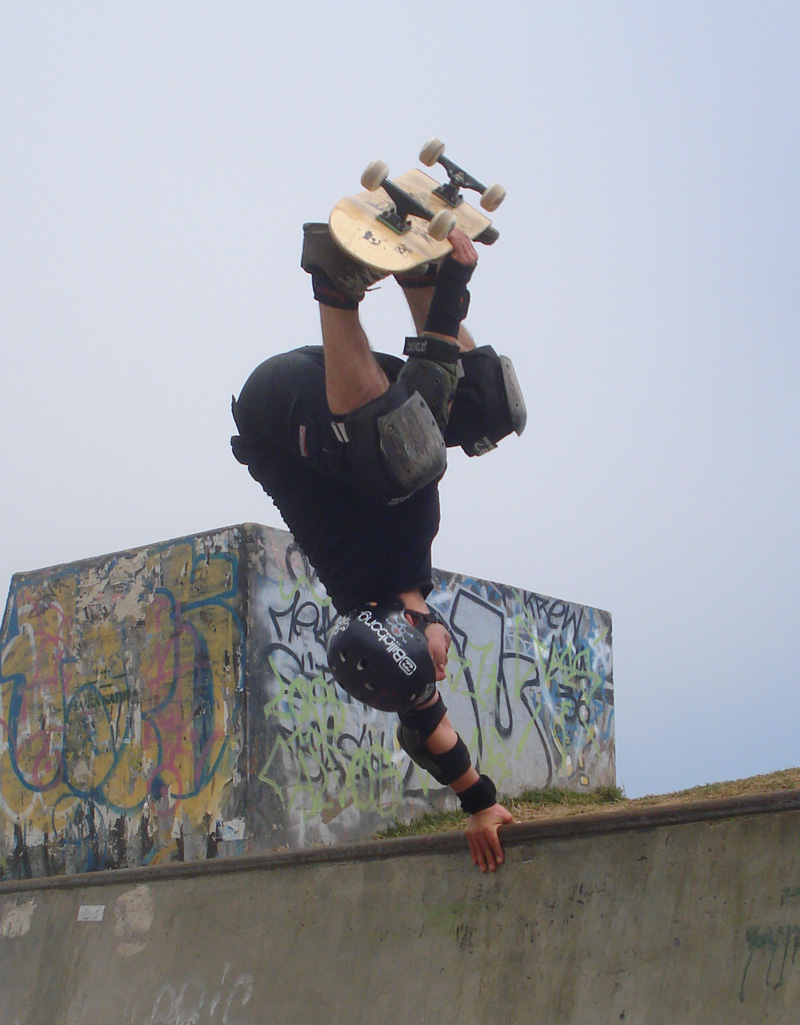 art3
Friend
art3
Friend
art3
- Join date:
- April 2011
- Posts:
- 146
- Downloads:
- 81
- Uploads:
- 65
- Thanks:
- 96
- Thanked:
- 26 times in 4 posts
May 29, 2015 at 12:12 am #737260<em>@TomC 475551 wrote:</em><blockquote>Have you already created your custom color theme? – following these guidelines: http://www.t3-framework.org/documentation/bs3-customization#theme-customization</blockquote>
Thank you very much, I followed the tutorial, all Red color change, but not yet on the list of themes.
 TomC
Moderator
TomC
Moderator
TomC
- Join date:
- October 2014
- Posts:
- 14077
- Downloads:
- 58
- Uploads:
- 137
- Thanks:
- 948
- Thanked:
- 3155 times in 2495 posts
May 29, 2015 at 12:17 am #572221<em>@art3 475556 wrote:</em><blockquote>Thank you very much, I followed the tutorial, all Red color change, but not yet on the list of themes.
</blockquote>
If you can send me a PM with temporary login to your site admin, I can take a look to see if things look correct.
 TomC
Moderator
TomC
Moderator
TomC
- Join date:
- October 2014
- Posts:
- 14077
- Downloads:
- 58
- Uploads:
- 137
- Thanks:
- 948
- Thanked:
- 3155 times in 2495 posts
May 29, 2015 at 12:17 am #737261<em>@art3 475556 wrote:</em><blockquote>Thank you very much, I followed the tutorial, all Red color change, but not yet on the list of themes.
</blockquote>
If you can send me a PM with temporary login to your site admin, I can take a look to see if things look correct.
 TomC
Moderator
TomC
Moderator
TomC
- Join date:
- October 2014
- Posts:
- 14077
- Downloads:
- 58
- Uploads:
- 137
- Thanks:
- 948
- Thanked:
- 3155 times in 2495 posts
May 29, 2015 at 1:50 am #572245What were the steps you took to create your new color theme?
 TomC
Moderator
TomC
Moderator
TomC
- Join date:
- October 2014
- Posts:
- 14077
- Downloads:
- 58
- Uploads:
- 137
- Thanks:
- 948
- Thanked:
- 3155 times in 2495 posts
May 29, 2015 at 1:50 am #737282What were the steps you took to create your new color theme?
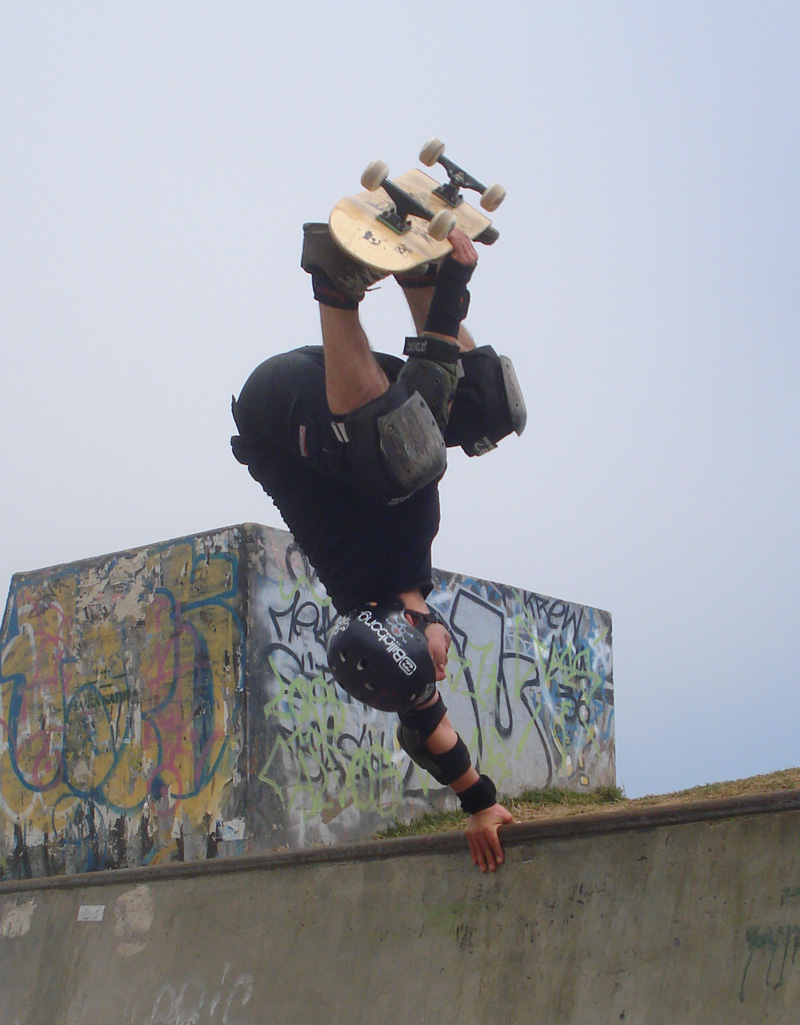 art3
Friend
art3
Friend
art3
- Join date:
- April 2011
- Posts:
- 146
- Downloads:
- 81
- Uploads:
- 65
- Thanks:
- 96
- Thanked:
- 26 times in 4 posts
May 29, 2015 at 2:05 am #5722481- Clone folder, rename “red” | template/ja_nuevo_less/themes/
EDIT: variables.less.css// Brand colors
// ------------------------- @brand-primary: #ed1c24 @brand-secondary: #ed1c24 @brand-primary-dark: #b11928// Scaffolding
// -------------------------
@t3-theme-image-path: "../../../images/themes/red";// Iconography
// -------------------------// Links
// -------------------------//
// T3 TEMPLATE STYLES
// --------------------------------------------------@t3-footer-module-title-color: #ed1c24
NO EDIT: template.less
2- Clone folder, rename “red” | template/ja_nuevo/css/themes/
3- Extensions / Manager Templates / JA_Nuevo – Default —> Themes
– Change Theme Red at:
– “JA_Nuevo – Default” “JA_Nuevo – Features Intro”
– Less to CSSAfter my Front End change to Red, but I see my Red Theme.
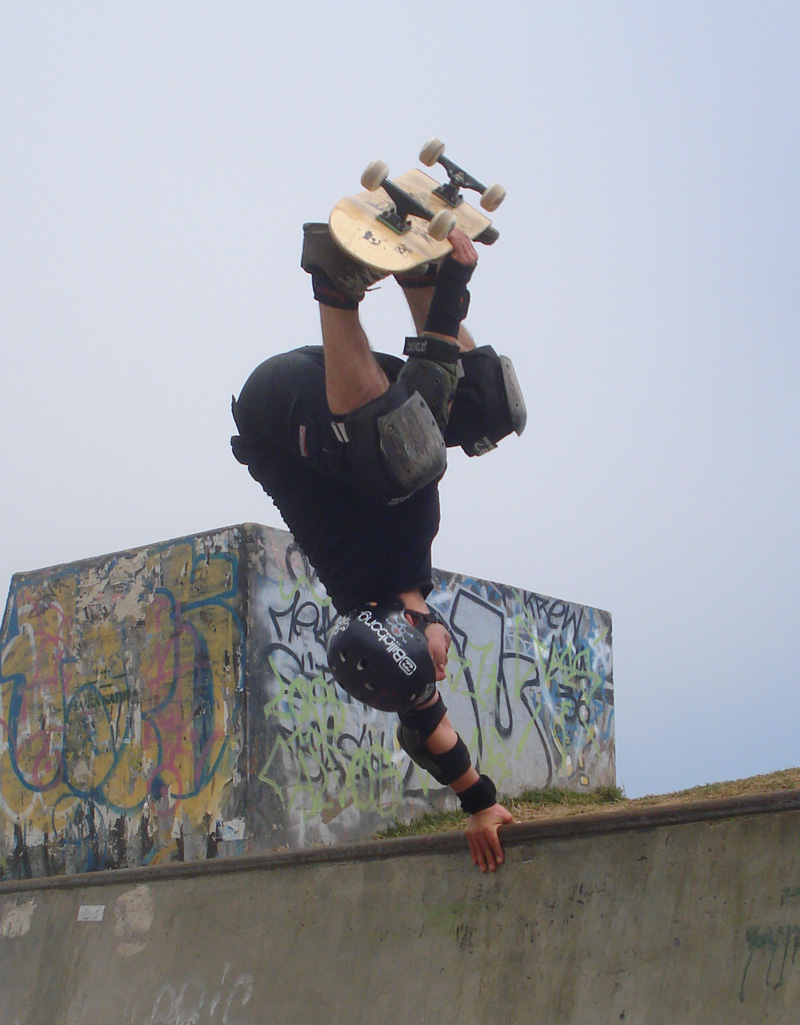 art3
Friend
art3
Friend
art3
- Join date:
- April 2011
- Posts:
- 146
- Downloads:
- 81
- Uploads:
- 65
- Thanks:
- 96
- Thanked:
- 26 times in 4 posts
May 29, 2015 at 2:05 am #7372851- Clone folder, rename “red” | template/ja_nuevo_less/themes/
EDIT: variables.less.css// Brand colors
// ------------------------- @brand-primary: #ed1c24 @brand-secondary: #ed1c24 @brand-primary-dark: #b11928// Scaffolding
// -------------------------
@t3-theme-image-path: "../../../images/themes/red";// Iconography
// -------------------------// Links
// -------------------------//
// T3 TEMPLATE STYLES
// --------------------------------------------------@t3-footer-module-title-color: #ed1c24
NO EDIT: template.less
2- Clone folder, rename “red” | template/ja_nuevo/css/themes/
3- Extensions / Manager Templates / JA_Nuevo – Default —> Themes
– Change Theme Red at:
– “JA_Nuevo – Default” “JA_Nuevo – Features Intro”
– Less to CSSAfter my Front End change to Red, but I see my Red Theme.
 TomC
Moderator
TomC
Moderator
TomC
- Join date:
- October 2014
- Posts:
- 14077
- Downloads:
- 58
- Uploads:
- 137
- Thanks:
- 948
- Thanked:
- 3155 times in 2495 posts
May 29, 2015 at 2:14 am #572250Hmmmm … Gonna reach out for an assist from a JA Developer on this one.
Hang tight – additional help is on the way. 🙂
 TomC
Moderator
TomC
Moderator
TomC
- Join date:
- October 2014
- Posts:
- 14077
- Downloads:
- 58
- Uploads:
- 137
- Thanks:
- 948
- Thanked:
- 3155 times in 2495 posts
May 29, 2015 at 2:14 am #737287Hmmmm … Gonna reach out for an assist from a JA Developer on this one.
Hang tight – additional help is on the way. 🙂
 Ninja Lead
Moderator
Ninja Lead
Moderator
Ninja Lead
- Join date:
- November 2014
- Posts:
- 16064
- Downloads:
- 310
- Uploads:
- 2864
- Thanks:
- 341
- Thanked:
- 3854 times in 3563 posts
May 29, 2015 at 9:41 am #572273<em>@art3 475547 wrote:</em><blockquote>Yes, I want to change colors throughout the template.
If I do with custom.css is much to change.
I want to have the option of Theme Red (as well as Violet, Green)
It is the best? o What do you recommend?</blockquote>
You can try to use this way to create JA_Nuevo – Red template with red color
+ Create JA_Nuevo – Red template style by: go to Admin site -> Template Manager -> Click JA Nuevo -Default and click Duplicate button
+ Open JA_Nuevo – Default (2) (this is clone template style from default) and change template style to JA_Nuevo – Red template style
+ Click ThemeMagic button and select default style and save as it to Red theme and wait for it completed with message “Theme changes saved successfully” and click Back to Administrator
+ Select Red theme under Theme tabs and change the color red theme to red color and assign it to menu page on your site.
If you don’t solve it, you can pm me URL of your site and admin login, I will help you out
 AuthorPosts
AuthorPostsThis topic contains 16 replies, has 3 voices, and was last updated by
 Ninja Lead 9 years, 6 months ago.
Ninja Lead 9 years, 6 months ago.We moved to new unified forum. Please post all new support queries in our New Forum
Jump to forum





