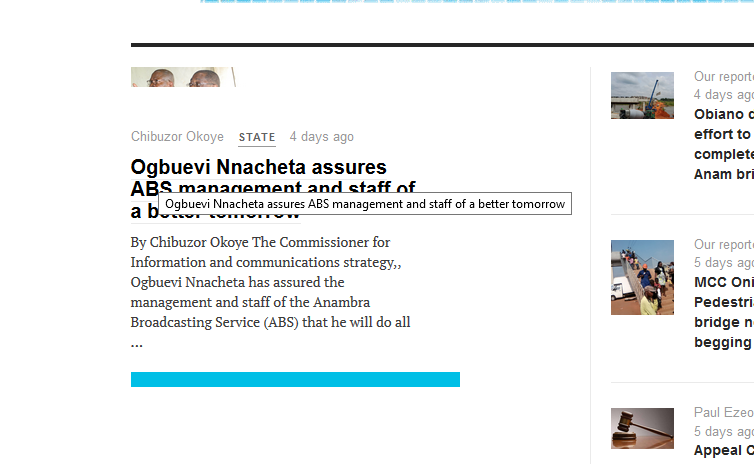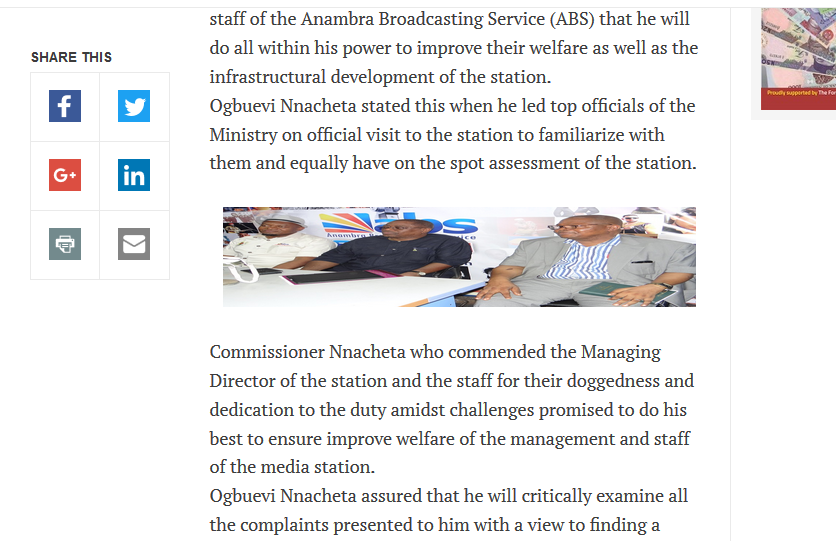-
AuthorPosts
-
 stazzy
Friend
stazzy
Friend
stazzy
- Join date:
- September 2014
- Posts:
- 375
- Downloads:
- 34
- Uploads:
- 65
- Thanks:
- 36
- Thanked:
- 3 times in 1 posts
April 27, 2016 at 4:22 pm #923589 stazzy
Friend
stazzy
Friend
stazzy
- Join date:
- September 2014
- Posts:
- 375
- Downloads:
- 34
- Uploads:
- 65
- Thanks:
- 36
- Thanked:
- 3 times in 1 posts
April 27, 2016 at 4:25 pm #923591 Pankaj Sharma
Moderator
Pankaj Sharma
Moderator
Pankaj Sharma
- Join date:
- February 2015
- Posts:
- 24589
- Downloads:
- 144
- Uploads:
- 202
- Thanks:
- 127
- Thanked:
- 4196 times in 4019 posts
April 28, 2016 at 12:51 am #923732Hi
This for all views where the image classes are used . This is reason i suggest you to correct solution but you are not agree with that .
You can restrict css apply the parent css class .
Like for blog featured page use this code.blog-featured .article-intro img, .article-content img, .item-image img { min-height: auto; max-height: 100px; }Check class via inspect element from browser and add it Like this : http://prntscr.com/axpuxl
 stazzy
Friend
stazzy
Friend
stazzy
- Join date:
- September 2014
- Posts:
- 375
- Downloads:
- 34
- Uploads:
- 65
- Thanks:
- 36
- Thanked:
- 3 times in 1 posts
April 28, 2016 at 10:31 pm #924181not working.
1stly how do i resize all my images to a particular size?
2ndly i want to remove image from latest. view image
 Pankaj Sharma
Moderator
Pankaj Sharma
Moderator
Pankaj Sharma
- Join date:
- February 2015
- Posts:
- 24589
- Downloads:
- 144
- Uploads:
- 202
- Thanks:
- 127
- Thanked:
- 4196 times in 4019 posts
April 29, 2016 at 2:45 am #924241Hi
- The code is working fine , i checked your site but your site custom.css file does not have the code so it look like this .
- If you want to apply the specific size to all image kindly check my previous suggestion Here that u rejected because it work for all images .
You have all two suggestion for images , and apply anyone u want to apply .
Hope its clear now .
AuthorPostsThis topic contains 19 replies, has 3 voices, and was last updated by
 Pankaj Sharma 8 years, 9 months ago.
Pankaj Sharma 8 years, 9 months ago.We moved to new unified forum. Please post all new support queries in our New Forum
Jump to forum
melih