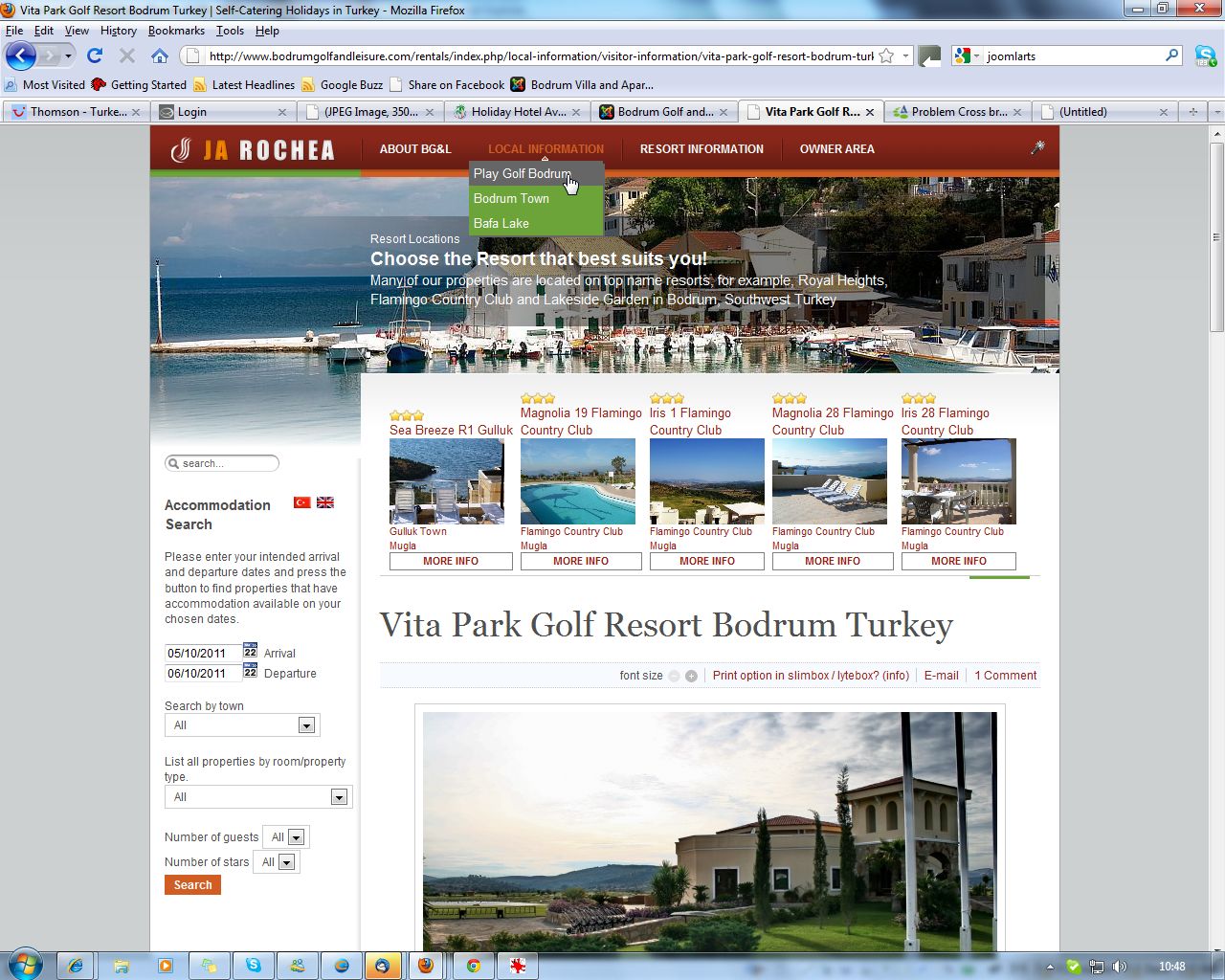-
AuthorPosts
-
peteru6 Friend
peteru6
- Join date:
- September 2009
- Posts:
- 9
- Downloads:
- 1
- Uploads:
- 0
- Thanks:
- 4
- Thanked:
- 1 times in 1 posts
May 17, 2011 at 1:48 pm #164103For the other JA templates I have used the support for IE has been good with a full ie.css file to take care of the many issues. When compared with Firefox and Safari, Rochea has several problems on IE: inconsistent font sizes, multicolumn inconsistencies between 2- and 3-column pages, wrong module sizing, and others.
I have had an open support ticket (PMT-164-13615) for two weeks now regarding the poor support for Internet Explorer with the Rochea template. I have been getting recommendations for incremental changes to the css files to attempt to address all these issues, but they are not working. Either they are incomplete or are downright wrong (for example, changing column width to a % on a fixed width template).
I need full cross browser support for this template like you have for your other templates.
My past experience with your support has been excellent, but not with this problem. Please help ASAP.
thangnn1510 Friend
thangnn1510
- Join date:
- October 2014
- Posts:
- 1608
- Downloads:
- 0
- Uploads:
- 80
- Thanks:
- 73
- Thanked:
- 278 times in 256 posts
May 20, 2011 at 4:44 am #392042We have given much effort to help you resolve all problems in IE but unluckily It not works for you. Sorry for this inconvenience.
Could you give me screenshots for bugs you have now in the site? I’ll check and fix all for you.
applestone Friend
applestone
- Join date:
- May 2007
- Posts:
- 67
- Downloads:
- 8
- Uploads:
- 7
- Thanks:
- 10
- Thanked:
- 4 times in 2 posts
October 5, 2011 at 9:51 am #416985It is difficult when a thread starts and then abruptly stops – how do we know if a solution was achieved?
I also have a lot of issues with IE – in fact, the display is quite a mess!! Left column items are pushed to the bottom of the page (lengthening it), the main menu drops a line and is whiteout so you can’t read the text – CSS version has never worked on any browser well. None of these problems exist on Safari, Firefox or Chrome – unfortunately, the great majority of visitors still use IE so we are stuck if we can’t fix these issues.
Interestingly, these problems don’t occur right away. My landing page for example works fine. When you move to any other page then the problems start. It looks as though the MAIN BODY moves to the left which disrupts the LEFT column. I am not sure why the menu is so corrupted but it is unusable in its present form.
I have attached a couple of images to highlight the problem – be grateful if someone can guide me to a solution – it’s a neat template and one of the few i have found that works with jomres, joomfish and K2 without “out of memory” fatal errors
Regards
Dave AuthorPostsViewing 3 posts - 1 through 3 (of 3 total)
AuthorPostsViewing 3 posts - 1 through 3 (of 3 total)This topic contains 3 replies, has 3 voices, and was last updated by
applestone 13 years, 2 months ago.
We moved to new unified forum. Please post all new support queries in our New Forum
Jump to forum