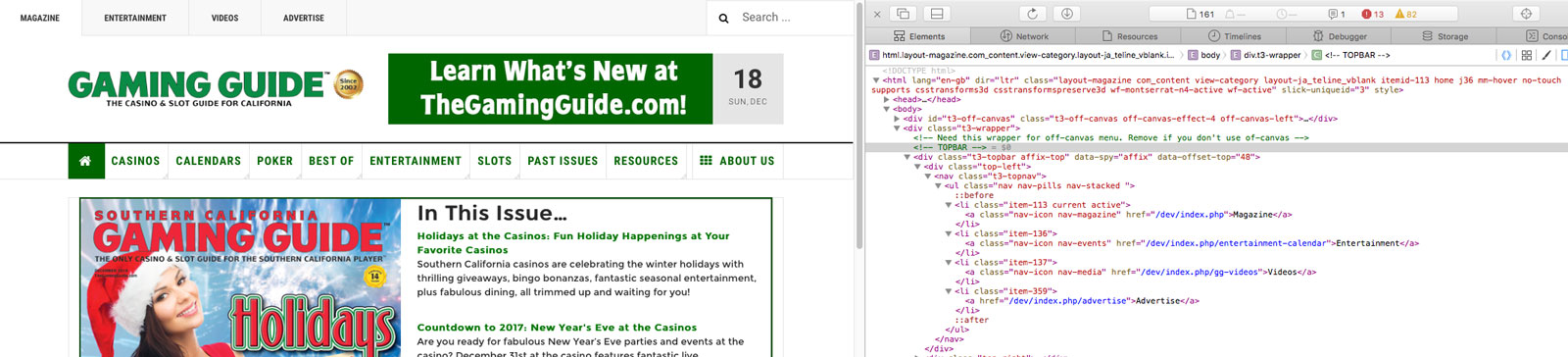-
AuthorPosts
-
kevinburk Friend
kevinburk
- Join date:
- January 2014
- Posts:
- 46
- Downloads:
- 47
- Uploads:
- 6
- Thanks:
- 7
- Thanked:
- 1 times in 1 posts
December 19, 2016 at 1:46 am #995427I’m trying to change the background, hover, and active colors of the Top Menu in the Teline V template, but I can’t find the correct CSS classes to target.
Could you provide the correct code for the Custom CSS?
Thanks.
 Pankaj Sharma
Moderator
Pankaj Sharma
Moderator
Pankaj Sharma
- Join date:
- February 2015
- Posts:
- 24589
- Downloads:
- 144
- Uploads:
- 202
- Thanks:
- 127
- Thanked:
- 4196 times in 4019 posts
December 19, 2016 at 3:52 am #995479Hi
the default background colour of the menu items is white, In this template, you can set the different background colour on hover using category colour classes.
Here : http://prntscr.com/dl5axh
This documentation will help you to change the colors.Hope it helps.
Regards
kevinburk Friend
kevinburk
- Join date:
- January 2014
- Posts:
- 46
- Downloads:
- 47
- Uploads:
- 6
- Thanks:
- 7
- Thanked:
- 1 times in 1 posts
December 19, 2016 at 4:23 am #995500That has nothing to do with my question. I’m not asking about the megaMenu and these colors are not defined in the themes.
I’m asking about the TOP MENU.
The class in question — as I note in the subject of this thread — is nav.t3-topnav — or t3-topbar.
I need the specific CSS classes to change the styles of these menu items. It is not something that can be changed in the theme settings. I need the specific CSS classes, please.
 Pankaj Sharma
Moderator
Pankaj Sharma
Moderator
Pankaj Sharma
- Join date:
- February 2015
- Posts:
- 24589
- Downloads:
- 144
- Uploads:
- 202
- Thanks:
- 127
- Thanked:
- 4196 times in 4019 posts
December 19, 2016 at 4:28 am #995502Hi For the top nav kindly add below code in custom.css file and change the color with your color codes .
For background use this code
.t3-topbar { background: #f8f8f8!important; border-bottom: 1px solid #e5e5e5!important; }For Active menu use this code
.t3-topnav .nav > .active > a, .t3-topnav .nav > .active > a:hover, .t3-topnav .nav > .active > a:focus { color: #333333!important; background-color: #fff!important; border-color: #e5e5e5!important; }For Hover background color use this code
.t3-topnav .nav > li > a:hover, .t3-topnav .nav > li > a:focus { color: #fff!important; background-color: #111111!important; border-color: #111111!important; }Hope it helps .
kevinburk Friend
kevinburk
- Join date:
- January 2014
- Posts:
- 46
- Downloads:
- 47
- Uploads:
- 6
- Thanks:
- 7
- Thanked:
- 1 times in 1 posts
December 19, 2016 at 5:08 am #995520Thank you — that’s exactly what I was looking for.
 Pankaj Sharma
Moderator
Pankaj Sharma
Moderator
Pankaj Sharma
- Join date:
- February 2015
- Posts:
- 24589
- Downloads:
- 144
- Uploads:
- 202
- Thanks:
- 127
- Thanked:
- 4196 times in 4019 posts
December 19, 2016 at 5:13 am #995523You are welcome! 🙂
AuthorPostsViewing 6 posts - 1 through 6 (of 6 total)This topic contains 5 replies, has 2 voices, and was last updated by
 Pankaj Sharma 7 years, 10 months ago.
Pankaj Sharma 7 years, 10 months ago.We moved to new unified forum. Please post all new support queries in our New Forum
CSS Class to change colors of nav.t3-topnav top menu
Viewing 6 posts - 1 through 6 (of 6 total)