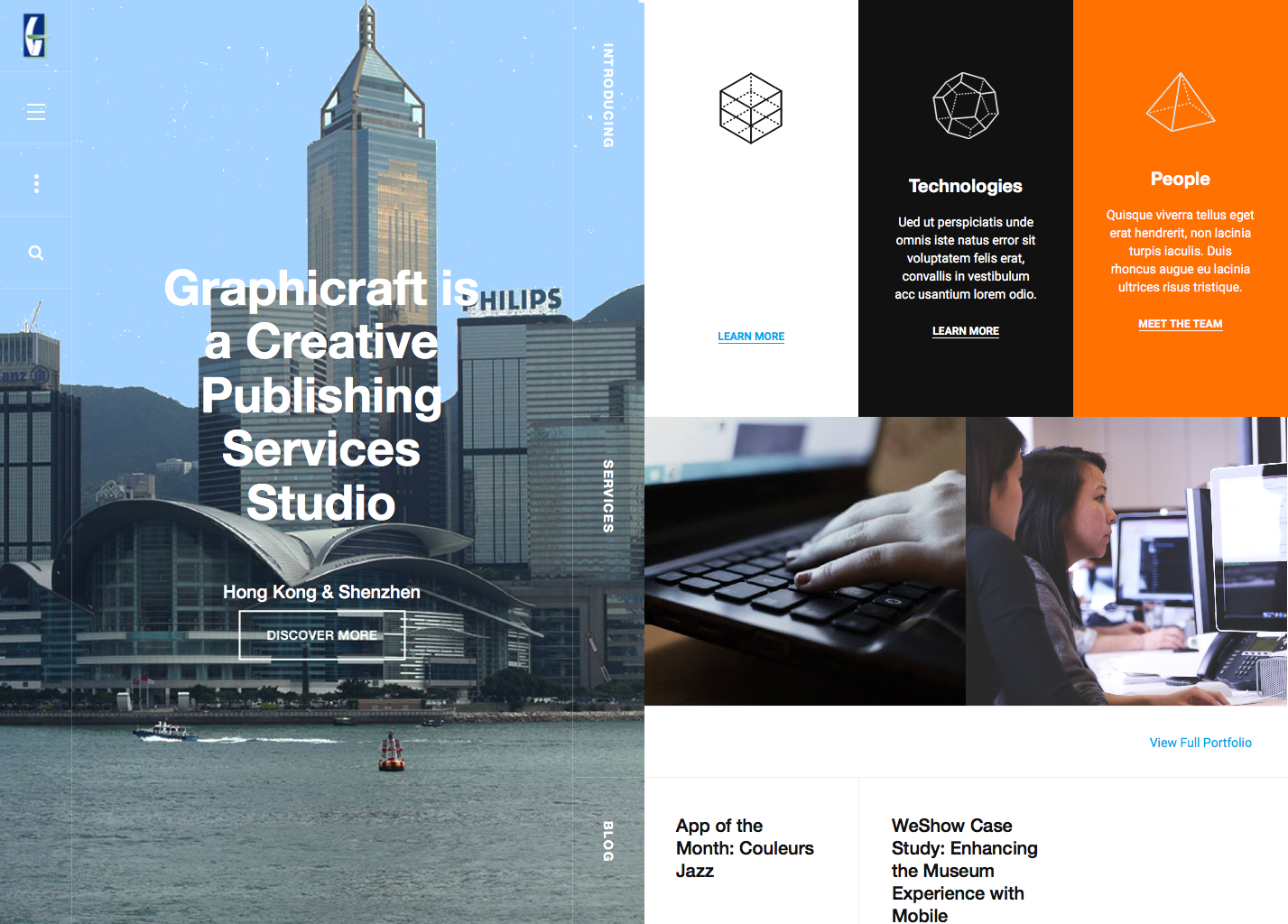-
AuthorPosts
-
 timtecsa
Friend
timtecsa
Friend
timtecsa
- Join date:
- October 2009
- Posts:
- 1382
- Downloads:
- 86
- Uploads:
- 327
- Thanks:
- 197
- Thanked:
- 132 times in 34 posts
February 12, 2016 at 1:44 pm #881901As the Dark/Light seems to be ineffective on cta module on home page I put in some html as below.
<font color="#ffffff"> <h3>Hong Kong & Shenzhen</h3>Then I noticed that the active ‘Introducing’ column had no text. See below:
Any ideas?
 Pankaj Sharma
Moderator
Pankaj Sharma
Moderator
Pankaj Sharma
- Join date:
- February 2015
- Posts:
- 24589
- Downloads:
- 144
- Uploads:
- 202
- Thanks:
- 127
- Thanked:
- 4196 times in 4019 posts
February 12, 2016 at 3:12 pm #881939Hi
Tim could u share working site url of site , the url u submitted redirecting me to a subdomain that does not based on JA Mono template. timtecsa
Friend
timtecsa
Friend
timtecsa
- Join date:
- October 2009
- Posts:
- 1382
- Downloads:
- 86
- Uploads:
- 327
- Thanks:
- 197
- Thanked:
- 132 times in 34 posts
February 12, 2016 at 4:30 pm #882010This reply has been marked as private. Pankaj Sharma
Moderator
Pankaj Sharma
Moderator
Pankaj Sharma
- Join date:
- February 2015
- Posts:
- 24589
- Downloads:
- 144
- Uploads:
- 202
- Thanks:
- 127
- Thanked:
- 4196 times in 4019 posts
 timtecsa
Friend
timtecsa
Friend
timtecsa
- Join date:
- October 2009
- Posts:
- 1382
- Downloads:
- 86
- Uploads:
- 327
- Thanks:
- 197
- Thanked:
- 132 times in 34 posts
February 15, 2016 at 12:01 pm #883490Thanks. I re-installed the template and deleted the html in the cta module. It seems the cta module really doesn’t like the font-color tag 🙁 HTML 5 incompatibility ?
Tim
 Pankaj Sharma
Moderator
Pankaj Sharma
Moderator
Pankaj Sharma
- Join date:
- February 2015
- Posts:
- 24589
- Downloads:
- 144
- Uploads:
- 202
- Thanks:
- 127
- Thanked:
- 4196 times in 4019 posts
February 15, 2016 at 2:56 pm #883602Hi
I did not get your last reply . You can use my solution its working fine at my end .AuthorPostsViewing 6 posts - 1 through 6 (of 6 total)This topic contains 5 replies, has 2 voices, and was last updated by
 Pankaj Sharma 8 years, 9 months ago.
Pankaj Sharma 8 years, 9 months ago.We moved to new unified forum. Please post all new support queries in our New Forum
CSS interaction between cta and introducing modules
Viewing 6 posts - 1 through 6 (of 6 total)