-
AuthorPosts
-
September 26, 2013 at 2:58 pm #190950
Hello,
I am the webmaster of a website using Joomla 3.1.4 and JA University template.
I have a strange problem on my homepages (french [http://www.aalisg.org/fr] and english [http://www.aalisg.org/en] ones) with JA SlideShow Lite extension. On both sliders on the second image, a part of the text description acts like if it was a link but it is only text : on mouse hover text gets underlined and font-color blue.
Please find here part of the text causing the problem :
PARUTION DU LIVRE SUR L’HISTOIRE DU LYCÉE
Écrit par François Boulet, professeur d’histoire au Lycée, il est enfin disponible.Do you have any idea on ho to solve it ?
Regards
pavit Moderator
pavit
- Join date:
- September 2007
- Posts:
- 15749
- Downloads:
- 199
- Uploads:
- 2274
- Thanks:
- 417
- Thanked:
- 4028 times in 3778 posts
September 26, 2013 at 5:07 pm #507215Hi
This is the code you added in the description in ja_Slideshow lite module
<h3>PARUTION DU LIVRE SUR L'HISTOIRE DU LYCÉE</h3><p>Écrit par François Boulet, professeur d'histoire au Lycée, il est enfin disponible.</p> <p><a href="http://www.aalisg.org/fr/association/blog/parution-du-livre-sur-l-histoire-du-lycee-international.html" title="PARUTION DU LIVRE SUR L'HISTOIRE DU LYCÉE">Plus d'informations en cliquant ici</a></p>If you add an a href the text is underlined remove the html a href from it and your text will be showed correctly
September 26, 2013 at 6:50 pm #507223Hello and thank you for your reply.
I am not sure of what you say because if you check text descriptions of the two other images it is exactly the same html code and text descriptions do not have this CSS link behaviour. I want if possible to maintain this link directing to a blog entry when clicking on “Plus d’informations ici” even if the whole image links to the same blog entry.
Regards
pavit Moderator
pavit
- Join date:
- September 2007
- Posts:
- 15749
- Downloads:
- 199
- Uploads:
- 2274
- Thanks:
- 417
- Thanked:
- 4028 times in 3778 posts
September 26, 2013 at 8:27 pm #507224Hi
I tried on my localhost duplicating exactly your configuration and it worked fine, links are correct
I think you should check your sh404sef component to check how it will manage link generation
September 27, 2013 at 12:23 pm #507307Hello and thank you for your reply,
In fact the SH404sef component and its depending plugns are all deactivated.
Regards
phong nam Friend
phong nam
- Join date:
- May 2015
- Posts:
- 3779
- Downloads:
- 1
- Uploads:
- 587
- Thanks:
- 499
- Thanked:
- 974 times in 888 posts
September 30, 2013 at 9:42 am #507513Hi aalisg,
The issue is caused by the wrong <a> tab you inputted in the description of slide images, it should be </a>, not <a/>. The problem has been fixed !
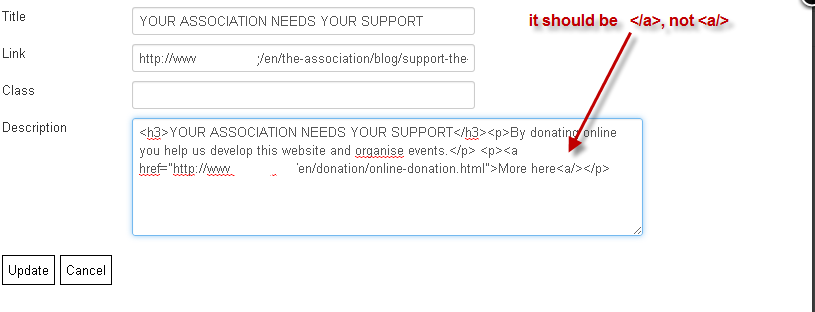 September 30, 2013 at 10:56 am #507532
September 30, 2013 at 10:56 am #507532Hello and thank you for your reply.
You were right : it was the solution.
Regards
itryonline Friend
itryonline
- Join date:
- November 2013
- Posts:
- 19
- Downloads:
- 0
- Uploads:
- 5
- Thanked:
- 1 times in 1 posts
November 21, 2013 at 2:09 am #512929Hi Leo,
I was tried to find the place where you can enter the text for slider image description, where can i find it?? please please tell me step by step where can i find it please.
phong nam Friend
phong nam
- Join date:
- May 2015
- Posts:
- 3779
- Downloads:
- 1
- Uploads:
- 587
- Thanks:
- 499
- Thanked:
- 974 times in 888 posts
November 21, 2013 at 3:05 am #512934Hi itryonline,
On the lastest version of our JA Slideshow lite module, you can click on Edit button under the images and enter the titles, descriptions and link of each image.
-
AuthorPosts
This topic contains 9 replies, has 4 voices, and was last updated by phong nam 11 years, 1 month ago.
We moved to new unified forum. Please post all new support queries in our New Forum

