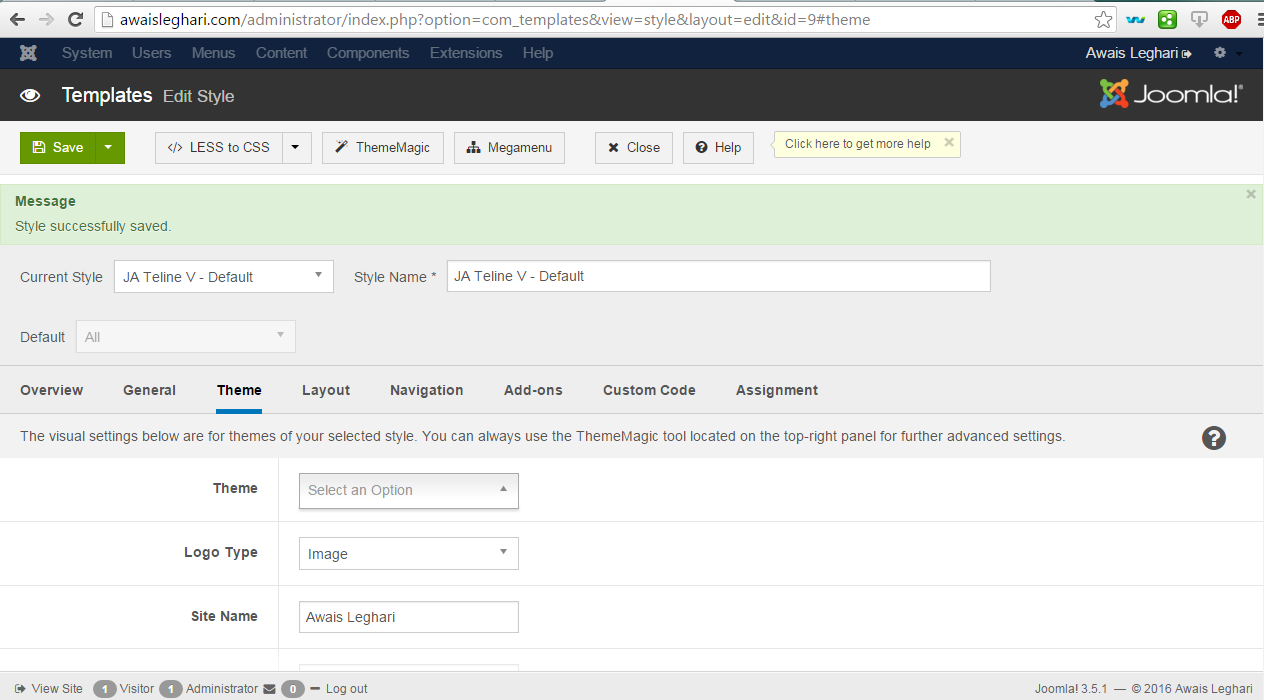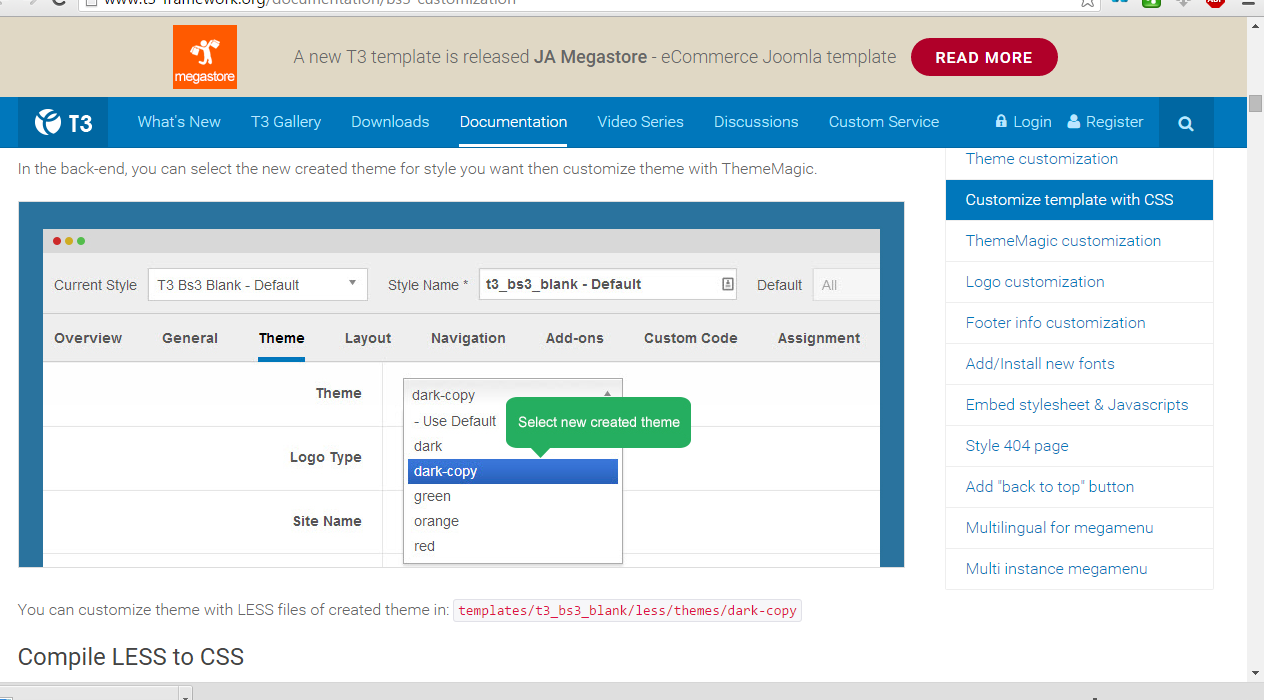-
AuthorPosts
-
June 26, 2016 at 11:33 am #944213
Hi, Need to change the color of the website from red theme to custom shade of green. Please let us know in steps how to do that, thanks
pavit Moderator
pavit
- Join date:
- September 2007
- Posts:
- 15749
- Downloads:
- 199
- Uploads:
- 2274
- Thanks:
- 417
- Thanked:
- 4028 times in 3778 posts
June 26, 2016 at 11:59 am #944216Hi
Which part exactly you want to change ? Maybe you can create a new theme
Look at the documentation page http://www.t3-framework.org/documentation/bs3-customizationJune 26, 2016 at 8:41 pm #944293Hi,
I want to change the red color which you can see in front end to green shade… Normally it changes from administrator section in the themes area, but unfortunately in the theme section the option is not showing other themes.
Attached, there are 2 screen shots;
- fe-ss: is a front end image of site, in you can see the red colors which i need to change to green
- admin-ss: is a administrator screen shot where the option for changing and editing the theme is disabled
- drop-down: this drop down in not working
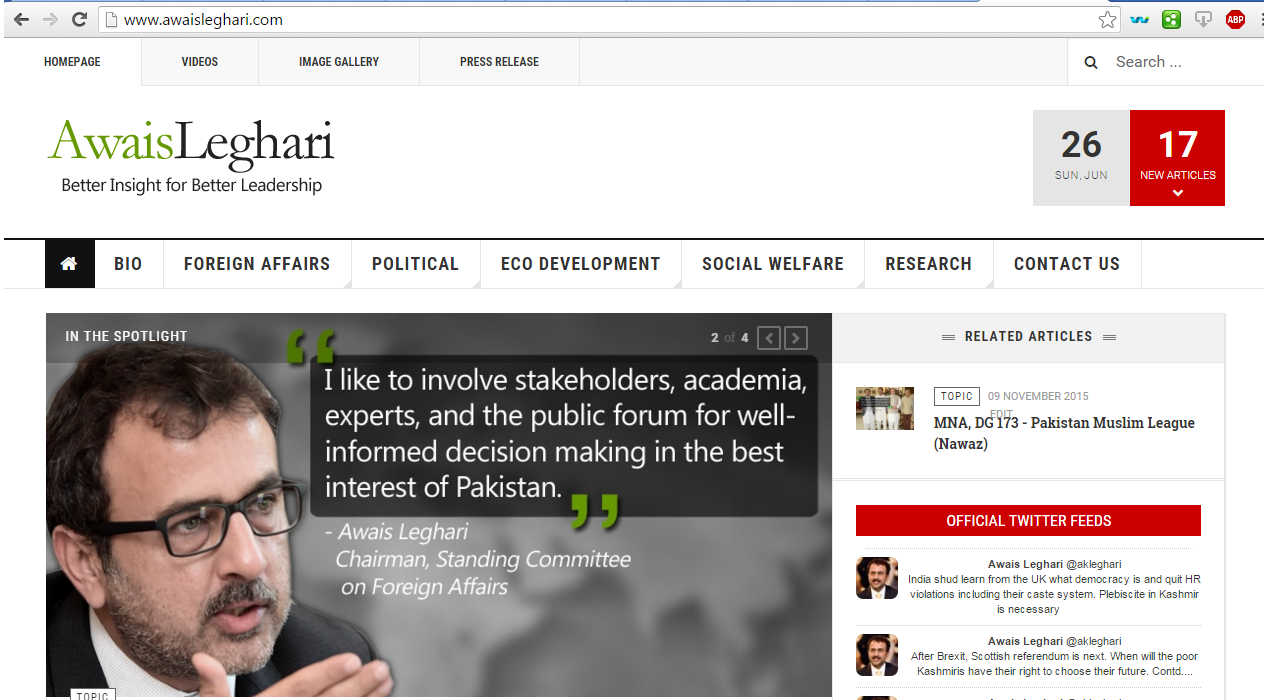
pavit Moderator
pavit
- Join date:
- September 2007
- Posts:
- 15749
- Downloads:
- 199
- Uploads:
- 2274
- Thanks:
- 417
- Thanked:
- 4028 times in 3778 posts
June 27, 2016 at 5:52 am #944448Hi there
Ja Teline V is released with only default theme, so you cannot switch between themes as you can do with other themes, that’s why drop-down seems to not work because there are no choices for it.
If you want to have your own theme then you should create a new oneHERE you can find documentation on how to create a new theme.
Regards
AuthorPostsViewing 4 posts - 1 through 4 (of 4 total)This topic contains 3 replies, has 2 voices, and was last updated by
pavit 8 years, 6 months ago.
We moved to new unified forum. Please post all new support queries in our New Forum
Jump to forum