-
AuthorPosts
-
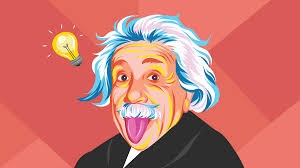 Yap
Friend
Yap
Friend
Yap
- Join date:
- November 2012
- Posts:
- 72
- Downloads:
- 34
- Uploads:
- 39
- Thanks:
- 28
- Thanked:
- 1 times in 1 posts
September 3, 2013 at 2:27 am #190232Hi guys,
I’ve create the custom.css in the “templates/ja_nex/css”, however it’ll not load with the website.
Anyone have a solution for this? I’m running the latest JA Nex Quickstart package 3.1Regards
yiap Ninja Lead
Moderator
Ninja Lead
Moderator
Ninja Lead
- Join date:
- November 2014
- Posts:
- 16064
- Downloads:
- 310
- Uploads:
- 2864
- Thanks:
- 341
- Thanked:
- 3854 times in 3563 posts
September 3, 2013 at 9:58 am #504379This JA Nex template is built with the old T3v2 framework, it will not have ‘custom.css’ file by default as in new T3 framework. If you still want to have a ‘custom.css’ file, you can open templates/ja_nex/css/template.css file
and add this new line
@import "custom.css";1 user says Thank You to Ninja Lead for this useful post
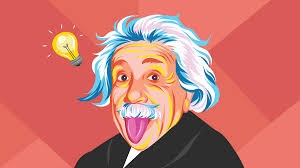 Yap
Friend
Yap
Friend
Yap
- Join date:
- November 2012
- Posts:
- 72
- Downloads:
- 34
- Uploads:
- 39
- Thanks:
- 28
- Thanked:
- 1 times in 1 posts
September 4, 2013 at 7:39 am #504494Thank you Ninja Lead, is it possible to load the “custom.css” on the last so it’ll override all other settings?
<em>@Ninja Lead 387664 wrote:</em><blockquote>This JA Nex template is built with the old T3v2 framework, it will not have ‘custom.css’ file by default as in new T3 framework. If you still want to have a ‘custom.css’ file, you can open templates/ja_nex/css/template.css file
and add this new line
@import "custom.css";
</blockquote> Ninja Lead
Moderator
Ninja Lead
Moderator
Ninja Lead
- Join date:
- November 2014
- Posts:
- 16064
- Downloads:
- 310
- Uploads:
- 2864
- Thanks:
- 341
- Thanked:
- 3854 times in 3563 posts
September 5, 2013 at 8:32 am #504668You can do that this way
Open plugins/system/jat3/jat3/base-themes/default/blocks/head.php file
From
<?php JHTML::stylesheet ( 'templates/system/css/system.css') ?>
<?php JHTML::stylesheet ( 'templates/system/css/general.css') ?>Change to
<?php JHTML::stylesheet ( 'templates/system/css/system.css') ?>
<?php JHTML::stylesheet ( 'templates/system/css/general.css') ?>
<link rel="stylesheet" href="path_custom_css_file" type="text/css" />Remember to clear cache from Admin area
1 user says Thank You to Ninja Lead for this useful post
-
AuthorPosts
This topic contains 5 replies, has 2 voices, and was last updated by ![]() Yap 11 years, 4 months ago.
Yap 11 years, 4 months ago.
We moved to new unified forum. Please post all new support queries in our New Forum

