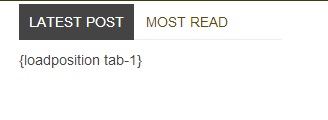-
AuthorPosts
-
galanghiruma Friend
galanghiruma
- Join date:
- January 2014
- Posts:
- 8
- Downloads:
- 0
- Uploads:
- 1
- Thanked:
- 1 times in 1 posts
February 16, 2014 at 1:20 am #194828Hy there,
about Custom HTML “Most Read” and “Popular post”, what mean {loadposition tab-1} & {loadposition tab-2} or just paste it?
<!– Nav tabs –>
<ul class=”nav nav-tabs”>
<li class=”active”><a href=”#popular” data-toggle=”tab”>Latest post</a></li>
<li><a href=”#latest” data-toggle=”tab”>Most read</a></li>
</ul><!– Tab panes –>
<div class=”tab-content”>
<div class=”tab-pane active” id=”popular”>{loadposition tab-1}</div>
<div class=”tab-pane” id=”latest”>{loadposition tab-2}</div>
</div>thanks,
galangswissa Friend
swissa
- Join date:
- November 2011
- Posts:
- 1955
- Downloads:
- 7
- Uploads:
- 277
- Thanks:
- 175
- Thanked:
- 717 times in 572 posts
February 16, 2014 at 9:25 am #522863you can find lots about loadposition here – http://bit.ly/M3JWtK
galanghiruma Friend
galanghiruma
- Join date:
- January 2014
- Posts:
- 8
- Downloads:
- 0
- Uploads:
- 1
- Thanked:
- 1 times in 1 posts
February 16, 2014 at 3:25 pm #522878<em>@swissa 411512 wrote:</em><blockquote>you can find lots about loadposition here – http://bit.ly/M3JWtK</blockquote>
thanks for your help but i still confussing about this, i created module custom html and module article category (latest post & most read) like in purity iii documentation but not working for me, any advice?? i attach capture below.
thanks,
galang
 manhnv
Admin
manhnv
Admin
manhnv
- Join date:
- December 2010
- Posts:
- 70
- Downloads:
- 92
- Uploads:
- 2
- Thanks:
- 3
- Thanked:
- 11 times in 1 posts
February 17, 2014 at 6:57 am #522968Hi galanghiruma,
Please make sure you follow the instruction in the link below:
http://www.joomlart.com/documentation/purity-iii/layout-in-details#magazine-layout
In the section: 1.3.2 Custom tabs – It has 3 steps.
If you still have trouble, please let us know.
Regards.
1 user says Thank You to manhnv for this useful post
AuthorPostsViewing 4 posts - 1 through 4 (of 4 total)This topic contains 4 replies, has 3 voices, and was last updated by
 manhnv 10 years, 10 months ago.
manhnv 10 years, 10 months ago.We moved to new unified forum. Please post all new support queries in our New Forum
Custom HTML "Most Read" and "Popular post"
Viewing 4 posts - 1 through 4 (of 4 total)