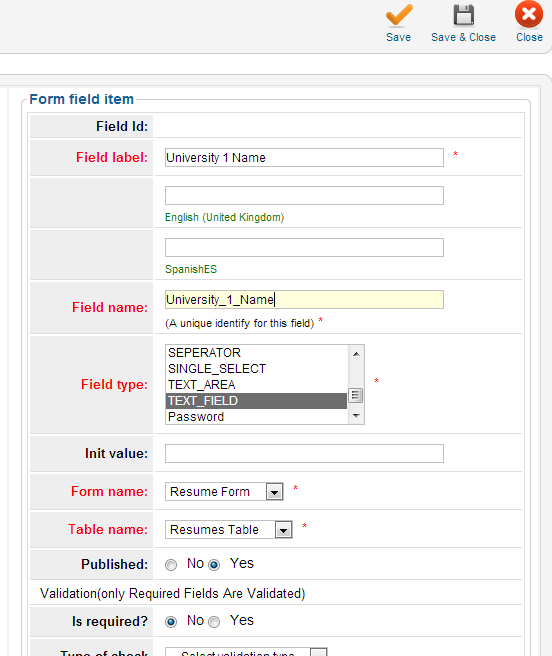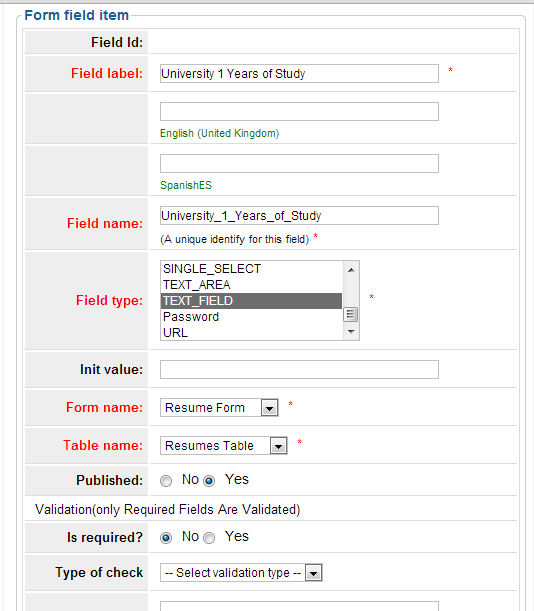-
AuthorPosts
-
HeR0 Friend
HeR0
- Join date:
- August 2011
- Posts:
- 3626
- Downloads:
- 0
- Uploads:
- 61
- Thanks:
- 33
- Thanked:
- 588 times in 549 posts
May 4, 2013 at 2:35 am #187261This component allows user to customize form of Job, Application, Jobseeker and Employer for flexibility by using custom fields. You can add, remove, disable, show or hide the fields easily. For example: editing a new Jobseeker form by adding some new fields and group as below:
– Create new fields study skill of a Jobseeker:
University 1 Name
University 1 Years of Study
University 1 Resulting OccupationUniversity 2 Name
University 2 Years of Study
University 2 Resulting OccupationUniversity 3 Name
University 3 Years of Study
University 3 Resulting OccupationTo do that, please follow our instructions below:
+ First, go to: Form Customization
+ Second, creating label for group University 1 :– Using Filter option in Resume Form to find field form
– Create “Study Skill” group label: click on New button and enter required data as the attached image . The Field type must be SEPERATOR .
– Create other fields the same way as you created field: Study Skill group label. However, the Field type can be different. Please look the http://wiki.joomlart.com/wiki/JA_Job_Board/How_to#Customize_form for more info of Field attribute.University 1 Name
University 1 Years of Study
University 1 Resulting OccupationUniversity 2 Name
University 2 Years of Study
University 2 Resulting OccupationUniversity 3 Name
University 3 Years of Study
University 3 Resulting OccupationPlease look the snapshots
After creating new fields, you must run Rebuild DB function http://wiki.joomlart.com/wiki/JA_Job_Board/How_to#Rebuild_database to make update all settings.
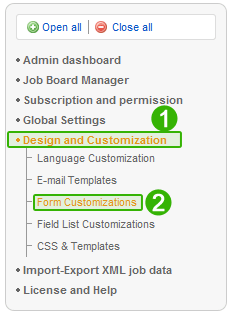

 AuthorPostsViewing 1 post (of 1 total)
AuthorPostsViewing 1 post (of 1 total)This topic contains 1 reply, has 1 voice, and was last updated by
HeR0 11 years, 7 months ago.
We moved to new unified forum. Please post all new support queries in our New Forum
Jump to forum
Customize Form
Viewing 1 post (of 1 total)