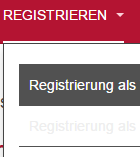Tagged: submenu
-
AuthorPosts
-
December 19, 2016 at 4:58 am #995516
Hi,
I got so far as in the attached screenshot. Now whatI still want to do for the submenu is
- Change the text color
- change the hover color
- remove the horizontal rule / separator (they also appear in the off-canvas menu)
I played with this code to my custom theme’s less file but it just won’t work:
.t3-megamenu .mega-nav > li.active > a, .t3-megamenu .dropdown-menu .mega-nav > li.active > a { color: #B41432; background: #eeeeee; } .t3-megamenu .mega-nav > li a, .t3-megamenu .dropdown-menu .mega-nav > li a { padding: 10px; color: #B41432; } .t3-megamenu .mega-nav > li.open > a, .t3-megamenu .dropdown-menu .mega-nav > li.open > a { background: #eeeeee; } .dropdown-menu { background-color: #ffffff; }Any idea?
Thanks Hannes
 Pankaj Sharma
Moderator
Pankaj Sharma
Moderator
Pankaj Sharma
- Join date:
- February 2015
- Posts:
- 24589
- Downloads:
- 144
- Uploads:
- 202
- Thanks:
- 127
- Thanked:
- 4196 times in 4019 posts
December 19, 2016 at 5:15 am #995525Hi
Kindly post your working site URL here .
RegardsDecember 19, 2016 at 7:38 am #995565sure! there it is http://h2592742.stratoserver.net/websites/sipnix/
 Pankaj Sharma
Moderator
Pankaj Sharma
Moderator
Pankaj Sharma
- Join date:
- February 2015
- Posts:
- 24589
- Downloads:
- 144
- Uploads:
- 202
- Thanks:
- 127
- Thanked:
- 4196 times in 4019 posts
December 19, 2016 at 7:44 am #995567Hi
Go to /css/custom.css file in the template folder, create it if its not present
Use the suggested code and change the color codesChange the text color
.navbar-default .navbar-nav > li > a { color: #faced6!important; }change the hover color
.navbar-default .navbar-nav > .open > a, .navbar-default .navbar-nav > .open > a:hover, .navbar-default .navbar-nav > .open > a:focus { color: #ffffff!important; }remove the horizontal rule / separator (they also appear in the off-canvas menu)
.navbar-default .navbar-nav > .open > a, .navbar-default .navbar-nav > .open > a:hover, .navbar-default .navbar-nav > .open > a:focus { -webkit-box-shadow: none!important; box-shadow: none!important; }Hope it helps .
December 19, 2016 at 8:40 am #995617thanks for you help!
I put the custom.css file heretemplates/purity_iii/css/themes/mytheme/css
but I didn’t see any difference. I also tried to turn off dev mode, didn’t help, too.
What could be missing? Pankaj Sharma
Moderator
Pankaj Sharma
Moderator
Pankaj Sharma
- Join date:
- February 2015
- Posts:
- 24589
- Downloads:
- 144
- Uploads:
- 202
- Thanks:
- 127
- Thanked:
- 4196 times in 4019 posts
December 19, 2016 at 8:51 am #995621Hi
Kindly add it in /css folder of template .
/templates/purity_iii/css/custom.css file .December 19, 2016 at 8:55 am #995626I tried that, too
but it didn’t help with the submenu, it just changed the looks of the other menus Pankaj Sharma
Moderator
Pankaj Sharma
Moderator
Pankaj Sharma
- Join date:
- February 2015
- Posts:
- 24589
- Downloads:
- 144
- Uploads:
- 202
- Thanks:
- 127
- Thanked:
- 4196 times in 4019 posts
December 19, 2016 at 9:09 am #995637Hi
Use this code for dropdown and change the color codes.t3-megamenu .mega-nav > li.open > a, .t3-megamenu .dropdown-menu .mega-nav > li.open > a { background: #515151; } .t3-megamenu .mega-dropdown-menu { color: #f7f7f7; background: #515151; }December 19, 2016 at 9:13 am #995648sorry, I still can’t see any difference
 Pankaj Sharma
Moderator
Pankaj Sharma
Moderator
Pankaj Sharma
- Join date:
- February 2015
- Posts:
- 24589
- Downloads:
- 144
- Uploads:
- 202
- Thanks:
- 127
- Thanked:
- 4196 times in 4019 posts
December 19, 2016 at 9:26 am #995665Kindly check site again code is working for submenu : http://prntscr.com/dl7rko
beside it , it would be nice if you will post a screenshot , illustrate your request in screenshot , i can see what exactly on you want to achieve hereDecember 19, 2016 at 9:45 am #995694yes, the bg color changed! But what about the textcolor and the separator?
 Pankaj Sharma
Moderator
Pankaj Sharma
Moderator
Pankaj Sharma
- Join date:
- February 2015
- Posts:
- 24589
- Downloads:
- 144
- Uploads:
- 202
- Thanks:
- 127
- Thanked:
- 4196 times in 4019 posts
December 19, 2016 at 9:51 am #995698Replace all codes i provided with this code
.t3-megamenu .mega-nav > li.open > a, .t3-megamenu .dropdown-menu .mega-nav > li.open > a { background: #eeeeee; color: #000;} .t3-megamenu .mega-nav > li a, .t3-megamenu .dropdown-menu .mega-nav > li a { color: #B41432; } .t3-megamenu .mega-dropdown-menu { color: #B41432; background: #eeeeee;} .t3-megamenu .mega-nav > li, .t3-megamenu .dropdown-menu .mega-nav > li {border-bottom:none; border-top:none;} .t3-megamenu .mega-nav > li:first-child, .t3-megamenu .dropdown-menu .mega-nav > li:first-child { border-top: none;}December 19, 2016 at 10:23 am #995718Thanks you so much, it works really well!
Just one little thing, the separator also is in the offcanvas menu and I cannot hide it. Can you pleae tell me how to hide it? Pankaj Sharma
Moderator
Pankaj Sharma
Moderator
Pankaj Sharma
- Join date:
- February 2015
- Posts:
- 24589
- Downloads:
- 144
- Uploads:
- 202
- Thanks:
- 127
- Thanked:
- 4196 times in 4019 posts
December 19, 2016 at 10:29 am #995722Hi
Use the code below.dropdown-menu > li { border-top: none!important;}December 19, 2016 at 10:53 am #995737Thanks so much!
Now I just have a last question. Fo far, I used the template.less file to do my css changes. Now all this is in custom.css.
When is it better to use custom .css than template.less?AuthorPostsThis topic contains 17 replies, has 2 voices, and was last updated by
 Pankaj Sharma 7 years, 11 months ago.
Pankaj Sharma 7 years, 11 months ago.We moved to new unified forum. Please post all new support queries in our New Forum