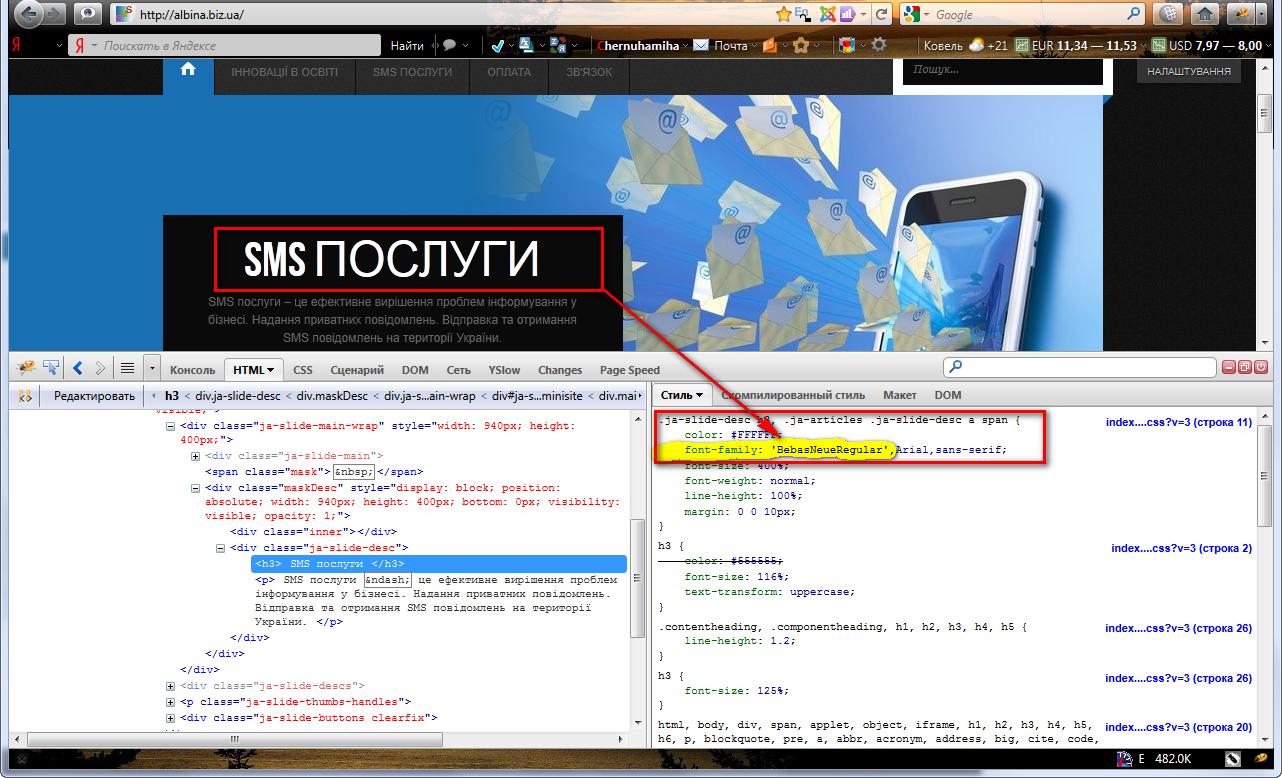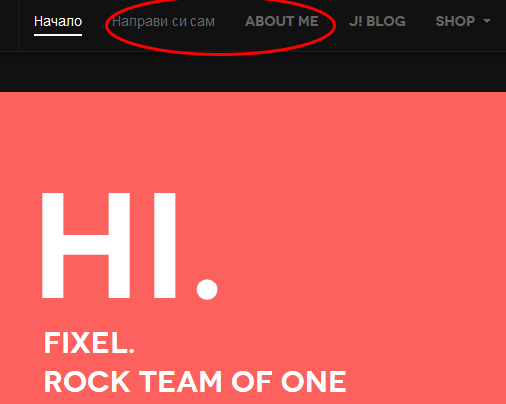-
AuthorPosts
-
Ivan Friend
Ivan
- Join date:
- March 2011
- Posts:
- 124
- Downloads:
- 234
- Uploads:
- 27
- Thanks:
- 14
- Thanked:
- 1 times in 1 posts
August 7, 2011 at 9:01 pm #167165how to add Cyrillic font to BebasNeueRegular?
Can Provide a template in the next update?Sherlock Friend
Sherlock
- Join date:
- September 2014
- Posts:
- 11453
- Downloads:
- 0
- Uploads:
- 88
- Thanks:
- 221
- Thanked:
- 2478 times in 2162 posts
August 10, 2011 at 8:09 am #405332Hi mate,
Can you let me know what is “BebasNeueRegular” ?
Trimud Friend
Trimud
- Join date:
- May 2006
- Posts:
- 245
- Downloads:
- 36
- Uploads:
- 11
- Thanks:
- 8
- Thanked:
- 55 times in 45 posts
August 10, 2011 at 9:31 am #405349Hi,
sorry, but this font doesn’t work wit cyrillic letters.
You could use another one with cyrillic support.Personally I like this one: http://www.dafont.com/hattori-hanzo.font
Regards
Ivan Friend
Ivan
- Join date:
- March 2011
- Posts:
- 124
- Downloads:
- 234
- Uploads:
- 27
- Thanks:
- 14
- Thanked:
- 1 times in 1 posts
August 10, 2011 at 4:34 pm #405448Trimud Friend
Trimud
- Join date:
- May 2006
- Posts:
- 245
- Downloads:
- 36
- Uploads:
- 11
- Thanks:
- 8
- Thanked:
- 55 times in 45 posts
August 10, 2011 at 6:59 pm #405471Hi again,
download the font and generate the needed files here: http://www.fontsquirrel.com/fontface/generator
After this upload the files in templates/ja_minisite/fonts , like it was done with folder templates/ja_minisite/fonts/bebas_neue
Be careful with stylesheet.css, You’ll need to adjust maybe the url to the font files inside.Than open templates/ja_minisite/css/template.css and right after
@import url(../fonts/bebas_neue/stylesheet.css);add
@import url(../fonts/YOUR_FONT/stylesheet.css);
Regards
1 user says Thank You to Trimud for this useful post
irfandi Friend
irfandi
- Join date:
- July 2011
- Posts:
- 94
- Downloads:
- 0
- Uploads:
- 42
- Thanks:
- 43
- Thanked:
- 2 times in 1 posts
August 17, 2011 at 6:25 am #406643<em>@Trimud 258779 wrote:</em><blockquote>…Be careful with stylesheet.css, You’ll need to adjust maybe the url to the font files inside…</blockquote>
hello, I’m trying to put the myriad pro font to my website (http://www.jroh.us), I have follow some of your step, but I’m not quite understand about adjusting the url to the font files inside (as in the quote). can you please help me with it.
I want to use the font in title of the content…
Saguaros Moderator
Saguaros
- Join date:
- September 2014
- Posts:
- 31405
- Downloads:
- 237
- Uploads:
- 471
- Thanks:
- 845
- Thanked:
- 5346 times in 4964 posts
December 7, 2015 at 4:58 am #761419Hi angsto,
Which database collation is your site running with? Try to take a full backup of your site and change database collation to ‘UTF8_general_ci’
This tool can help you to change it: https://www.ostraining.com/blog/joomla/admin-tools-the-quick-and-easy-way-to-database-collation-in-joomla/
Cheers!!
Saguaros Moderator
Saguaros
- Join date:
- September 2014
- Posts:
- 31405
- Downloads:
- 237
- Uploads:
- 471
- Thanks:
- 845
- Thanked:
- 5346 times in 4964 posts
December 11, 2015 at 8:28 am #802921I got your point.
By default, JA Fixel uses Novecento font which doesn’t support Cyrillic language unfortunately.
You can check out this documentation for how to add a new font in T3 based template: http://www.t3-framework.org/documentation/bs3-customization#add-fonts
-
AuthorPosts
This topic contains 8 replies, has 6 voices, and was last updated by Saguaros 9 years, 1 month ago.
We moved to new unified forum. Please post all new support queries in our New Forum