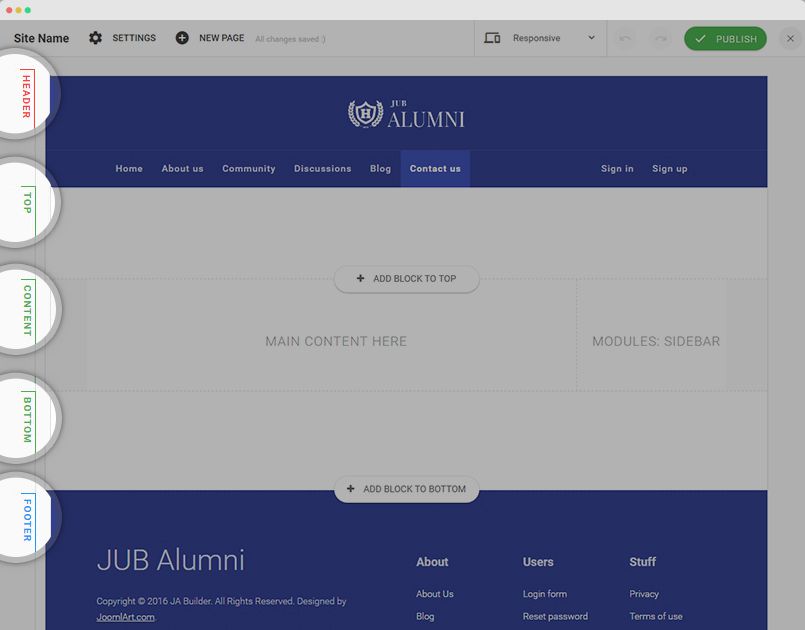Hi Max,
There will be 2 cases here:
1) You want to show a Joomla content page with JA Builder template:
For example, your page has menu item type of Single Article which shows an article page, you create a new menu item type of ‘Single Article’ and assign JA Builder template to this menu item. Then you will have content of that article displays in main content part and you can add blocks as you wish.
2) Integration Builder with other template.
As the screenshot you attached, Builder is integrated with JA Alumni template: you create a menu item with type of JA Page Builder > select a Builder page and assign this menu item with JA Alumni template. From this, you will have header and footer from JA Alumni template, the main part will show blocks of selected Builder page.
I hope this makes senses.
If you have any question, pls clarify how you want to achieve so I can suggest you further.
Regards
Saguaros 7 years, 9 months ago.