-
AuthorPosts
-
calavaro Friend
calavaro
- Join date:
- August 2013
- Posts:
- 125
- Downloads:
- 7
- Uploads:
- 34
- Thanks:
- 28
- Thanked:
- 24 times in 1 posts
September 11, 2013 at 4:51 am #190477Hi,
In reference to thread http://www.joomlart.com/forums/topic/add-to-cart-breaks-when-installing-daycounts-vm-preorder-component/
The VM Preorder component has now been updated from the developer, and the add to cart works….sort of.
It does not animate the add to cart function, but instead pops up a modal box with the “Added to cart” information (just like a standard VM install). So, to me the Preorder function works as it should without breaking Virtuemart, but still something breaks in Hawkstore removing the really nice animation.How do I get the animation of the add to cart back?
phong nam Friend
phong nam
- Join date:
- May 2015
- Posts:
- 3779
- Downloads:
- 1
- Uploads:
- 587
- Thanks:
- 499
- Thanked:
- 974 times in 888 posts
September 13, 2013 at 9:27 am #505736Hi Calavaro,
You can try to Virtuemart backend >> Templates >> Activate Css Styles & Javascripts >> Select all options (Using the VirtueMart jQuery and Use Fancybox). Please send me PM with your website’s credentials if the AddToCart animation still fails to work.
Note: Please backup website, especially the files the VM Pre-order developers had changed. I will back to check the Add to cart animation then.
1 user says Thank You to phong nam for this useful post
calavaro Friend
calavaro
- Join date:
- August 2013
- Posts:
- 125
- Downloads:
- 7
- Uploads:
- 34
- Thanks:
- 28
- Thanked:
- 24 times in 1 posts
September 13, 2013 at 9:09 pm #505799PM sent with information. Thank you.
phong nam Friend
phong nam
- Join date:
- May 2015
- Posts:
- 3779
- Downloads:
- 1
- Uploads:
- 587
- Thanks:
- 499
- Thanked:
- 974 times in 888 posts
September 16, 2013 at 7:50 am #505900Hi calavaro,
I came back. I have checked the Add to Cart animation on your website, the model popup works fine now. It is displaying our styled animation, not VM default Add to cart yet. Do you still need our help on this concern ?
calavaro Friend
calavaro
- Join date:
- August 2013
- Posts:
- 125
- Downloads:
- 7
- Uploads:
- 34
- Thanks:
- 28
- Thanked:
- 24 times in 1 posts
September 16, 2013 at 7:49 pm #505984Yes, I still need help. I disabled the preorder component temporarily.
Preorder component is now enabled again, making add to cart “broken” on product pages.phong nam Friend
phong nam
- Join date:
- May 2015
- Posts:
- 3779
- Downloads:
- 1
- Uploads:
- 587
- Thanks:
- 499
- Thanked:
- 974 times in 888 posts
September 17, 2013 at 1:04 pm #506104Hi calavaro,
There is a jQuery conflict when enabling the System – Daycounts plugin that causes the Add to cart load the VM default fancybox modal popup, instead our customized fancybox popup. If you disable this plugin, the popup will work fine then.
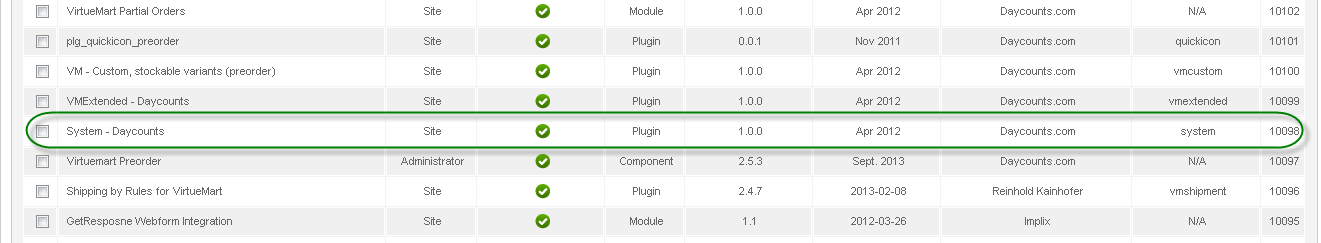
In this case, i suggest you to contact with its developers again for any advices on this concern. That is a nice component but it seems that their plugins are not quitely compatible with the VM jQuery on our template.
1 user says Thank You to phong nam for this useful post
calavaro Friend
calavaro
- Join date:
- August 2013
- Posts:
- 125
- Downloads:
- 7
- Uploads:
- 34
- Thanks:
- 28
- Thanked:
- 24 times in 1 posts
September 19, 2013 at 3:47 am #506301Hi Leo,
I am in contact with the developer of this component… Thank you for looking into it and letting me know roughly what was wrong.
I have to disable the component until he fixes it…All the best,
Calavaro
AuthorPostsViewing 7 posts - 1 through 7 (of 7 total)This topic contains 7 replies, has 2 voices, and was last updated by
calavaro 11 years, 3 months ago.
We moved to new unified forum. Please post all new support queries in our New Forum
Daycounts Preorder component fixed, but Hawkstore still "broken" when adding product
Viewing 7 posts - 1 through 7 (of 7 total)


