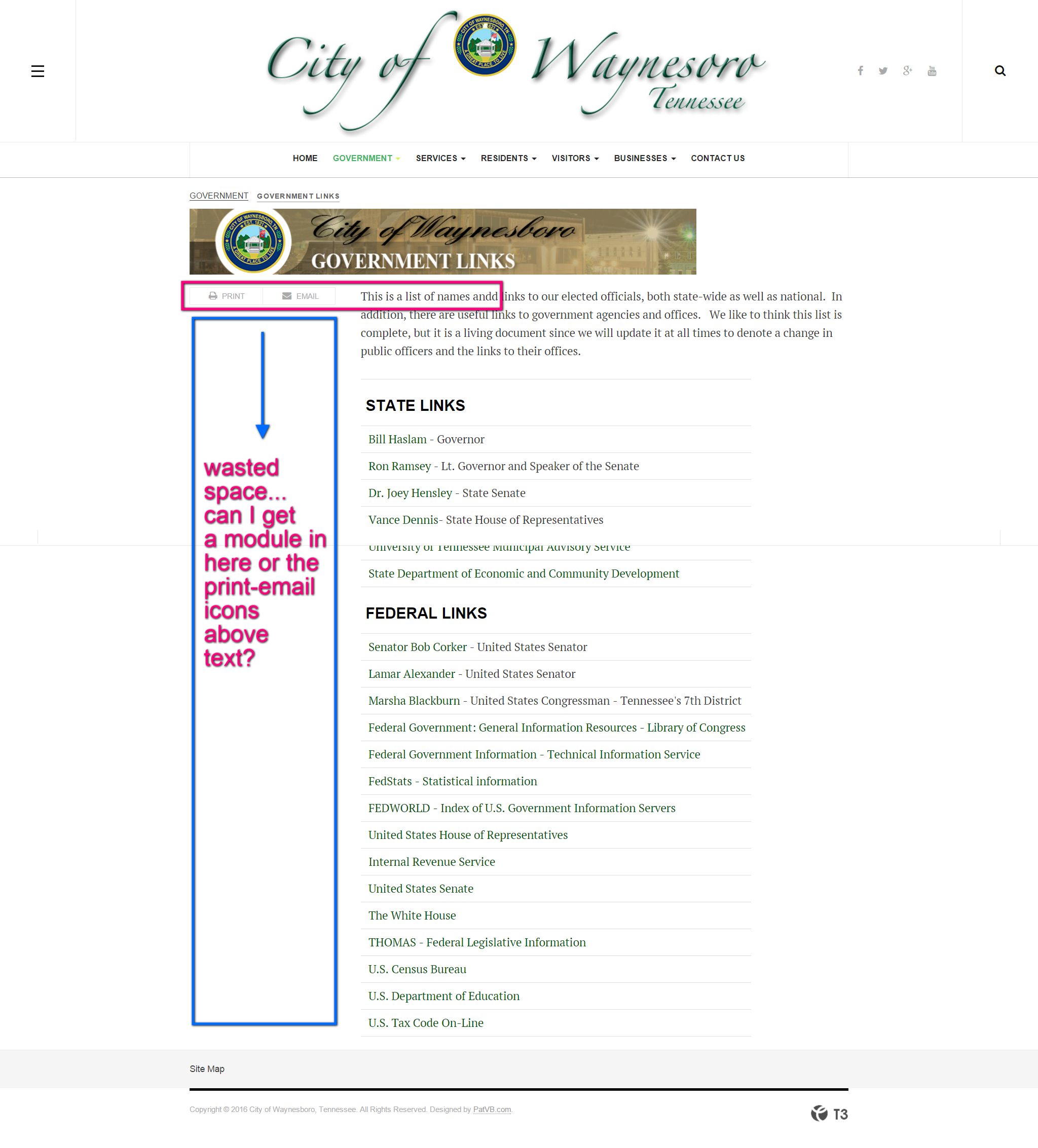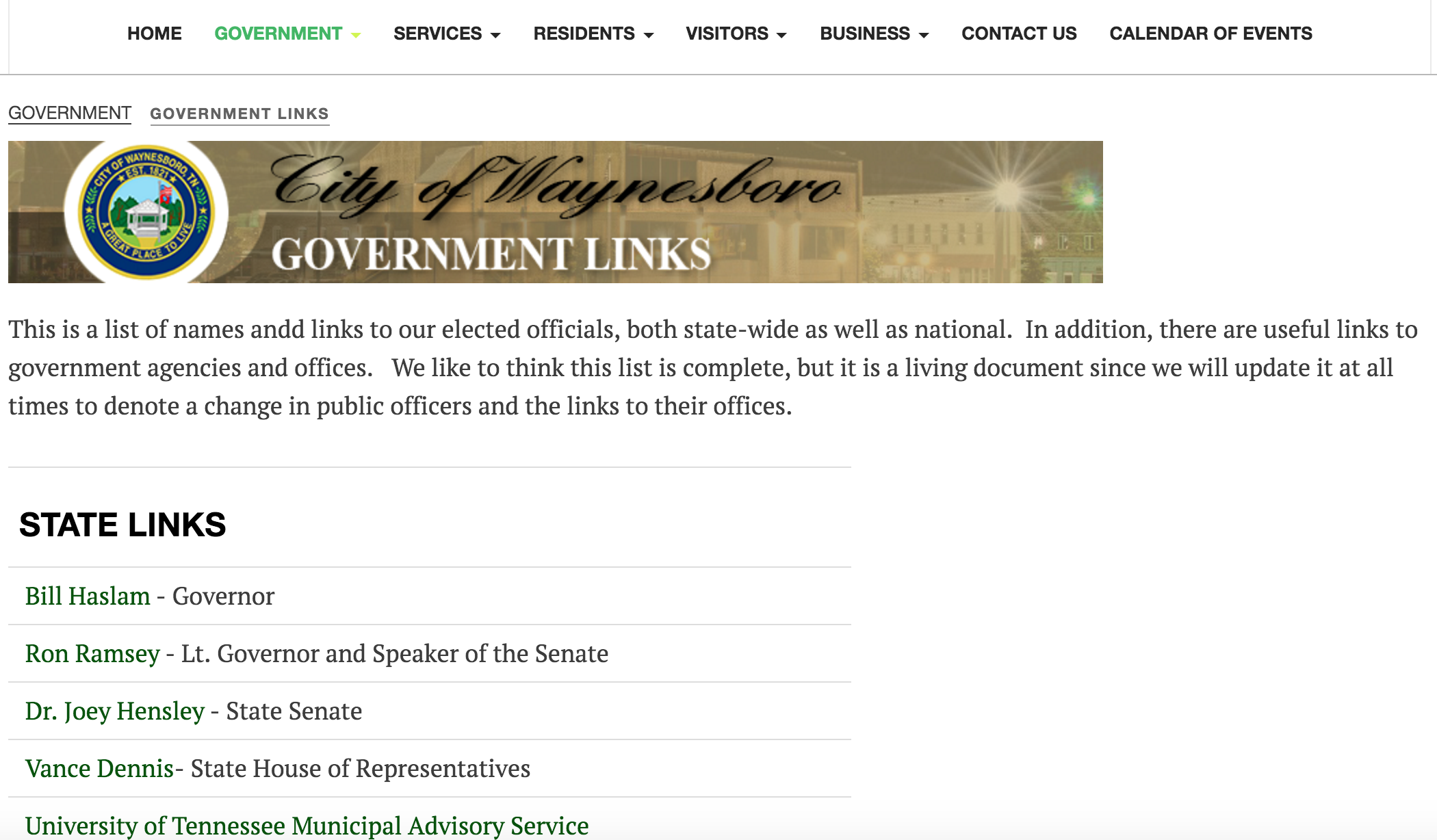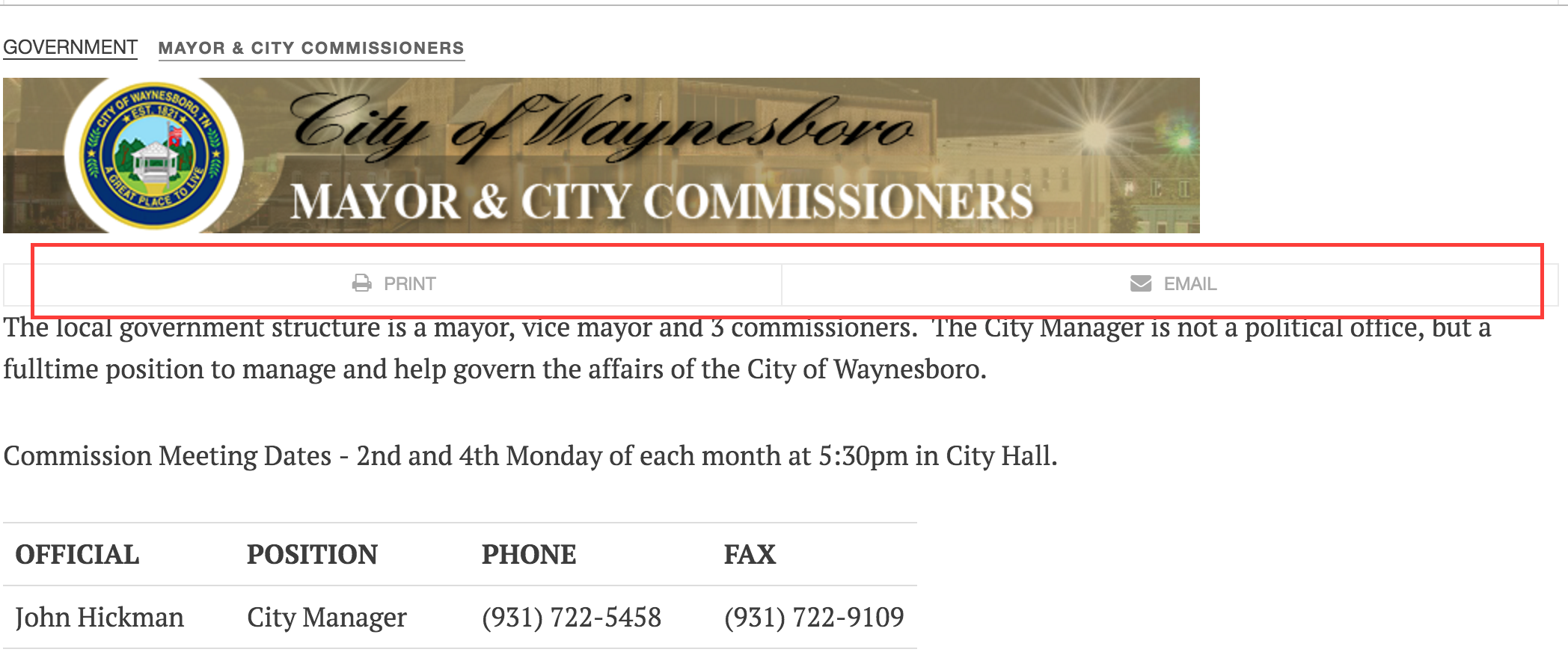-
AuthorPosts
-
patvandenbosche Friend
patvandenbosche
- Join date:
- March 2006
- Posts:
- 132
- Downloads:
- 47
- Uploads:
- 37
- Thanks:
- 34
- Thanked:
- 5 times in 2 posts
March 10, 2016 at 1:49 am #897628Is it possible to change the way an article starts off? Right now it is on the same line with the icons, and then acts like a hanging indent. This leaves a lot of wasted space on the page, where I can’t even put a module. If I do place a side panel module, then the article is very narrow.
My site is My Development Site and you can see it specifically under any menu link, i.e. Government Links. I have attached a screen capture that shows my question.
Thanks,
Pat
Adam M Moderator
Adam M
- Join date:
- May 2014
- Posts:
- 5159
- Downloads:
- 33
- Uploads:
- 66
- Thanks:
- 95
- Thanked:
- 1271 times in 1235 posts
March 12, 2016 at 5:57 pm #898695Hi @patvandenbosche,
I’m afraid that similar as many questions we got with JA Teline V, this part is designed to display social sharing and typo tools so you cannot inject any module position here.
patvandenbosche Friend
patvandenbosche
- Join date:
- March 2006
- Posts:
- 132
- Downloads:
- 47
- Uploads:
- 37
- Thanks:
- 34
- Thanked:
- 5 times in 2 posts
March 12, 2016 at 6:43 pm #898731Thank you, Adam. Not the answer I wanted, but I guess I will just turn off the icons, and find another extension to promote articles.
Do you have any other suggestions, based on your experience with Teline V?
Pat Vanden Bosche
www.patvb.comAdam M Moderator
Adam M
- Join date:
- May 2014
- Posts:
- 5159
- Downloads:
- 33
- Uploads:
- 66
- Thanks:
- 95
- Thanked:
- 1271 times in 1235 posts
March 12, 2016 at 7:00 pm #898734Hi @patvandenbosche,
Great news is I have just checked this matter and you can follow these steps to achieve your goal.
- Open file templates/ja_magz_ii/helper.php and look for this line :
public static function relTime($timespan, $granularity = 1) {add 1 more function above it as below (I still keep the line in below code so you can see the position of added code) :
public static function loadModules($position, $style = 'raw') { jimport('joomla.application.module.helper'); $modules = JModuleHelper::getModules($position); $params = array('style' => $style); foreach ($modules as $module) { echo JModuleHelper::renderModule($module, $params); } } public static function relTime($timespan, $granularity = 1) { -
Open file templates/ja_magz_ii/html/com_content/article/default.php and look for this block :
<div class="article-tools"> <div class="title-reading hide"> <?php echo $this->item->title; ?></div> <?php if ($icons): ?> <div class="default-tools"> <?php echo JLayoutHelper::render('joomla.content.magazine_icons', array('item' => $this->item, 'params' => $params)); ?> </div> <?php endif; ?> <?php if ($typo_tools): ?> <?php echo JLayoutHelper::render('joomla.content.typo_tools', array()); ?> <?php endif ?> <?php if ($sharing_tools): ?> <?php echo JLayoutHelper::render('joomla.content.sharing_tools', array()); ?> <?php endif ?> </div>add 1 more line below it :
<div class="article-tools"> <div class="title-reading hide"> <?php echo $this->item->title; ?></div> <?php if ($icons): ?> <div class="default-tools"> <?php echo JLayoutHelper::render('joomla.content.magazine_icons', array('item' => $this->item, 'params' => $params)); ?> </div> <?php endif; ?> <?php if ($typo_tools): ?> <?php echo JLayoutHelper::render('joomla.content.typo_tools', array()); ?> <?php endif ?> <?php if ($sharing_tools): ?> <?php echo JLayoutHelper::render('joomla.content.sharing_tools', array()); ?> <?php endif ?> </div> <?php JATemplateHelper::loadModules('below-article-tools', 't3xhtml') ?>Now you can create new module, in module position, type in below-article-tools then hit enter (this position is not visible so you cannot select it from the drop-down)
Bad news is you will lost your change everytime you update the template.
patvandenbosche Friend
patvandenbosche
- Join date:
- March 2006
- Posts:
- 132
- Downloads:
- 47
- Uploads:
- 37
- Thanks:
- 34
- Thanked:
- 5 times in 2 posts
March 12, 2016 at 10:37 pm #898784Great! I will give this a shot tomorrow to see how well it works. I will just have to keep the original template files that are affected on my computer so I can hopefully restore the template or just not upgrade the template.
I’ll let you know if there are any problems within a week.
Thanks!
patPat Vanden Bosche
www.patvb.compatvandenbosche Friend
patvandenbosche
- Join date:
- March 2006
- Posts:
- 132
- Downloads:
- 47
- Uploads:
- 37
- Thanks:
- 34
- Thanked:
- 5 times in 2 posts
March 14, 2016 at 1:22 pm #899445Well, I tried it and it failed… so I’m going back to plan A, removing the icons for mail, print, etc. Thanks for trying, Adam. I really do appreciate your efforts.
Pat
Pat Vanden Bosche
www.patvb.comAdam M Moderator
Adam M
- Join date:
- May 2014
- Posts:
- 5159
- Downloads:
- 33
- Uploads:
- 66
- Thanks:
- 95
- Thanked:
- 1271 times in 1235 posts
March 15, 2016 at 8:51 am #899793Hi @patvandenbosche,
If you’re not sure how to edit this part and still want to continue with it, please reply back with a temporary FTP account and admin account via private reply, I would glad to assist you in this matter.
patvandenbosche Friend
patvandenbosche
- Join date:
- March 2006
- Posts:
- 132
- Downloads:
- 47
- Uploads:
- 37
- Thanks:
- 34
- Thanked:
- 5 times in 2 posts
March 15, 2016 at 3:38 pm #900020This reply has been marked as private.Pat Vanden Bosche
www.patvb.compatvandenbosche Friend
patvandenbosche
- Join date:
- March 2006
- Posts:
- 132
- Downloads:
- 47
- Uploads:
- 37
- Thanks:
- 34
- Thanked:
- 5 times in 2 posts
March 15, 2016 at 3:49 pm #900022This reply has been marked as private.Pat Vanden Bosche
www.patvb.com Ninja Lead
Moderator
Ninja Lead
Moderator
Ninja Lead
- Join date:
- November 2014
- Posts:
- 16064
- Downloads:
- 310
- Uploads:
- 2864
- Thanks:
- 341
- Thanked:
- 3854 times in 3563 posts
March 21, 2016 at 3:14 am #902527Hi Pat,
Have you solved the problem on your site? I checked the URL of your site and see all icons for mail, print, etc have been removed on your site.
Regards
patvandenbosche Friend
patvandenbosche
- Join date:
- March 2006
- Posts:
- 132
- Downloads:
- 47
- Uploads:
- 37
- Thanks:
- 34
- Thanked:
- 5 times in 2 posts
March 21, 2016 at 11:17 am #902845No, I turned them off so the client could view the site. I didn’t want them to get upset. I figured if you were going to work on it, you would turn them back on. If I’m wrong… well, I’ll just turn them back on now.
Thanks,
PatPat Vanden Bosche
www.patvb.com Ninja Lead
Moderator
Ninja Lead
Moderator
Ninja Lead
- Join date:
- November 2014
- Posts:
- 16064
- Downloads:
- 310
- Uploads:
- 2864
- Thanks:
- 341
- Thanked:
- 3854 times in 3563 posts
March 22, 2016 at 9:50 am #903249Hi,
I have been considered the solution with your request and the CSS style below will help you to move print-email icons to top the article.
Open templates/ja_magz_ii/css/custom.css file and add new rule
.item-page .item-main .col-lg-3, .item-page .item-main .col-lg-9 { width: 100% !important; }Hope it helps
Regards
-
1 user says Thank You to Ninja Lead for this useful post
patvandenbosche Friend
patvandenbosche
- Join date:
- March 2006
- Posts:
- 132
- Downloads:
- 47
- Uploads:
- 37
- Thanks:
- 34
- Thanked:
- 5 times in 2 posts
March 24, 2016 at 12:01 am #904064Perfect! Thank you!!
Pat Vanden Bosche
www.patvb.comAuthorPostsViewing 13 posts - 1 through 13 (of 13 total)This topic contains 12 replies, has 3 voices, and was last updated by
patvandenbosche 8 years, 9 months ago.
We moved to new unified forum. Please post all new support queries in our New Forum
Jump to forum