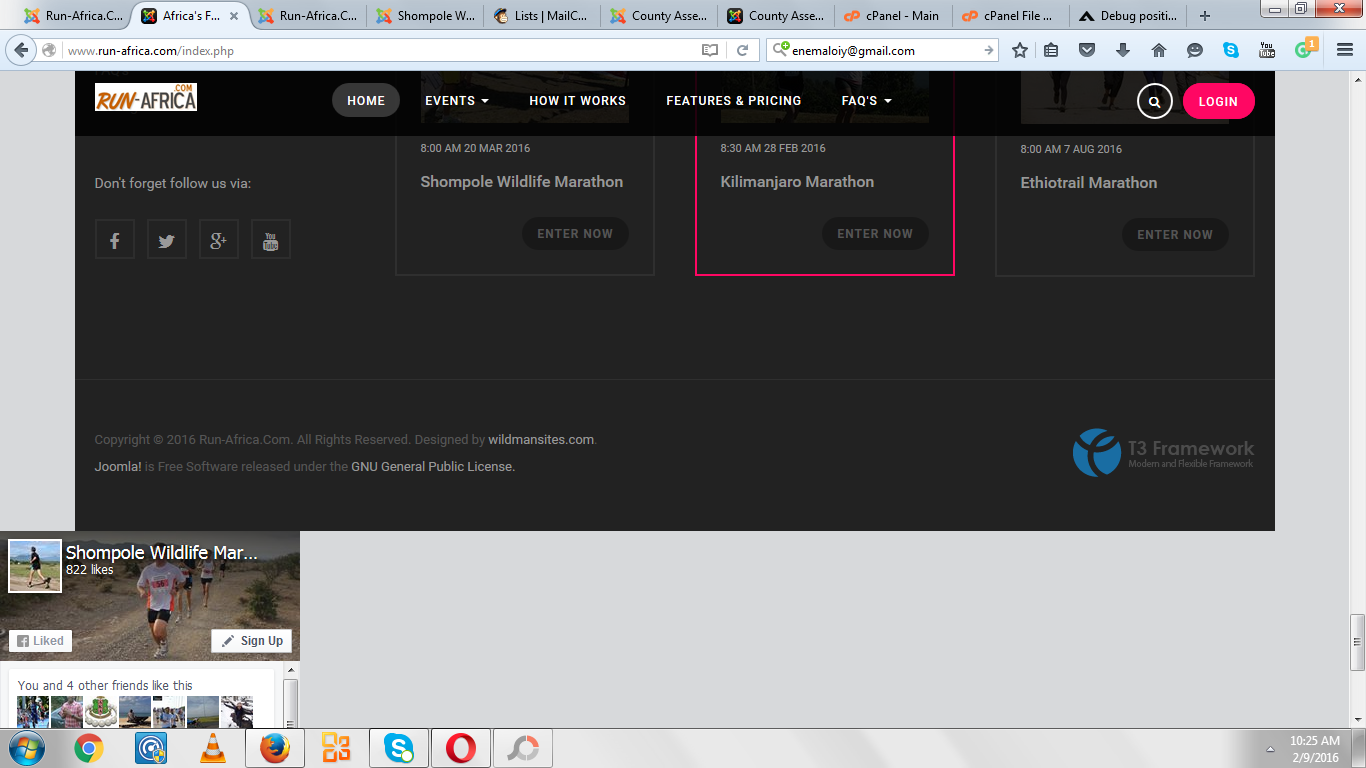-
AuthorPosts
-
January 29, 2016 at 6:03 pm #871717
Hi,
I have 2 problems:-
I have been unsuccessful in showing the facebook extension on the debug position in the frontend (all pages). Despite configuring it in the back-end. I couldn’t figure out the problem
- How do I change the footer copyright information? I have tried changing the editors but the module won’t change.
Please help
pavit Moderator
pavit
- Join date:
- September 2007
- Posts:
- 15749
- Downloads:
- 199
- Uploads:
- 2274
- Thanks:
- 417
- Thanked:
- 4028 times in 3778 posts
January 30, 2016 at 8:48 am #872025Hi
2) You should edit this file /templates/ja_events_ii/html/mod_footer/default.php
FROM:
<div class="module"> <small><?php echo $lineone; ?> Designod by <a href="http://www.joomlart.com/" title="Visit Joomlart.com!" <?php echo method_exists('T3', 'isHome') && T3::isHome() ? '' : 'rel="nofollow"' ?>>JoomlArt.com</a>.</small> <small><?php echo JText::_( 'MOD_FOOTER_LINE2' ); ?></small> </div>TO :
<div class="module"> <small><?php echo $lineone; ?> </small> <small></small> </div>Regarding point 1 ,could you clarify a bit what you mean exactly ? Debug position should be enabled from the backend and a new position will be added at bottom of template , but i cannot see any Facebook module installed in your website.
February 9, 2016 at 7:14 am #879746Thankyou,
I was able to edit the footer information. But still I didn’t see where to remove the words:
‘Joomla! is Free Software released under the GNU General Public License.’ and I would also like to remove the T3 Framework logoFebruary 9, 2016 at 7:22 am #879754Regarding the debug position, its appearing at the bottom of the page. Could you help with alignment?
pavit Moderator
pavit
- Join date:
- September 2007
- Posts:
- 15749
- Downloads:
- 199
- Uploads:
- 2274
- Thanks:
- 417
- Thanked:
- 4028 times in 3778 posts
February 9, 2016 at 8:09 am #879766But still I didn’t see where to remove the words:
‘Joomla! is Free Software released under the GNU General Public License.’Go to Extensions -> languages -> Override -> click on new and add text as showed on image below
and I would also like to remove the T3 Framework logo
Go to templates -> Ja Events default template and in General tab set Show T3 Logo to OFF
Regarding the debug position, its appearing at the bottom of the page. Could you help with alignment?
That’s the default alignment and positioning for the debug
what exactly you want to align ? could you post a screenshot ?-
AuthorPosts
Viewing 5 posts - 1 through 5 (of 5 total)This topic contains 4 replies, has 2 voices, and was last updated by
pavit 8 years, 9 months ago.
We moved to new unified forum. Please post all new support queries in our New Forum
Jump to forum
-