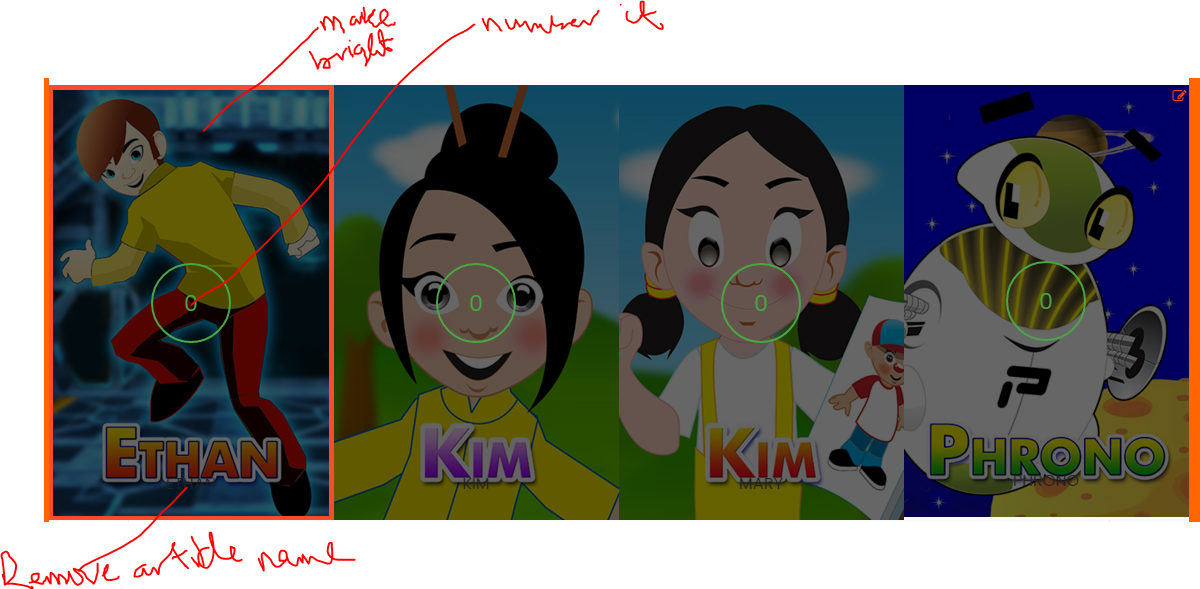-
AuthorPosts
-
softchris4ol Friend
softchris4ol
- Join date:
- October 2013
- Posts:
- 46
- Downloads:
- 44
- Uploads:
- 39
- Thanks:
- 14
- Thanked:
- 1 times in 1 posts
March 10, 2016 at 12:51 pm #897868Hi,
I was using Ja-Player before, but due to some restrictions by virtualmart, I had to change the Template.
Now, I am using the newest Template; JA-Moviemax. I am finding it interesting and it very interesting. And it’s meeting my needs.
Please, kindly find the attached JPEGs and attend to my needs.
I want to make some changes:
A
Check: change1.png
I was able to change the background colour of the footer t3, but the inner parts turned black. How can I change the colour of the inner part to the same colour of the footer. See change1
Also, how can I change the text colours. See change1B
Check: change2.png
How can I change the colour of the top. Currently it’s showing white. I want to change it to my desired colour.
Also, I observed that the ‘login’ is not available on the page. How can I activate that?
Also, how can I change the direction of the menu, if possible. Though, I like the idea of the menu by the side, I just want to know if it’s possbile to change the direction/positioning of the main menu.C
The Slideshow Banner is static, how can I make it dynamic automatically? The Banner does not have any movement, unless you click on the navigation button. How can I make the banners move automatically?D
The Slideshow makes use of articles in categories, but the article name is showing on the banner, how can I remove that. See change7.png. I have updated the settings not to show the article titles, but the article titles are showing there. How can I remove them?E
Check: change7.png
I noticed that the images are not sharp, based on the template. How can I make the images sharp?
Also, the name of the article is showing on the pages. I have updated the settings not to show the article titles, but the article titles are showing there. How can I remove them?Adam M Moderator
Adam M
- Join date:
- May 2014
- Posts:
- 5159
- Downloads:
- 33
- Uploads:
- 66
- Thanks:
- 95
- Thanked:
- 1271 times in 1235 posts
March 12, 2016 at 6:06 pm #898700Hi @softchris4ol,
Somehow you forgot to send over your attachment screenshot, please recheck so I can assist you better.
softchris4ol Friend
softchris4ol
- Join date:
- October 2013
- Posts:
- 46
- Downloads:
- 44
- Uploads:
- 39
- Thanks:
- 14
- Thanked:
- 1 times in 1 posts
March 12, 2016 at 6:21 pm #898718Kindly find the attached screen shots.
Best Regards.
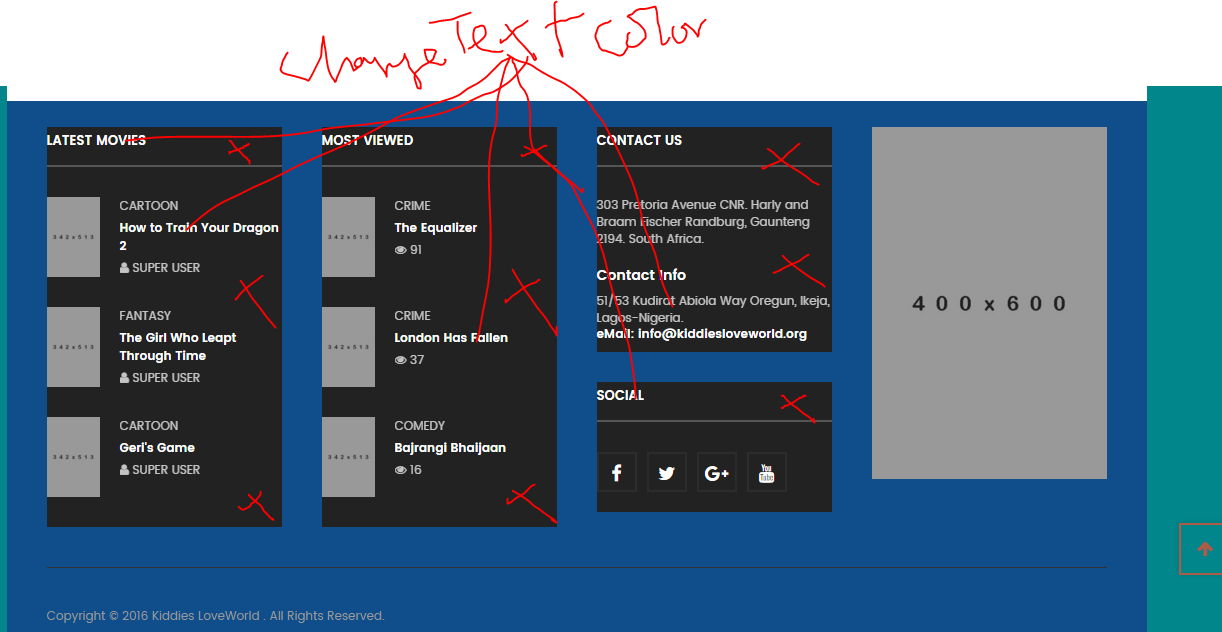
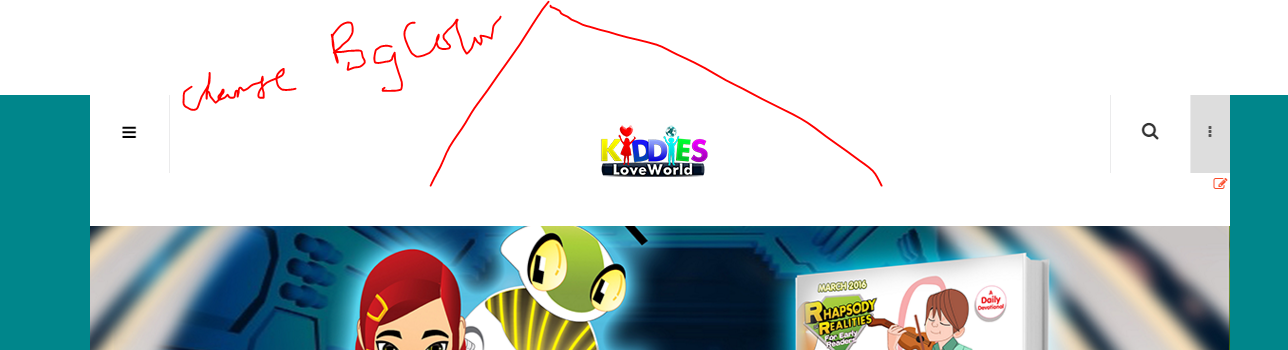
Adam M Moderator
Adam M
- Join date:
- May 2014
- Posts:
- 5159
- Downloads:
- 33
- Uploads:
- 66
- Thanks:
- 95
- Thanked:
- 1271 times in 1235 posts
March 15, 2016 at 8:44 am #899789Hi @softchris4ol,
Could you please edit the first post and provide a temporary admin account there so I can take a look at your site ?
AuthorPostsViewing 4 posts - 1 through 4 (of 4 total)This topic contains 3 replies, has 2 voices, and was last updated by
Adam M 8 years, 7 months ago.
We moved to new unified forum. Please post all new support queries in our New Forum
Jump to forum