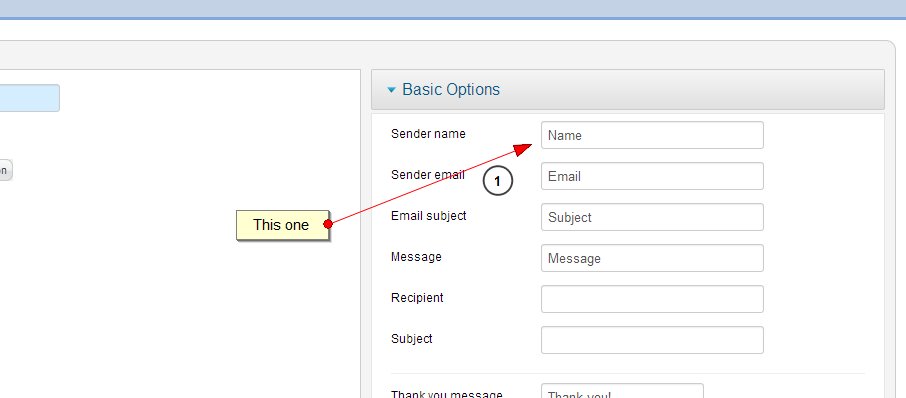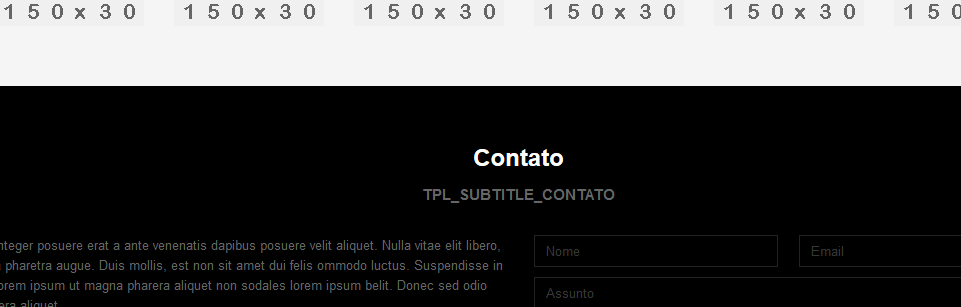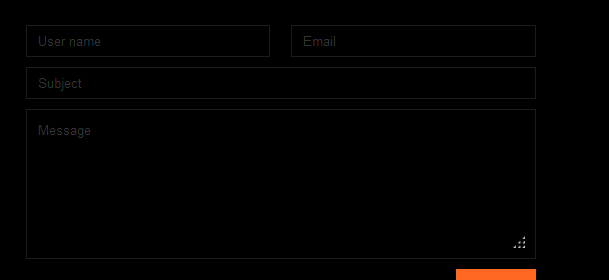-
AuthorPosts
-
annaleen Friend
annaleen
- Join date:
- April 2007
- Posts:
- 187
- Downloads:
- 0
- Uploads:
- 5
- Thanks:
- 56
- Thanked:
- 13 times in 1 posts
May 12, 2012 at 8:46 pm #176996Hi how can I change the default value to Name instead of Username? Thank you.
Stork11 Friend
Stork11
- Join date:
- March 2011
- Posts:
- 2273
- Downloads:
- 0
- Uploads:
- 142
- Thanks:
- 55
- Thanked:
- 431 times in 393 posts
May 14, 2012 at 10:19 am #452959<em>@annaleen 319398 wrote:</em><blockquote>Hi how can I change the default value to Name instead of Username? Thank you.</blockquote>
Please change “default” attribute to “Name” in below line of “/modules/mod_jaquickcontact/mod_jaquickcontact.xml” file:
<param name="sender_label" type="text" default="Username" label="SENDER NAME LABEL" size="50" description="SENDER NAME LABEL DES" />Regards.
July 5, 2013 at 4:13 am #498035Hello! I have the same problem and this solution does not work for me. I did exactly as you said! Even if I leave empty the default value I still get Username in front end contact form.
:((
phong nam Friend
phong nam
- Join date:
- May 2015
- Posts:
- 3779
- Downloads:
- 1
- Uploads:
- 587
- Thanks:
- 499
- Thanked:
- 974 times in 888 posts
July 8, 2013 at 3:17 am #498205Hi leo5city,
You just need to edit the Sender name box in Basic options tab of JA Quick contact module.
July 8, 2013 at 7:58 pm #498332Looks easy, but unfortunately don’t work for me.:((
July 8, 2013 at 10:06 pm #498338phong nam Friend
phong nam
- Join date:
- May 2015
- Posts:
- 3779
- Downloads:
- 1
- Uploads:
- 587
- Thanks:
- 499
- Thanked:
- 974 times in 888 posts
July 9, 2013 at 1:16 pm #498418I sent.
Thanks!
phong nam Friend
phong nam
- Join date:
- May 2015
- Posts:
- 3779
- Downloads:
- 1
- Uploads:
- 587
- Thanks:
- 499
- Thanked:
- 974 times in 888 posts
July 10, 2013 at 2:07 am #498463dont´t work :((
phong nam Friend
phong nam
- Join date:
- May 2015
- Posts:
- 3779
- Downloads:
- 1
- Uploads:
- 587
- Thanks:
- 499
- Thanked:
- 974 times in 888 posts
July 10, 2013 at 4:12 am #498488Hi leo5city,
I tried on both methods on our demo hosting, they worked fine. The username is changed !
After checking your website, I saw you are installing our old quickstart version with T3v3 v1.0.3.
And your website just has fresh installation with our sample data, so that I suggest you to reinstall with our latest quickstart version at:http://www.joomlart.com/forums/downloads.php?do=file&id=3245August 21, 2013 at 5:26 am #502967phong nam Friend
phong nam
- Join date:
- May 2015
- Posts:
- 3779
- Downloads:
- 1
- Uploads:
- 587
- Thanks:
- 499
- Thanked:
- 974 times in 888 posts
August 27, 2013 at 8:09 am #503582Hello! In JA OnePage template where I find the code that contains;
<textarea id=”contact_text” class=”textarea” placeholder=”Message” cols=”40″ rows=”10″ name=”text”> </ textarea>
Thanks! 🙂
August 27, 2013 at 7:27 pm #503686/public_html/templates/ja_onepage/html/mod_jaquickcontact
AuthorPostsThis topic contains 16 replies, has 5 voices, and was last updated by
 Anonymous 11 years, 4 months ago.
Anonymous 11 years, 4 months ago.We moved to new unified forum. Please post all new support queries in our New Forum
Jump to forum